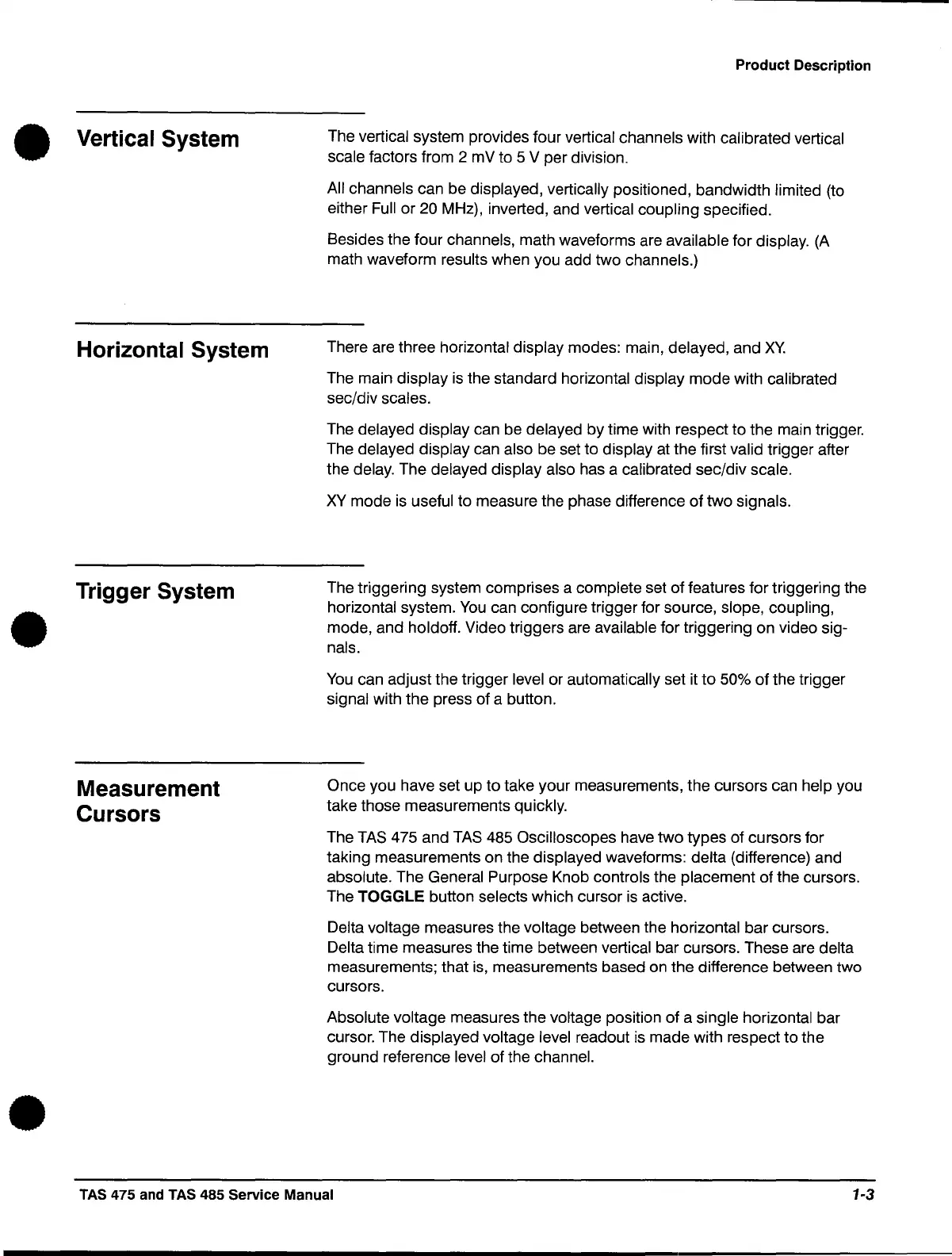• Vertical System
•
•
Horizontal System
Trigger System
Measurement
Cursors
Product Description
The vertical system provides four vertical channels with calibrated vertical
scale factors from 2 mV to 5 V per division.
All channels can be displayed, vertically positioned, bandwidth limited (to
either
Full or 20 MHz), inverted, and vertical coupling specified.
Besides the four channels, math waveforms are
available for display.
(A
math waveform results when you add two channels.)
There are three horizontal
display modes: main, delayed, and
XY.
The main display
is
the standard horizontal display mode with calibrated
sec/div
scales.
The delayed display can be delayed by time with respect to the main trigger.
The
delayed display can also be set to display at the first valid trigger after
the
delay. The delayed display also has a calibrated sec/div scale.
XY
mode
is
useful to measure the phase difference of two signals.
The triggering system comprises a complete set
of
features for triggering the
horizontal system.
You
can configure trigger for source, slope, coupling,
mode, and holdoff. Video triggers are
available for triggering on video sig-
nals.
You
can adjust the trigger level or automatically set it
to
50%
of
the trigger
signal with the press of a button.
Once you have set up to take your measurements, the cursors can
help you
take those measurements quickly.
The
TAS
475 and
TAS
485 Oscilloscopes have two types of cursors for
taking measurements on the displayed waveforms:
delta (difference) and
absolute. The
General Purpose Knob controls the placement of the cursors.
The
TOGGLE button selects which cursor
is
active.
Delta voltage measures the voltage between the horizontal bar cursors.
Delta time measures the time between vertical bar cursors. These are delta
measurements; that
is,
measurements based on the difference between two
cursors.
Absolute
voltage measures the voltage position of a single horizontal bar
cursor. The displayed
voltage level readout
is
made with respect to the
ground reference
level of the channel.
TAS 475
and
TAS 485 Service Manual 1-3
