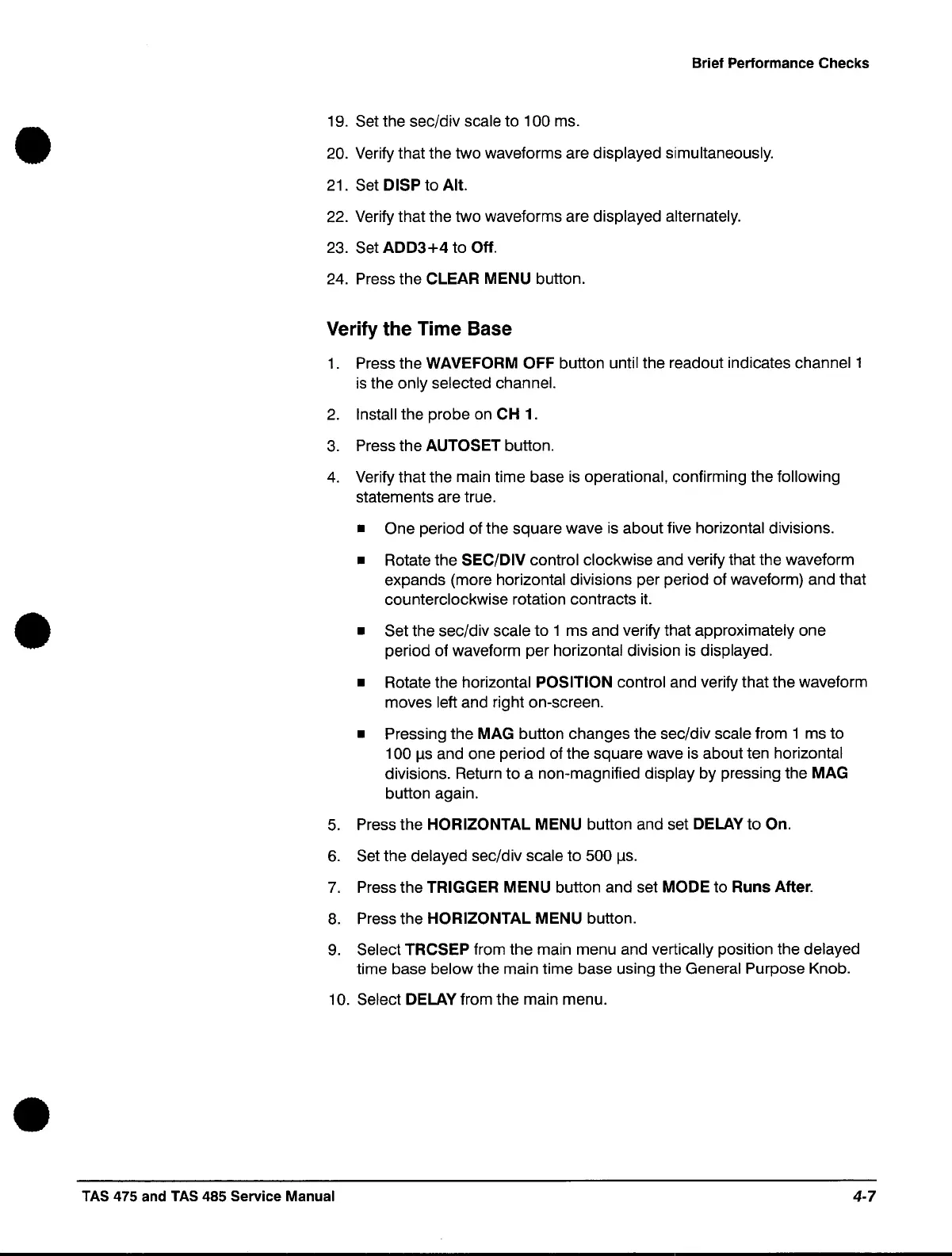•
•
•
Brief Performance Checks
19. Set the sec/div scale to 100 ms.
20. Verify that the two waveforms are displayed simultaneously.
21. Set DISP
to
Alt.
22. Verify that the two waveforms are displayed alternately.
23. Set
ADD3+4
to
Off.
24. Press the CLEAR MENU button.
Verify the Time Base
1.
Press the WAVEFORM OFF button until the readout indicates channel 1
is
the only selected channel.
2.
Install the probe
on
CH 1.
3.
Press the AUTOSET button.
4.
Verify that the main time base
is
operational, confirming the following
statements are true.
• One period of the square wave
is
about five horizontal divisions.
• Rotate the SEC/DIV control clockwise and verify that the waveform
expands (more
horizontal divisions per period of waveform) and that
counterclockwise rotation contracts
it.
• Set the sec/div scale to 1 ms and verify that approximately one
period of waveform per horizontal division
is
displayed.
•
Rotate the horizontal POSITION control and verify that the waveform
moves
left and right on-screen.
• Pressing the MAG button changes the sec/div scale from 1 ms to
100
I1s
and one period of the square wave
is
about ten horizontal
divisions. Return to a non-magnified display by pressing the MAG
button again.
5.
Press the HORIZONTAL MENU button and set DELAY
to
On.
6.
Set the delayed sec/div scale to 500
I1s.
7.
Press the TRIGGER MENU button and set MODE
to
Runs After.
8.
Press the HORIZONTAL MENU button.
9.
Select TRCSEP from the main menu and vertically position the delayed
time base below the main time base using the General Purpose Knob.
10. Select DELAY from the main menu.
TAS 475 and TAS 485 Service Manual 4-7
