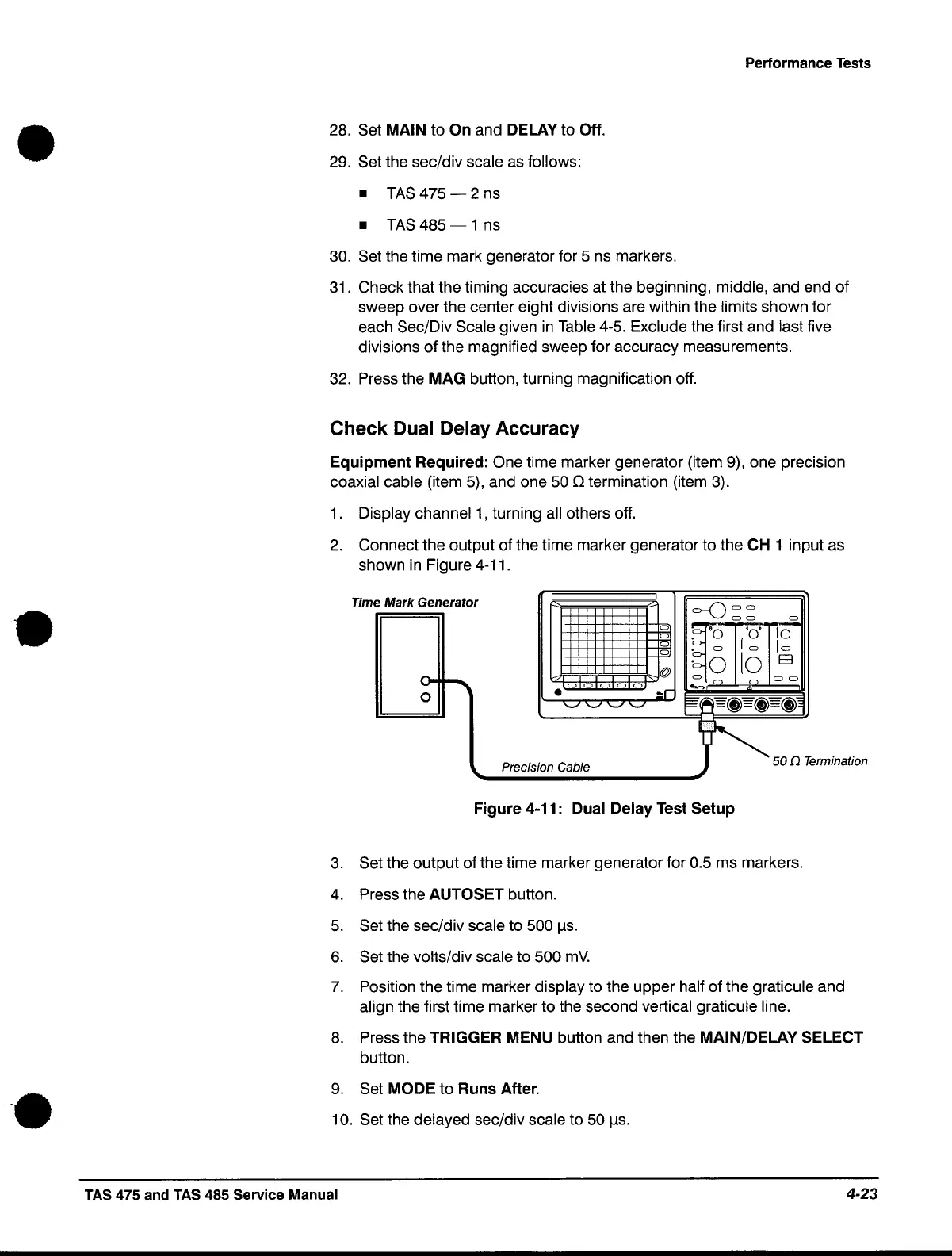•
•
~.
Performance Tests
28. Set MAIN to On and DELAY to Off .
29.
Set the sec/div scale
as
follows:
•
TAS
475 - 2 ns
•
TAS
485 - 1 ns
30. Set the time mark generator for 5 ns markers.
31. Check that the timing accuracies at the beginning,
middle, and end of
sweep over the center eight divisions are within the
limits shown for
each Sec/Div
Scale given
in
Table 4-5. Exclude the first and last five
divisions of the magnified sweep for accuracy measurements.
32.
Press the MAG button, turning magnification off.
Check Dual Delay Accuracy
Equipment
Required: One time marker generator (item 9), one precision
coaxial cable (item
5),
and one 50 Q termination (item 3).
1.
Display channel
1,
turning
all
others off.
2.
Connect the output of the time marker generator to the CH 1 input as
shown
in
Figure 4-11.
Tim e Mark Generator
I I
=-0
00
00
0
0
~.
'0'
10
0
• 0
0
• 0
10
io
0
10
E3
'0
0-
......
@
o 0
0
00
o 0 o 0 0
:r
..
.,.
0 •
'-' '-'
.......,
'-'
§"I
;a,=~=~=~
Precision Cable
~50Qr.
ermination
Figure 4-11: Dual Delay Test Setup
3.
Set the output of the time marker generator for 0.5 ms markers.
4.
Press the AUTOSET button.
5.
Set the sec/div scale to 500
I1s.
6.
Set the volts/div scale to 500
mV.
7.
Position the time marker display to the upper half of the graticule and
align the first time marker to the second vertical graticule line.
8.
Press the TRIGGER MENU button and then the MAIN/DELAY SELECT
button.
9.
Set MODE
to
Runs After.
10. Set the delayed sec/div scale to 50
I1s.
TAS
475 and
TAS
485 Service Manual
4-23
