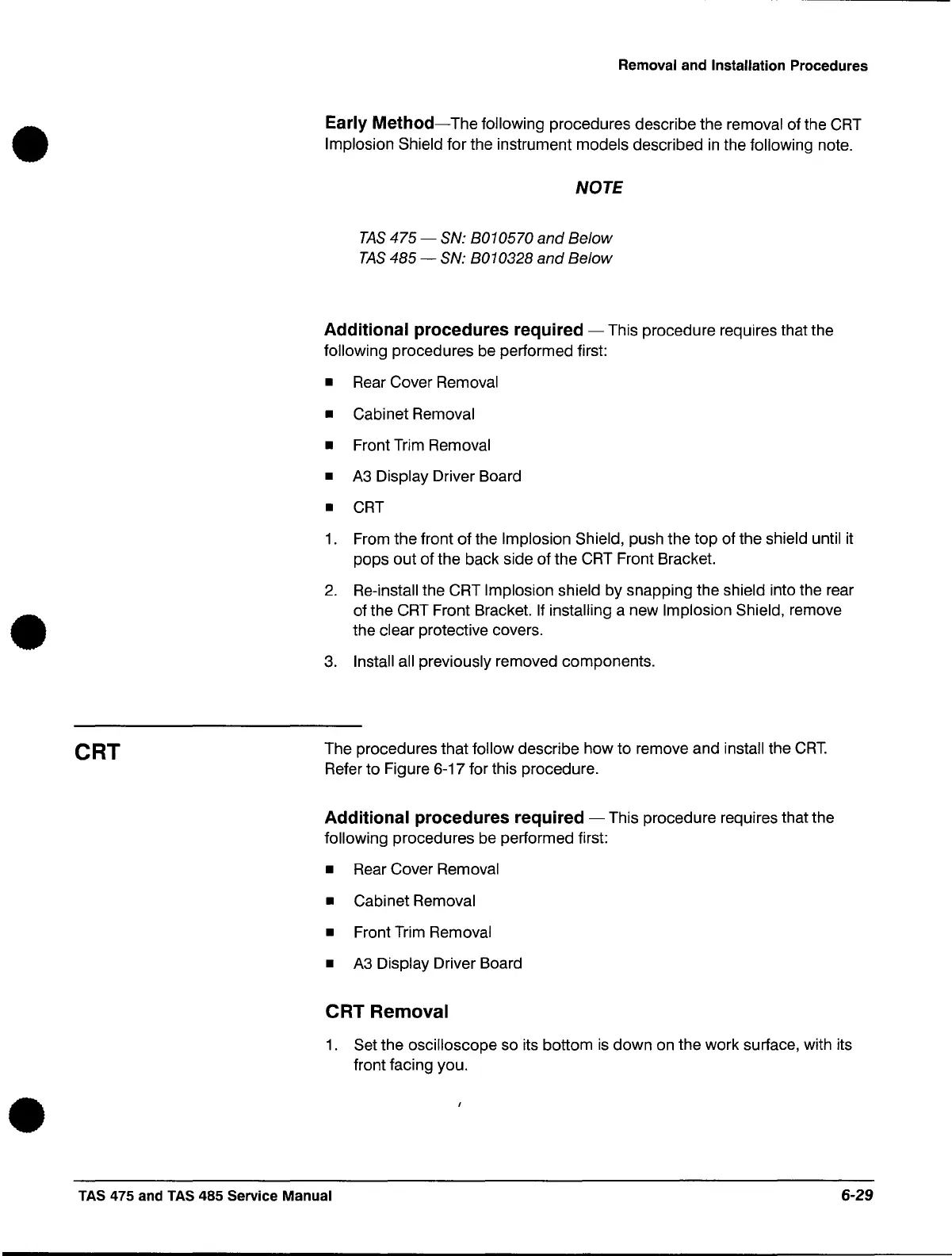•
•
•
CRT
Removal and Installation Procedures
Early
Method-The
following procedures describe the removal of the
CRT
Implosion Shield for the instrument models described
in
the following note.
NOTE
TAS
475 - SN: B010570
and
Below
TAS
485 - SN: B010328
and
Below
Additional procedures required - This procedure requires that the
following procedures be performed first:
• Rear Cover Removal
•
Cabinet Removal
•
Front Trim Removal
•
A3
Display Driver Board
•
CRT
1.
From the front
of
the Implosion Shield, push the top of the shield until it
pops out of the back side of the
CRT
Front Bracket.
2.
Re-install the CRT Implosion shield by snapping the shield into the rear
of the CRT Front Bracket.
If
installing a new Implosion Shield, remove
the
clear protective covers.
3.
Install all previously removed components.
The procedures that
follow describe how to remove and install the
CRT.
Refer to Figure 6-17 for this procedure.
Additional procedures required - This procedure requires that the
following procedures be performed first:
• Rear Cover Removal
•
Cabinet Removal
•
Front Trim Removal
•
A3
Display Driver Board
CRT Removal
1.
Set the oscilloscope so its bottom
is
down on the work surface, with its
front facing you.
TAS 475 and TAS 485 Service Manual
6-29
