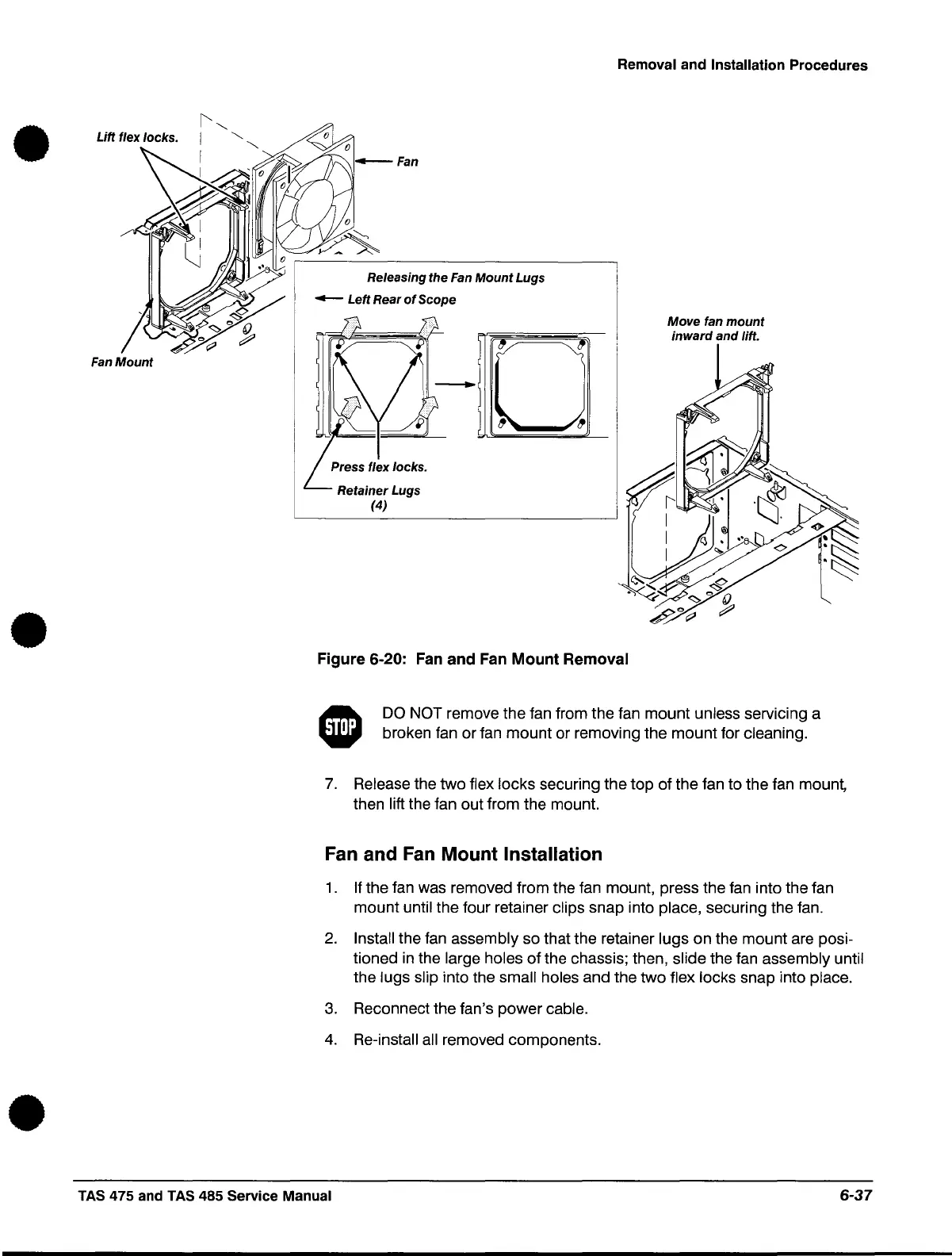•
•
•
Fan
Mount
Releasing the
Fan
Mount Lugs
--
Left Rear
of
Scope
Retainer Lugs
(4)
Removal and Installation Procedures
Move fan
mount
inward and lift.
Figure 6-20: Fan and Fan
Mount
Removal
•
DO
NOT remove the fan from the fan mount unless serviCing a
broken fan or fan mount or removing the mount for cleaning.
7.
Release the two flex locks securing the top of the fan to the fan
mount
then lift the fan out from the mount.
Fan and Fan
Mount
Installation
1.
If the fan was removed from the fan mount, press the
fan
into the fan
mount until the four retainer clips snap into place, securing the fan.
2.
Install the
fan
assembly so that the retainer lugs on the mount are posi-
tioned
in
the large holes of the chassis; then, slide the fan assembly until
the
lugs slip into the small holes and the two flex locks snap into place.
3.
Reconnect the fan's power cable.
4.
Re-install
all
removed components .
TAS 475 and TAS 485 Service Manual
6-37
