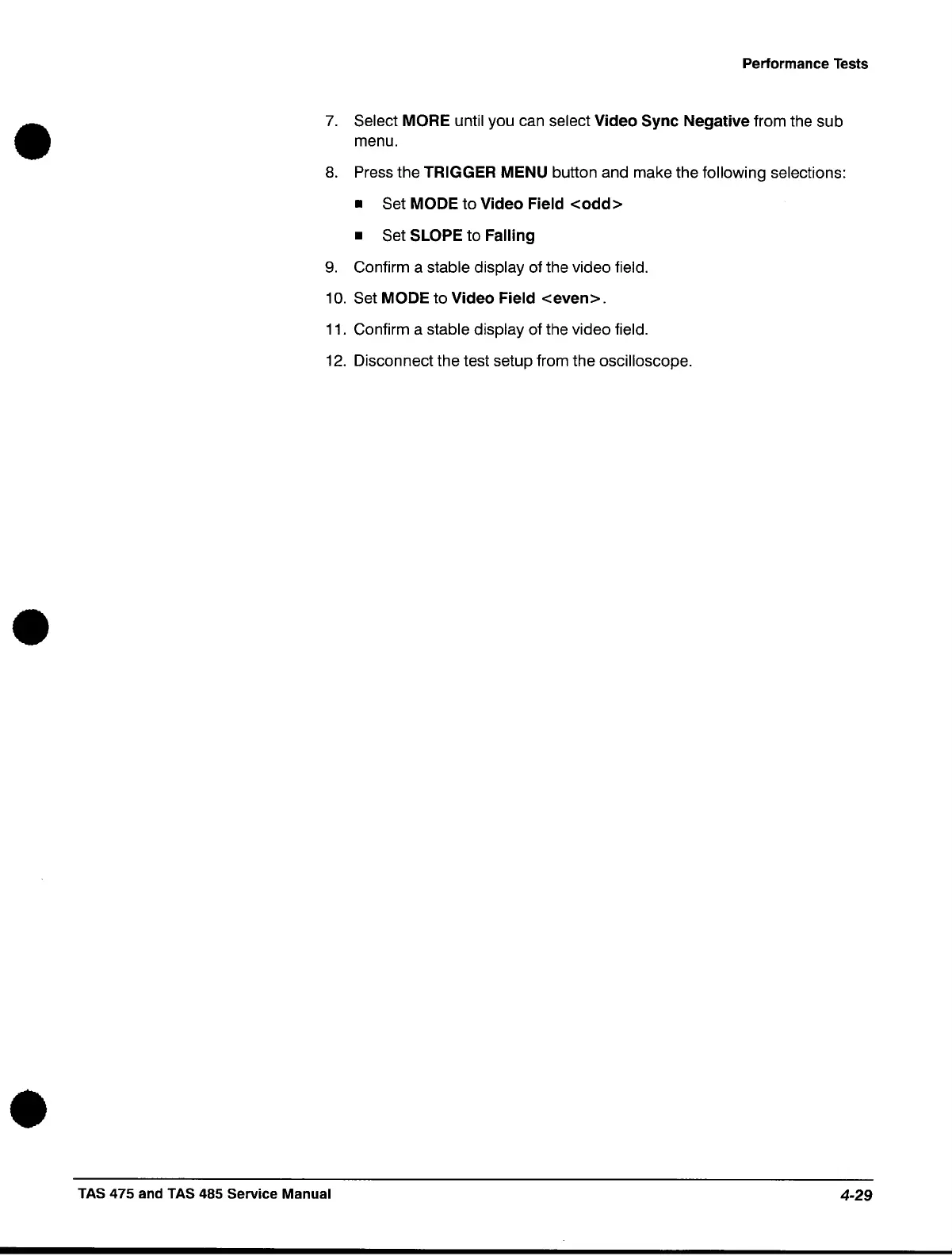•
•
•
Performance Tests
7.
Select MORE until you can select Video Sync Negative from the sub
menu.
8.
Press the TRIGGER MENU button and make the following selections:
• Set MODE
to
Video Field
<odd>
• Set SLOPE
to
Falling
9.
Confirm a stable display of the video field.
10.
Set MODE
to
Video Field
<even>.
11.
Confirm a stable display of the video field.
12.
Disconnect the test setup from the oscilloscope .
TAS
475
and TAS 485 Service Manual
4-29
