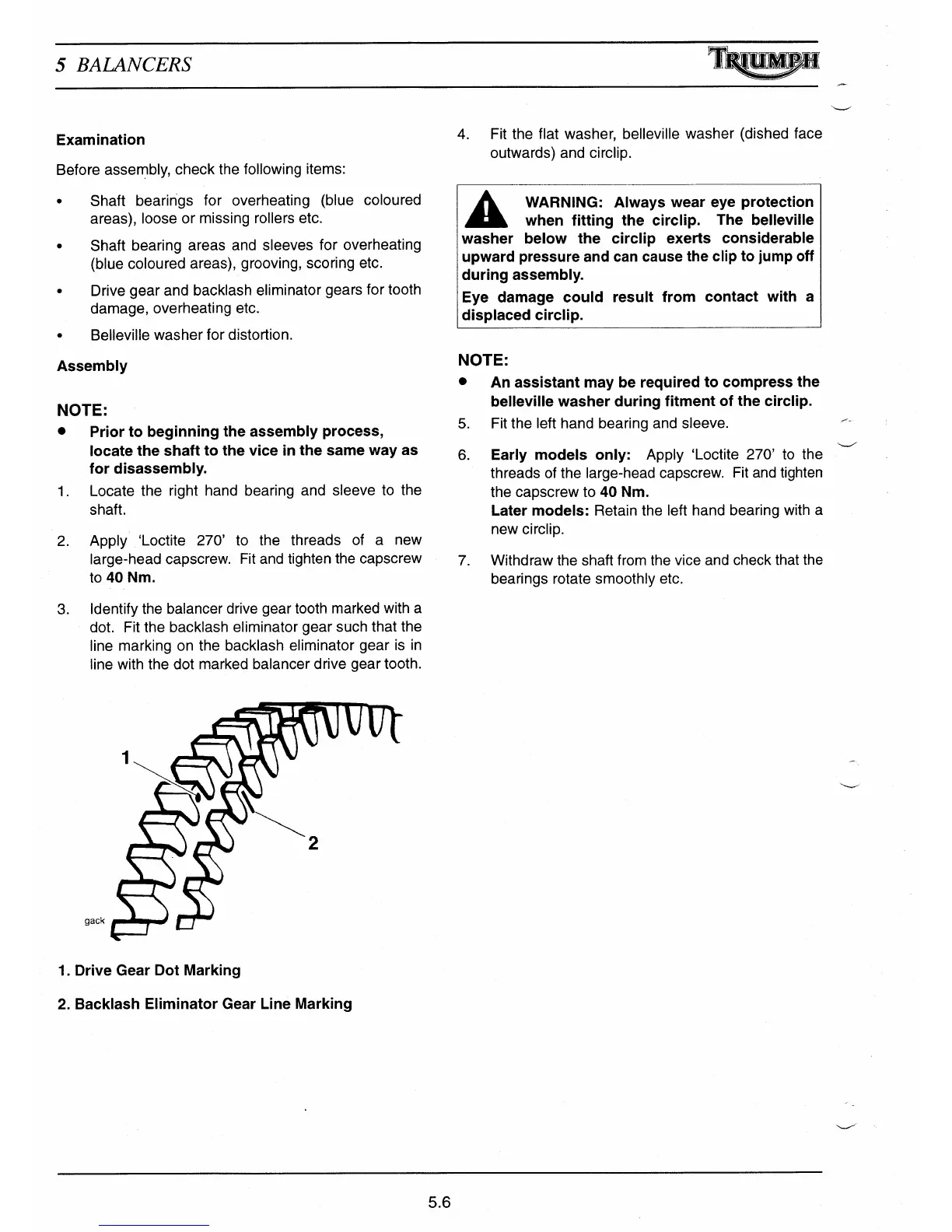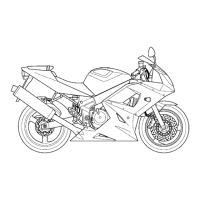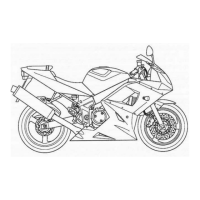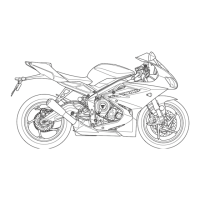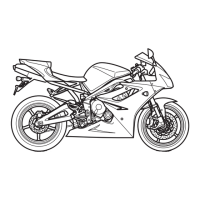gack
5 BALANCERS
Tke2pff
Examination
Before assembly, check the following items:
•
Shaft bearings for overheating (blue coloured
areas), loose or missing rollers etc.
•
Shaft bearing areas and sleeves for overheating
(blue coloured areas), grooving, scoring etc.
•
Drive gear and backlash eliminator gears for tooth
damage, overheating etc.
•
Belleville washer for distortion.
Assembly
NOTE:
•
Prior to beginning the assembly process,
locate the shaft to the vice in the same way as
for disassembly.
1.
Locate the right hand bearing and sleeve to the
shaft.
2.
Apply `Loctite 270' to the threads of a new
large-head capscrew. Fit and tighten the capscrew
to
40 Nm.
3.
Identify the balancer drive gear tooth marked with a
dot. Fit the backlash eliminator gear such that the
li
ne marking on the backlash eliminator gear is in
li
ne with the dot marked balancer drive gear tooth.
4.
Fit the flat washer, belleville washer (dished face
outwards) and circlip.
WARNING: Always wear eye protection
when fitting the circlip. The belleville
washer below the circlip exerts considerable
upward pressure and can cause the clip to jump off
during assembly.
Eye damage could result from contact with a
displaced circlip.
NOTE:
•
An assistant may be required to compress the
belleville washer during fitment of the circlip.
5.
Fit the left hand bearing and sleeve.
6.
Early models only:
Apply `Loctite 270' to the
threads of the large-head capscrew. Fit and tighten
the capscrew to
40 Nm.
Later models:
Retain the left hand bearing with a
new circlip.
7.
Withdraw the shaft from the vice and check that the
bearings rotate smoothly etc.
1.
Drive Gear Dot Marking
2.
Backlash Eliminator Gear Line Marking
5.6