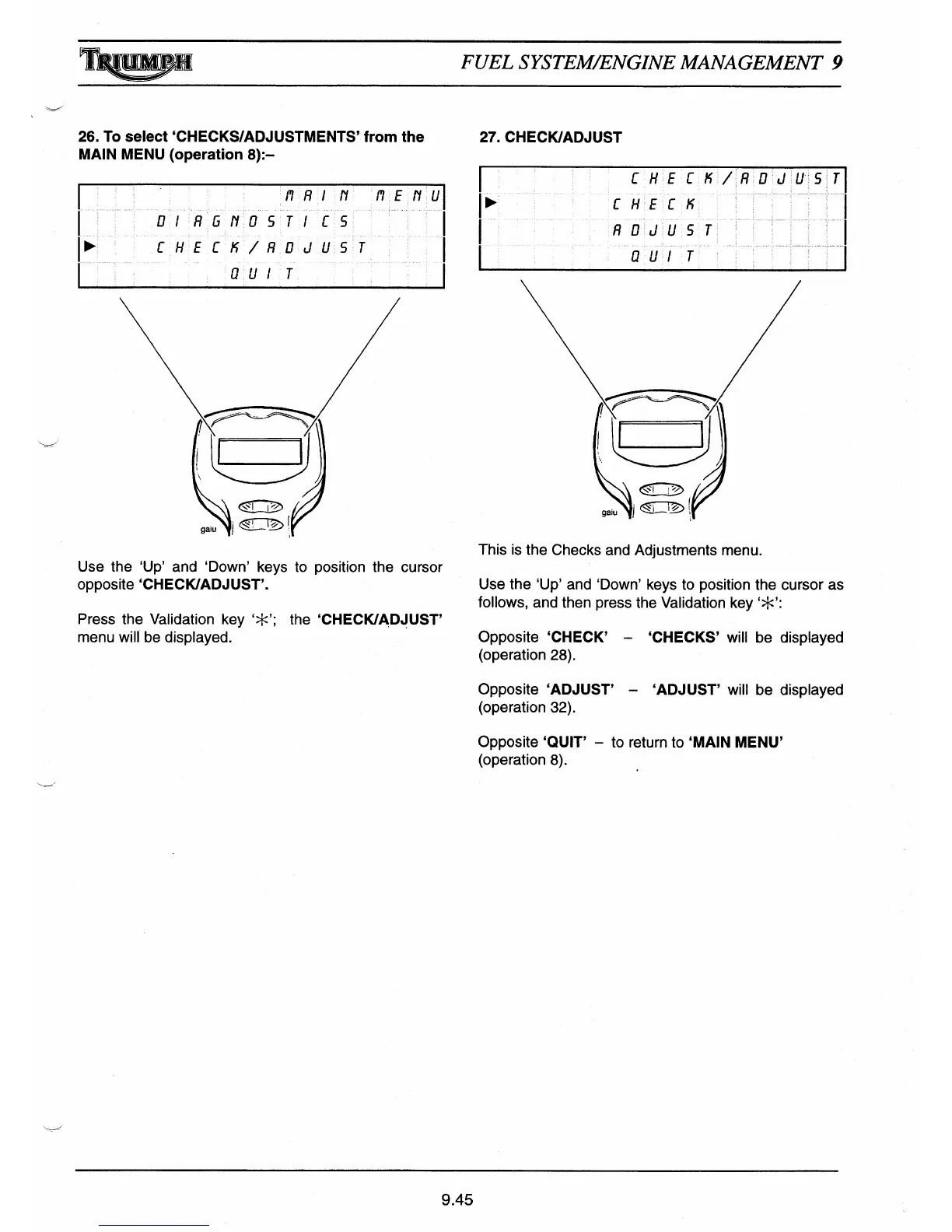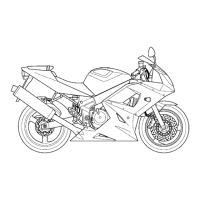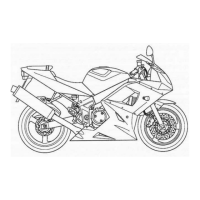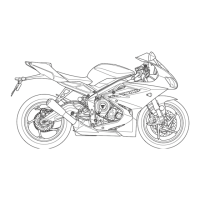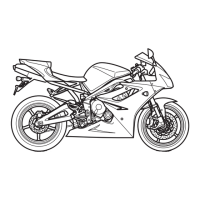IXQ29W
FUEL SYSTEM/ENGINE MANAGEMENT 9
26. To select `CHECKS/ADJUSTMENTS' from the
MAIN MENU (operation 8):—
J7 R I ff
17, F JY U
DI R G M O S T! CS
►
',
CHECK/ADJUST.
QUIT
Use the `Up' and `Down' keys to position the cursor
opposite
`CHECK/ADJUST'.
Press the Validation key '*'; the `CHECK/ADJUST'
menu will be displayed.
27. CHECK/ADJUST
EWE C K/ R 0'J U 5T
I
CHECK
RO'JUST,
0
U:1
1
T
This is the Checks and Adjustments menu.
Use the `Up' and `Down' keys to position the cursor as
follows, and then press the Validation key `*':
Opposite `CHECK' — `CHECKS' will be displayed
(operation 28).
Opposite `ADJUST' — `ADJUST' will be displayed
(operation 32).
Opposite `QUIT' — to return to
`
MAIN MENU'
(operation 8).
9.45
