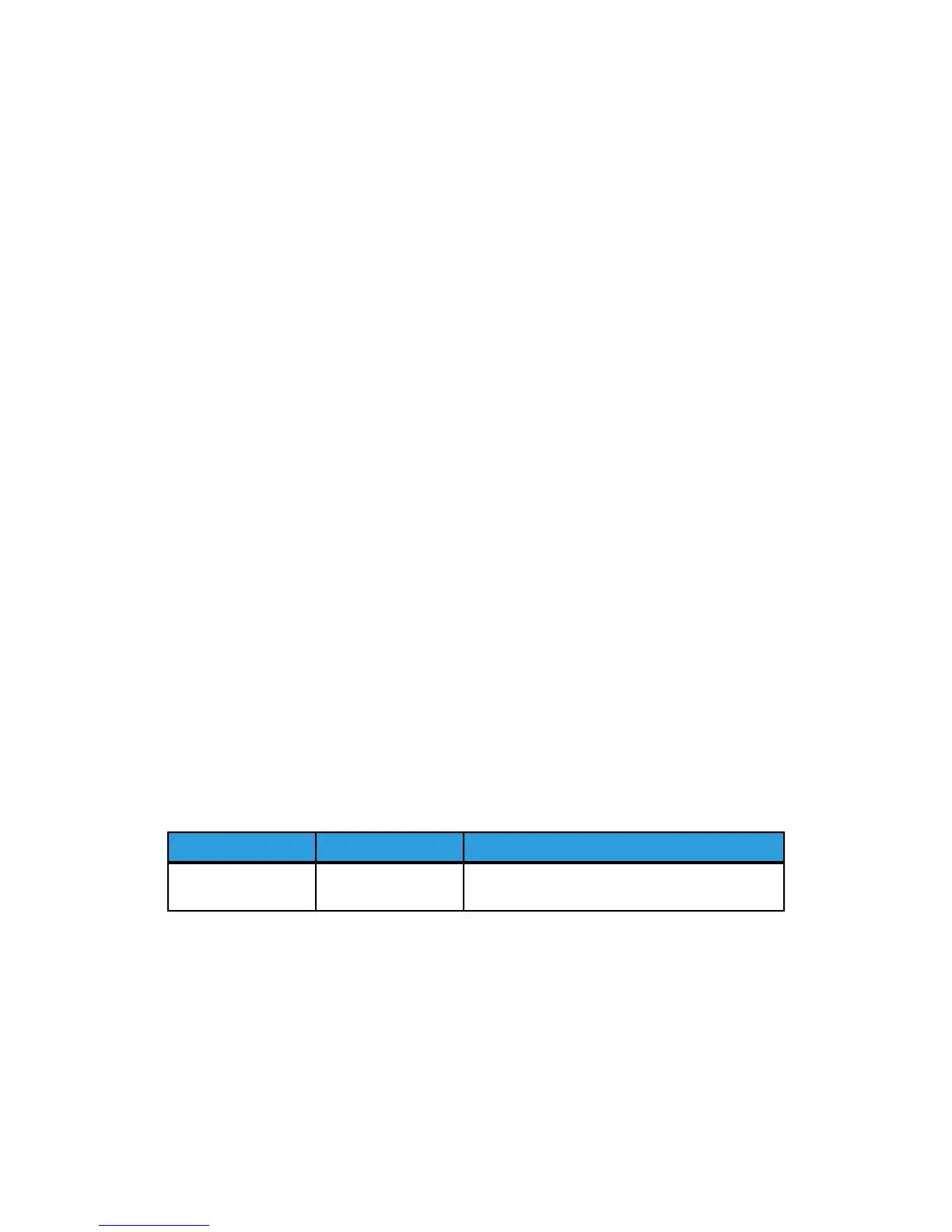The Index Print option prints a list of the selected files from the USB drive with the
index numbers automatically assigned. The Index Print checkbox is enabled when
certain paper supplies are selected.
5. Once the files are selected, set the printing options on the Media Print - Text tab
and Advanced Settings tab.
Depending on the types of files stored in the USB memory device or the directory
configuration, all files selected may not print.
Inserting USB Memory Device
1. Insert the USB memory device into the USB memory slot on the control panel.
2. The USB Device detected screen appears. Select one of the following:
• Store to USB
3. One of the following will occur:
• The USB Device Detected screen appears.
• The Store to USB screen appears.
• The Media Print - Text screen appears.
• The screen display does not change.
4. Select Media Print - Text on the Services Home screen.
Setting the Printing Options
You can set the printing options on the Media Print - Text tab.
Media Print - Text printing options
Setting ValueItemTab
Specify the print quantity within the range of 1
- 999, using the numeric keypad.
Quantity
9-3Xerox
®
D95/D110/D125/D136 Copier/Printer
User Guide
Media Print - Text