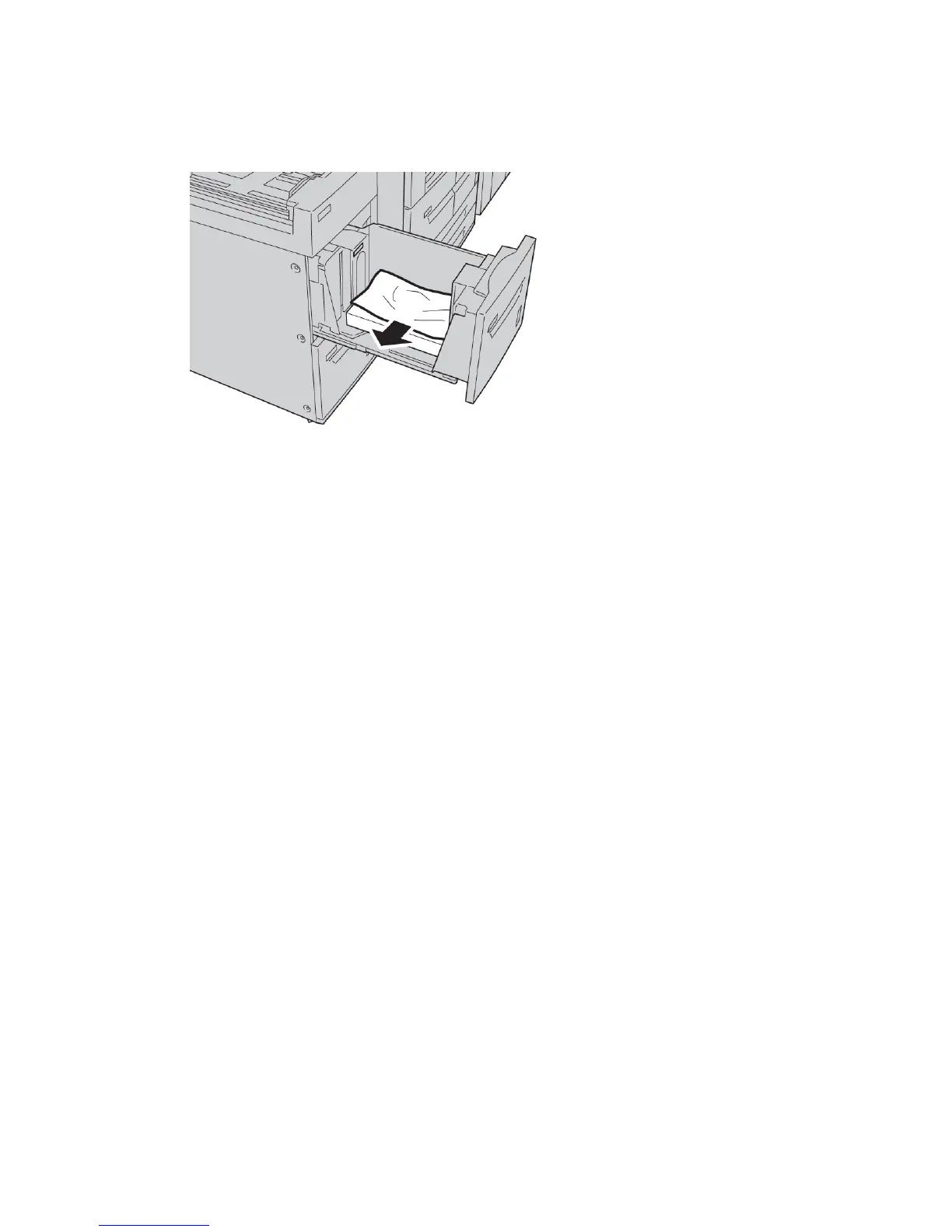2. Remove the jammed paper.
Note
If paper is torn, check inside the machine and remove it.
3. Gently push in the tray until it comes to a stop.
Paper jams inside the HCF unit
Tip
Always ensure that all paper jams, including any small ripped pieces of paper, are cleared
before proceeding with your copy/print jobs.
This section describes how to remedy paper jams that occur at the following locations:
• Paper jams in lower left cover
• Paper jams at lever 1a and knob 1c
• Paper jams at lever 1b and knob 1c
• Paper jams at lever 1d and knob 1c
Note
Jam clearance remedies differ according to the paper jam location, so follow the displayed
instructions.
User Guide17-4
High Capacity Feeder (HCF/Trays 6 and 7), 8.5 x 11 in./A4