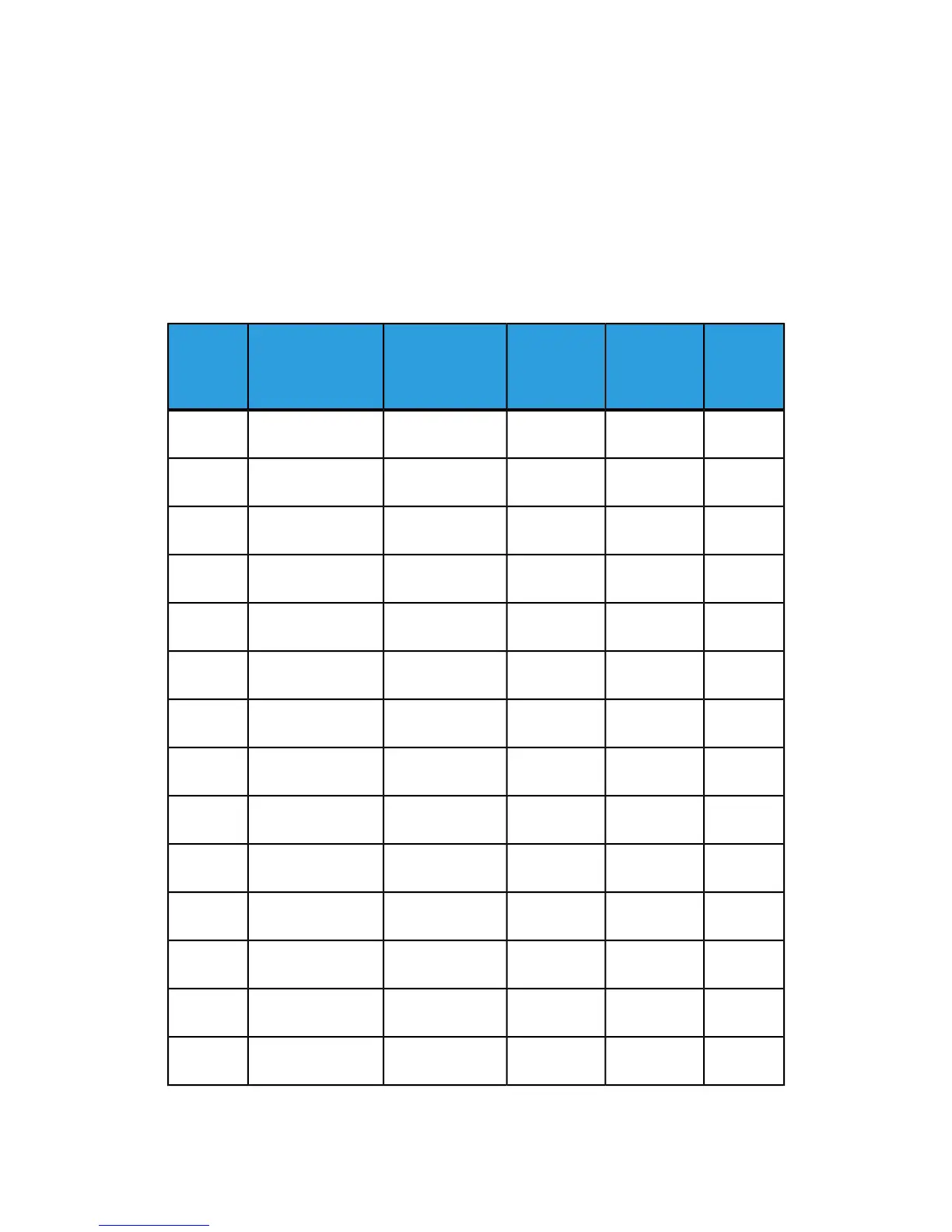Choose the setting that best fits your needs for the booklet output.
Trim guidelines
The following table shows various scenarios using different paper weights, media types,
and trim setting selections. Use this table as a guideline when selecting a trim setting
for your specific job.
Note
The settings shown in the following table are provided as examples and are not meant
to represent every possible job scenario; again, use this table as a guideline only.
Number of
pages in
finished
booklet
Approximate
trim setting
(mm)
Paper weight
(lbs./gsm)
Finished booklet
size
Paper Size
Scenario
number
20130
20 lbs./75
gsm
5.5 x 8.5 in./149 x
210 mm
8.5 x 11 in./A4 (210
x 298 mm)
1
14125
24 lbs./90
gsm
5.5 x 8.5 in./149 x
210 mm
8.5 x 11 in./A4 (210
x 298 mm)
2
10135
32 lbs./120
gsm
5.5 x 8.5 in./149 x
210 mm
8.5 x 11 in./A4 (210
x 298 mm)
3
10125
20 lbs./75
gsm
5.5 x 8.5 in./149 x
210 mm
8.5 x 11 in./A4 (210
x 298 mm)
4
1213580 lbs./120
gsm
5.5 x 8.5 in./149 x
210 mm
8.5 x 11 in./A4 (210
x 298 mm)
5
617220 lbs./75
gsm
8.5 x 7 in./250 x
176.5 mm
8.5 x 14 in./B4 (250
x 353 mm)
6
617024 lbs./90
gsm
8.5 x 7 in./250 x
176.5 mm
8.5 x 14 in./B4 (250
x 353 mm)
7
1420024 lbs./90
gsm
8.5 x 11 in./A4
210 x 297 mm)
11 x 17 in./A3 (297
x420 mm)
8
520580 lbs./216
gsm
8.5 x 11 in./A4
210 x 297 mm)
11 x 17 in./A3 (297
x420 mm)
9
2221020 lbs./80
gsm
8.5 x 11 in./A4
210 x 297 mm)
11 x 17 in./A3 (297
x420 mm)
10
821024 lbs./90
gsm
8.5 x 11 in./A4
210 x 297 mm)
11 x 17 in./A3 (297
x420 mm)
11
1020580 lbs./120
gsm
8.5 x 11 in./A4
210 x 297 mm)
11 x 17 in./A3 (297
x420 mm)
12
622080 lbs./120
gsm
6 x 9 in./152 x
229 mm
12 x 18 in./305 x
458 mm
13
521580 lbs./120
gsm
6 x 9 in./152 x
229 mm
12 x 18 in./305 x
458 mm
14
23-9Xerox
®
D95/D110/D125/D136 Copier/Printer
User Guide
SquareFold Trimmer Module