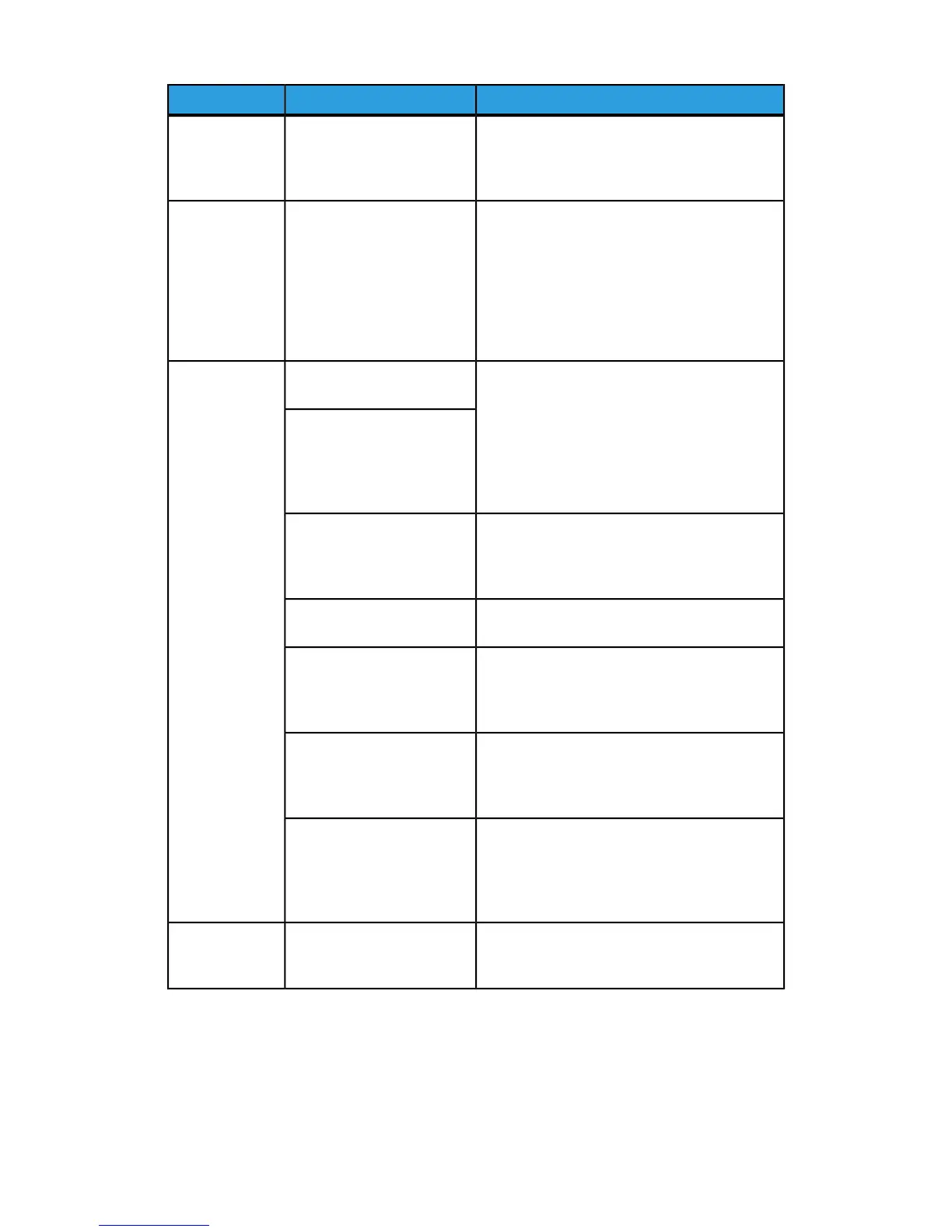RemedyCheckSymptoms
The minimum size of the document that can
be loaded on the document feeder is A5 and
5.5 X 8.5.in.
Are the documents too
small?
Documents are
not fed into the
document
feeder.
Set the paper guides to the correct positions.Check the position of the
paper guides at the front
side of paper Tray 5
(Bypass).
An error
message is
displayed after
paper is loaded
in paper Tray 5
(Bypass) and the
Start button is
pressed.
Make sure the document feeder is loaded
properly with acceptable media.
Is the right type of
paper/media being used?
Documents jam
often.
Are you trying to copy
irregular shaped documents,
business cards,
transparencies, or thin
documents?
Remove sticky labels, paper clips or adhesive
tape from the document before copying.
Are you trying to copy
documents affixed with
sticky labels, paper clips or
adhesive tape?
Properly set the document guides.Are the document guides at
the correct position?
Open the document feeder cover and check for
pieces of paper.
Is part of the document
ripped, and a piece of paper
remaining in the document
feeder?
Set Mixed Size Originals to ON.When importing originals of
different sizes, is the Mixed
Size Originals setting set to
ON?
Load the A5-size document vertically.Is an A5-size document
loaded horizontally () on the
document feeder when the
Mixed Size Originals feature
is in use?
Flatten out the curl and load the document
again.
Is the document curled?A corner of the
document is
folded.
Image quality problems
When output image quality is poor, review the following table for solutions.
User Guide15-32
Problem solving