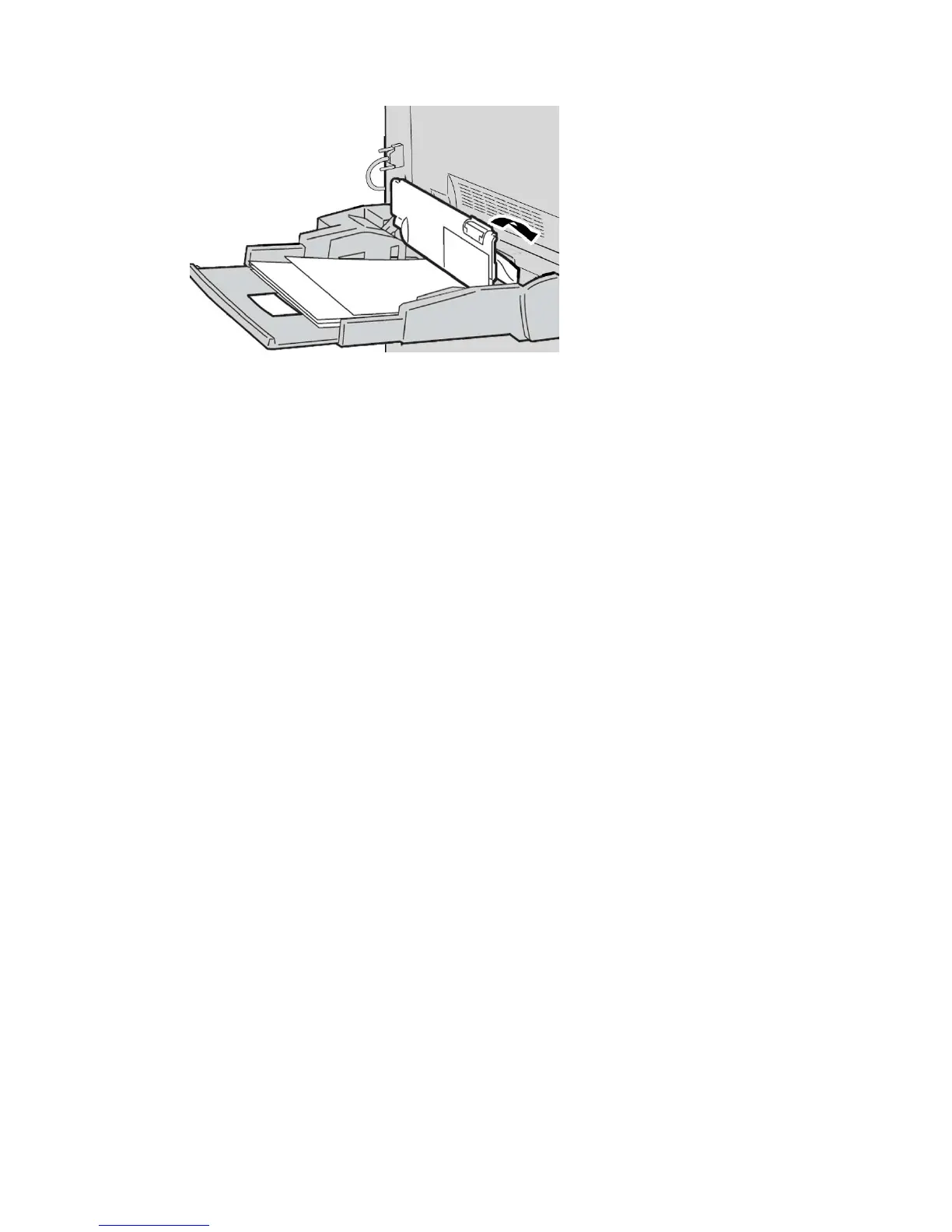3. Close the tray cover.
4. Reload paper into the tray and resume copying/printing.
Envelope jams in the Bypass tray
Note
Envelopes can be fed only from the Bypass tray. Check that the envelopes are within
specification.
Carefully read and adhere to the following guidelines when using envelopes in the Bypass
Tray:
• Always ensure that the Bypass tray guides are against the edges of the envelopes.
• Check that the attributes of the paper tray are set correctly.
• Some wrinkle is expected on the back of the fed envelope.
User Guide15-8
Problem solving