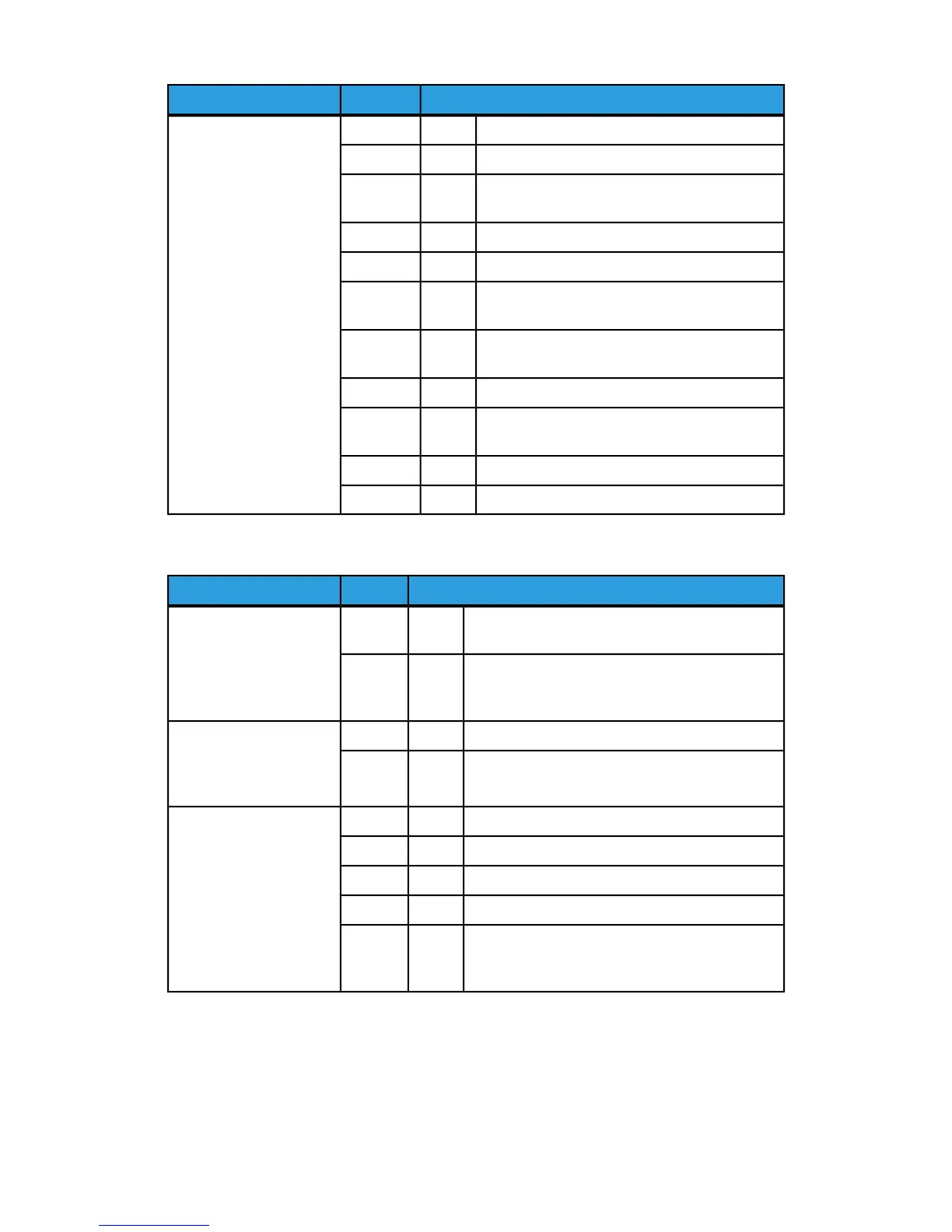Causes and ActionsYes/NoSymptoms
Out of paper.CauseYesSent to printer
If No, go to next
symptom.
Supply paper to the printer.Action
If problem is not solved, go to next
Cause/Action.
No paper for the specified paper size.Cause
Set paper for the specified paper size.Action
If problem is not solved, go to next
Cause/Action.
Copy operation is performed during interrupt,
and interrupt is performed.
Cause
Cancel the interrupt operation.Action
If problem is not solved, go to next
Cause/Action.
An error occurred with the printer.Cause
Check the error details.Action
The printed result is not what was expected
Causes and ActionsYes/NoSymptoms
Paper size provided is different from the specified
tray size.
CauseYesPrinting performed with
a different paper size
If No, go to next
symptom.
Change the paper size set in the tray, or change
print options to specify a tray that contains the
appropriate size.
Action
Image exceeds the printable area of the machine.CauseYesThe image is cut off on
the edge of the paper
If No, go to next
symptom.
Increase the printable area of the machine, or
decrease the document print area.
Action
Font replacement is configured on the print driver.CauseYesThe printed font differs
from the font specified on
the computer
If No, go to next
symptom.
Check the font replacement table.Action
If problem is not solved, go to next Cause/Action.
Non-standard fonts are used for printing.Cause
Check the application or print driver settings.
If PostScript is being used, download the required
fonts.
Action
User Guide15-44
Problem solving