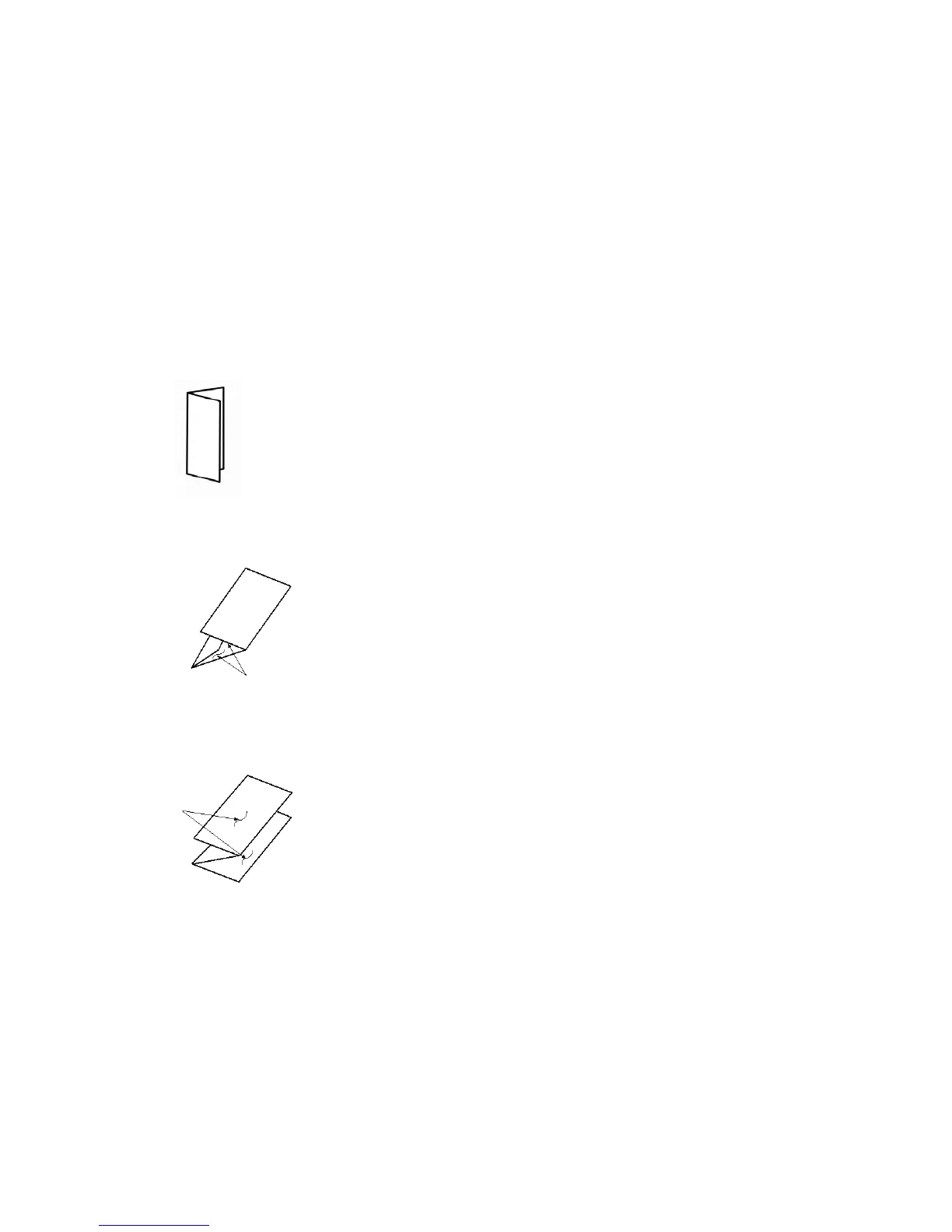Note
In order to use the folding option, the orientation of documents must be short-edge
feed (SEF). You must select a paper tray that contains SEF stock.
Fold types
Important
The Single Fold (Bi-Fold) option is available only with the Booklet Maker Finisher. The
C-Fold and Z-Fold options are available only with the C/Z Folder.
These fold types are available:
Single Fold (Bi-Fold)
A Bi-Fold has one fold which creates two panels to the output.
C-Fold
A C-Fold has two folds which creates a three-panel output.
Z-Fold
A Z-Fold has two folds that are folded in opposite directions, resulting in a type of fan
fold.
User Guide24-4
Standard Finisher Plus