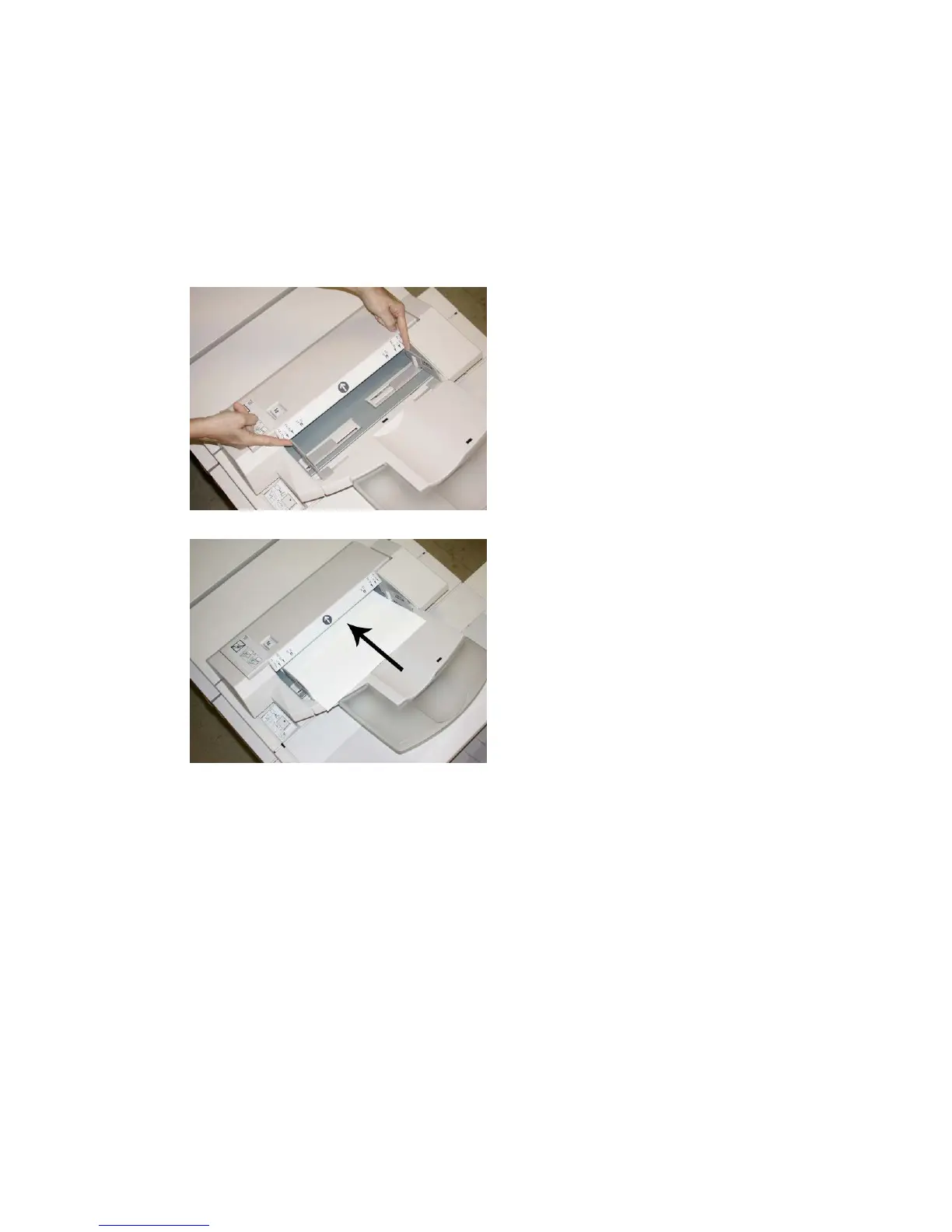Loading paper/tabs in Tray 8/T1
(Post-Process Inserter)
1. If necessary, remove any remaining media that is currently loaded in Tray 8/T1.
2. Hold the center of the paper guides and slide them to their desired paper size.
3. Load the paper/tabs, aligning it to the front side of the tray.
a) If the paper is preprinted, load the paper with the printed side facing up.
b) If the media is tab stock, load the tab side to be fed first (in the direction of the
arrow as shown in the above illustration).
4. From the Tray Properties window, enter the correct paper information, including size,
type, weight, and if necessary, decurler and/or alignment option
If enabled by your System Administrator, the Paper Tray Properties screen may be
displayed on the UI.
5. Select OK to save the information and close the Tray Properties window.
User Guide22-6
Standard/Booklet Maker Finisher