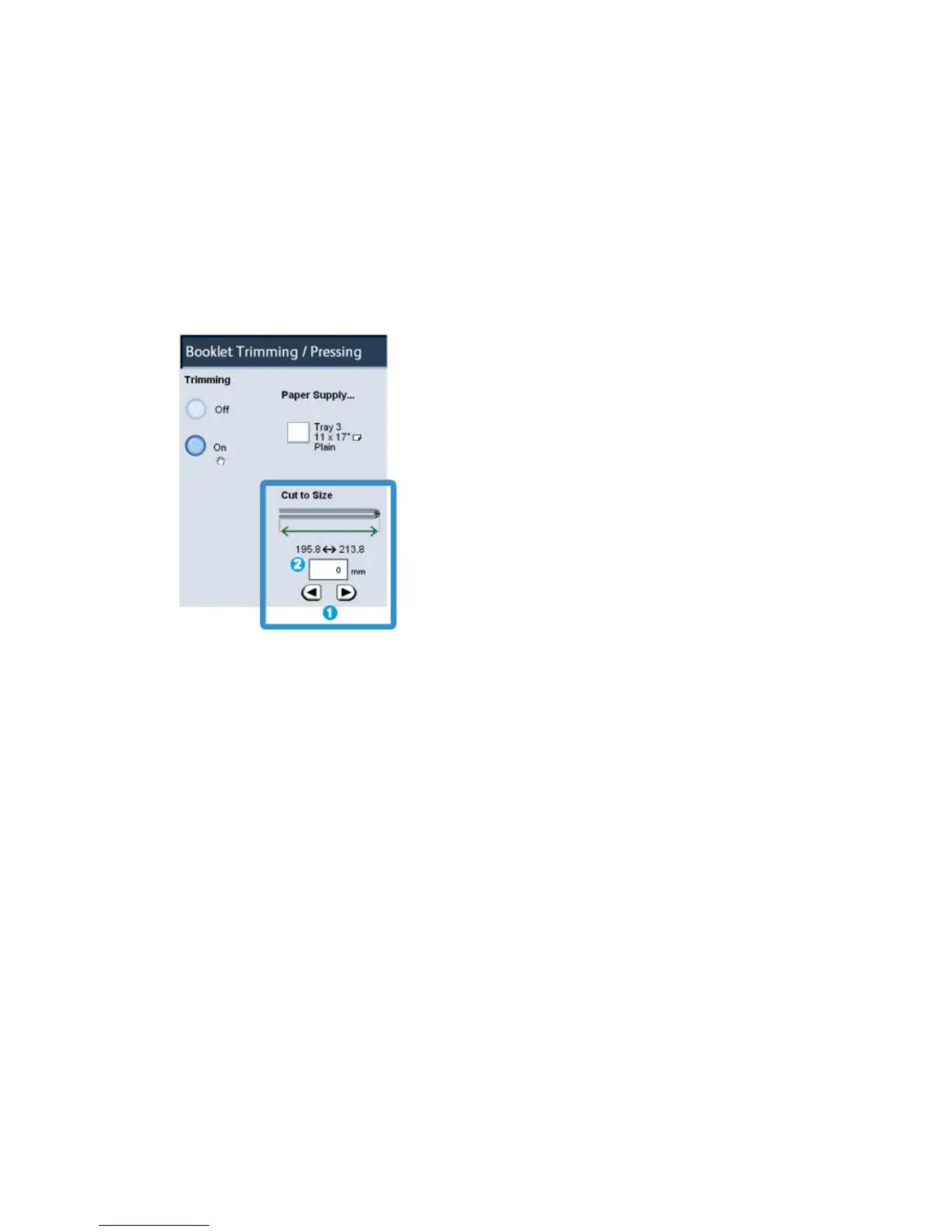build-up and is normal. If booklets contain trim remnants/scraps, simply remove and
discard them.
• The Trimmer feature can be switched on or off based on user preference. When the
feature is switched on, you can adjust the trim setting in 0.1 mm/0.0039 in. increments
depending on your requirements for the finished booklet job.
Note
For the remainder of this section, the machine UI screen is shown. The individual print
server and print driver screens are not shown. The descriptions given for each of the
Trimmer options are applicable for network print jobs, and apply to any print server/print
driver connected to the machine.
1. Select the arrow buttons to decrease or increase the trimmer setting. Adjustments
are made in 0.1 mm/0.0039 in. increments.
2. The trimmer setting is based on:
• The number of sheets in the finished booklet
• The finished booklet width size (such as 8.5 in./210 mm or 5.5 in./149 mm)
• The media type (for example coated/uncoated, glossy)
• The media weight
Note
Important! You may have to experiment with various settings in order to determine the
best settings for your particular job. Also, you may want to run one or more test prints
before running larger jobs in order to ensure the best possible booklet output.
Note
Trim settings cannot be adjusted to remove less than 2 mm (0.078 in.) or more than 20
mm (0.787 in.) of edge material from the booklet. Adjustments less than 2 mm (0.078
in.) may produce poor trim quality, and adjustments greater 20 mm (0.078 in.) result in
no trimming to the booklet edge.
User Guide23-8
SquareFold Trimmer Module