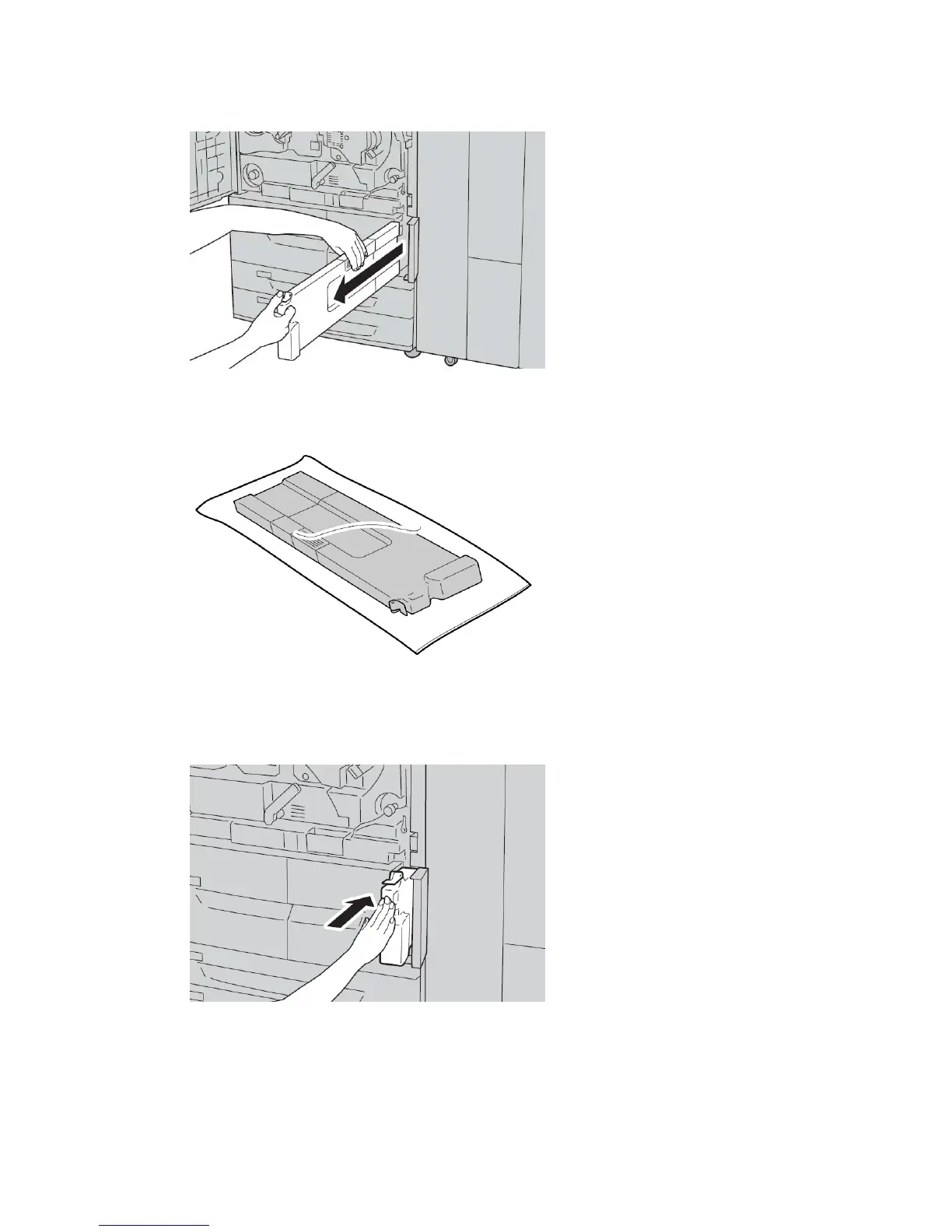4. With the other hand, grasp the top, middle part of the bottle, and then using both
hands, pull the entire container out of the machine.
5. Hold the used container firmly with both hands and put it into the plastic bag, which
is provided with the new container. Close the bag and dispose of the container
according to your local regulations.
6. Remove the new container from its packaging.
7. Do not grip the container handle. Grasp the top, middle part of the new container
and slide it into the machine until it snaps into position.
8. Close the toner waste container cover.
9. Close the front cover.
14-13Xerox
®
D95/D110/D125/D136 Copier/Printer
User Guide
Maintenance