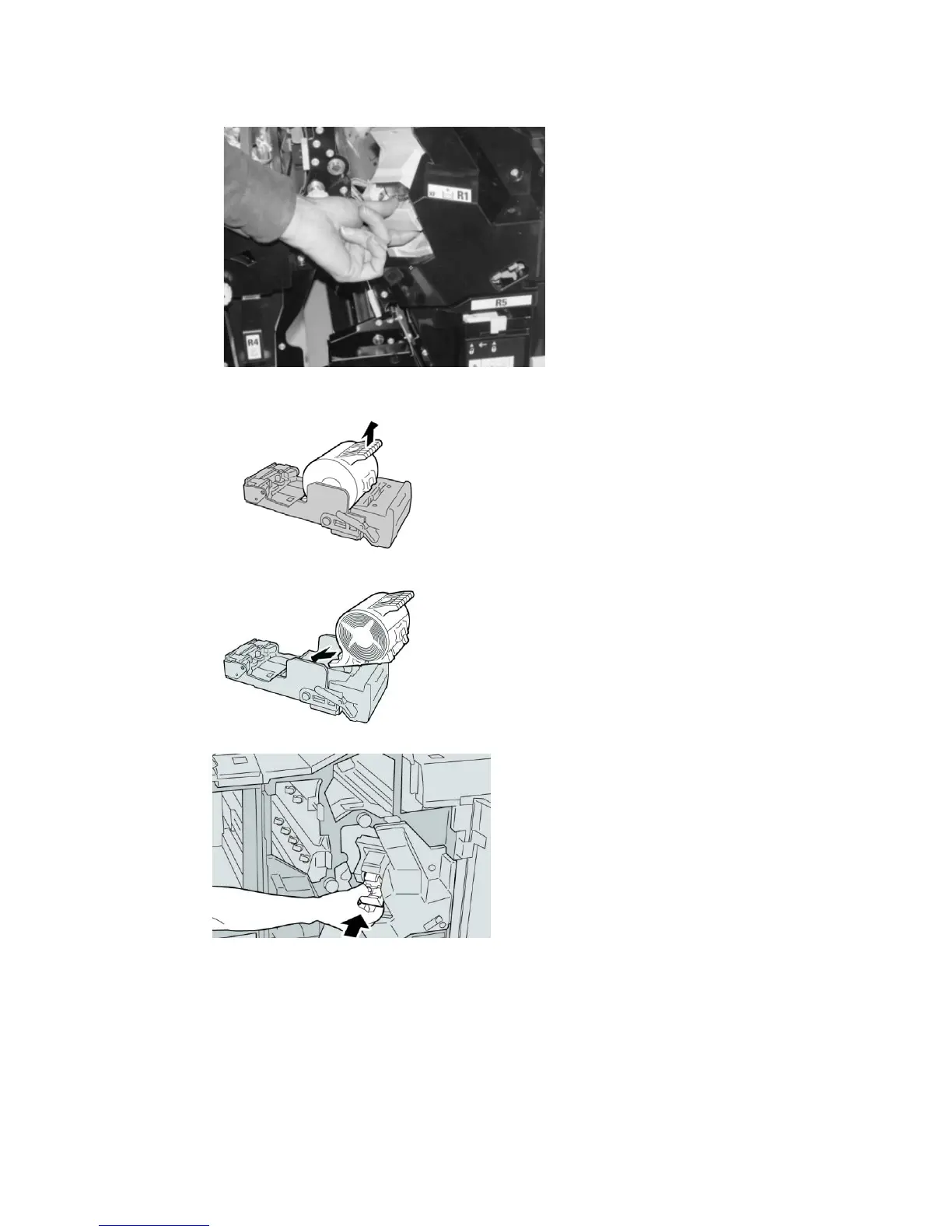3. Grasp the Staple Cartridge handle located at R1, and pull out the staple cartridge
from the finisher.
4. Hold the positions as indicated by the arrow and remove the staple cartridge from
the unit.
5. Push a new staple cartridge into the unit.
6. Reinstall the cartridge unit to its original position in the finisher.
7. Close the right cover on the finisher.
Note
A message will display and the machine will not operate if the right cover is open
even slightly.
User Guide22-8
Standard/Booklet Maker Finisher