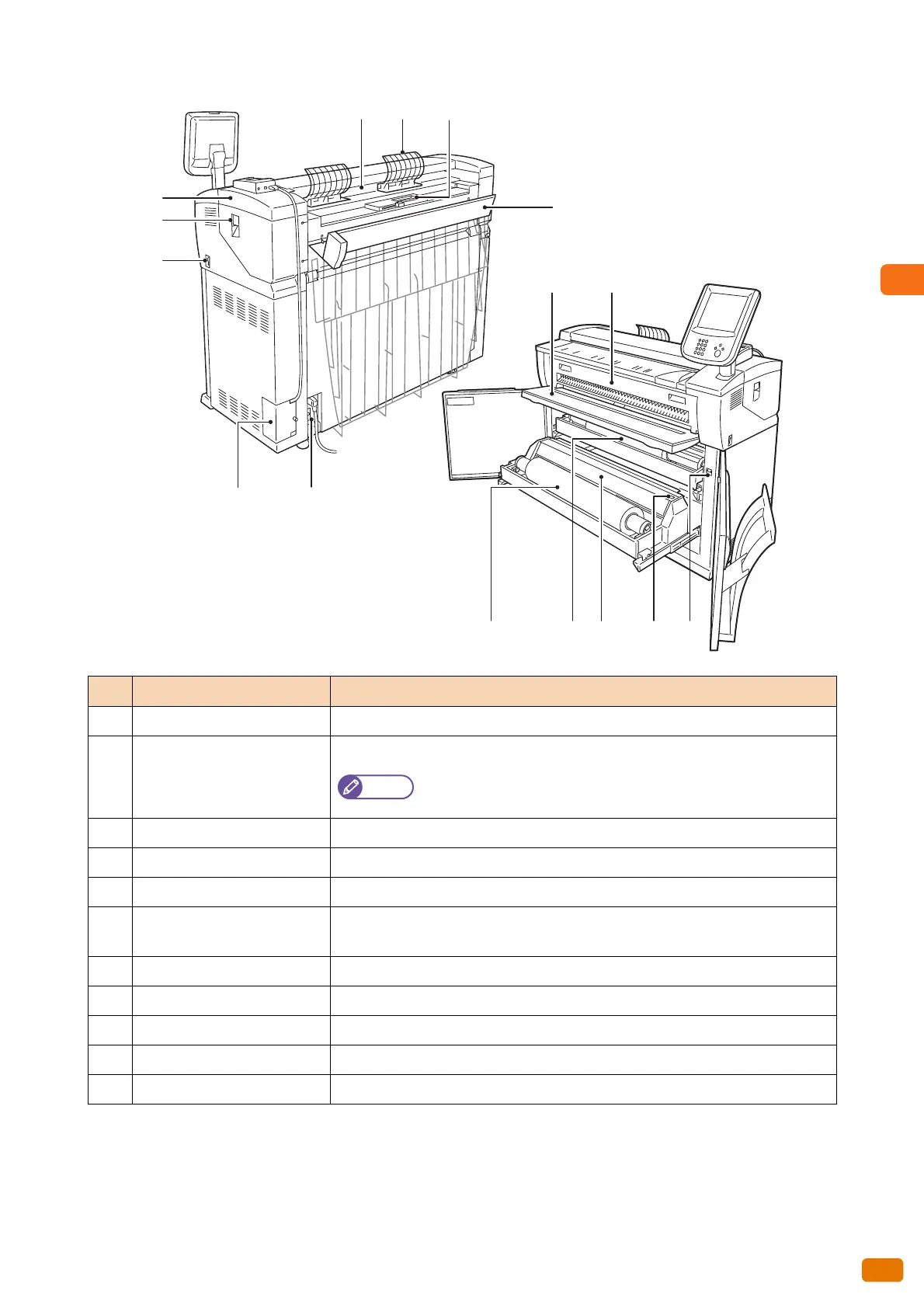Before Using the Machine
1
31
1.1 Machine Components
No. Component Function
13 Exit tray Scanned documents are fed out here.
14 U-turn output guide Enables scanned documents to return to the front instead of to the rear.
Note
This guide needs to be removed before you can install the Scanner
Catch Tray (optional).
15 Toner supply port Toner is replenished in the machine through this port.
16 Rear cover Open this to replenish the toner.
17 Power breaker Used to switch the main power to the machine on/off.
18 Interface cover Contains the LAN port and service port.
Do not use the service port. It is intended to be used only by our customer engineers.
19 Power switch Used to switch the power to the machine on/off.
20 Upper unit releasing lever Lift this lever to open the upper unit.
21 Upper unit Open this to replace waste toner containers or to clear a paper jam.
22 Bypass (Manual) feed table Load media here when making copies or prints onto cut sheet.
23 Fusing unit cover Open this to clear a paper jam.
13 14 15
16
17
22 23
24252628 27
20
21
19
18