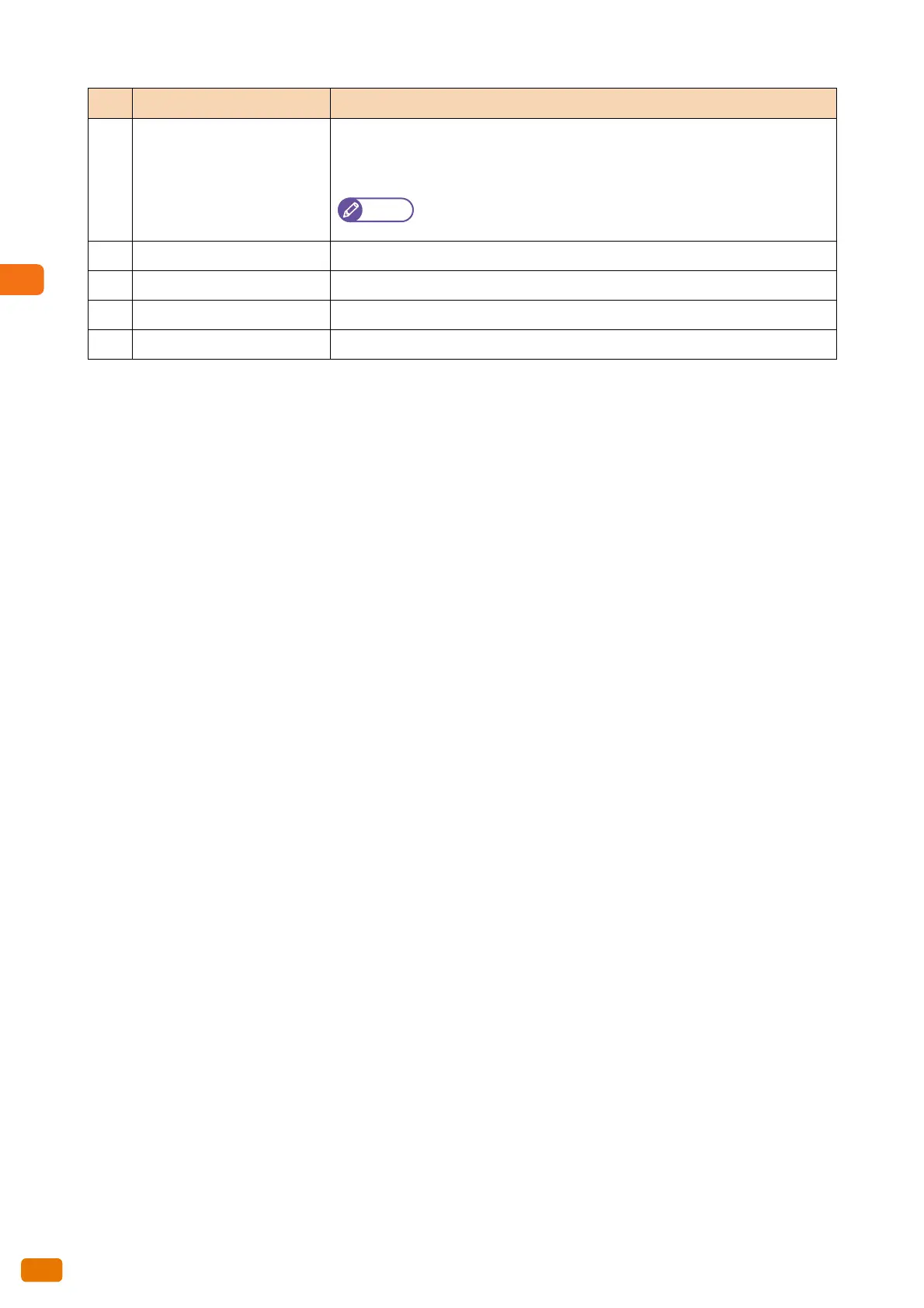1
Before Using the Machine
1.1 Machine Components
32
24 Media heater switch Switches the power to the media heater on/off.
By switching on the media heater in a humid environment, for example during a
rainy period, the paper loaded in the machine can be dehumidified.
Note
Normally, the media heater should be switched off.
25 Cutter button Trims the lead edge of roll media.
26 Cutter cover Covers the cutter used to trim media. Normally, do not open this cover.
27 Roll 1 Load roll media here.
28 Roll 2 Load roll media here.
No. Component Function