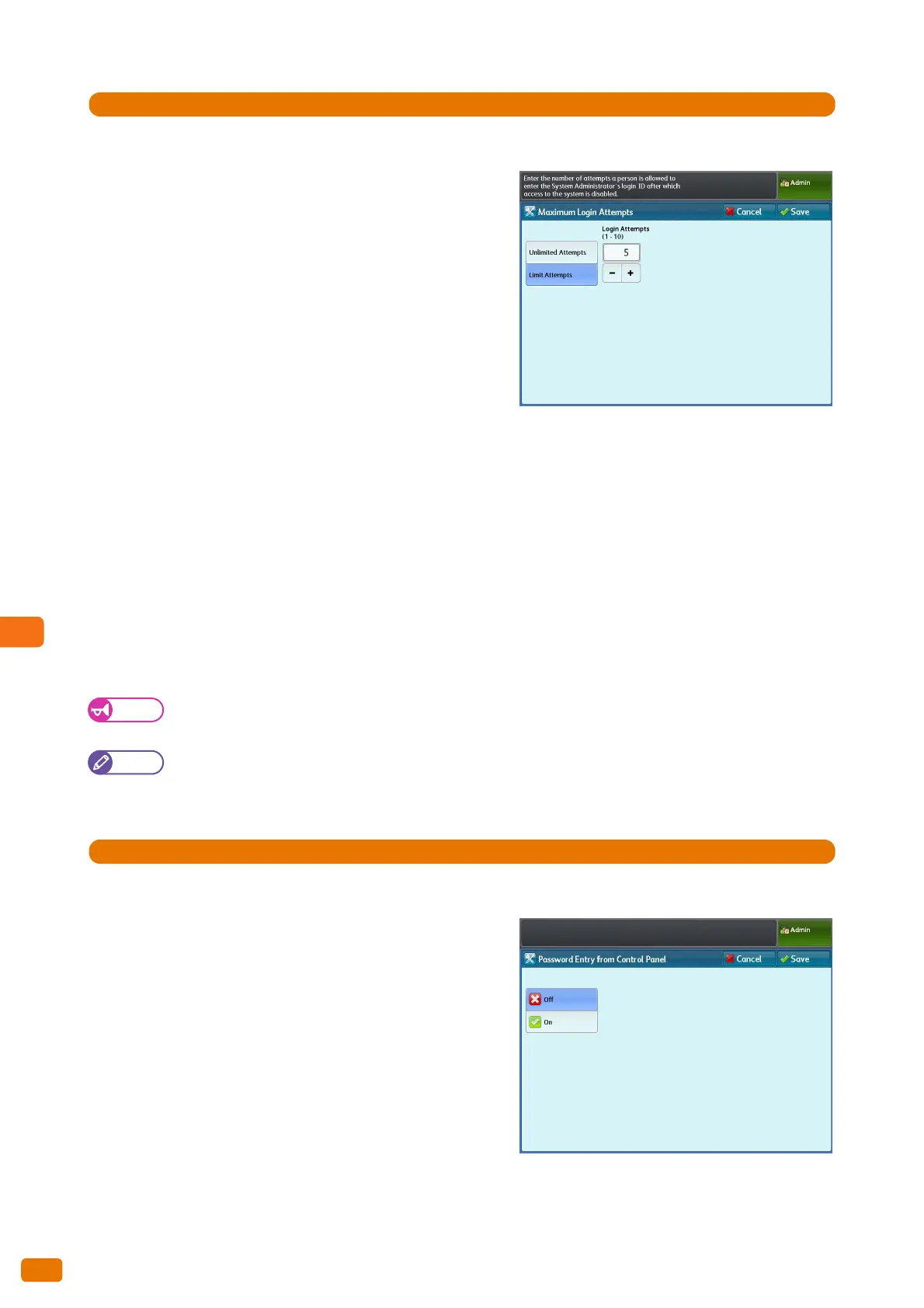9.9 Authentication / Security Settings
336
1.
Press [Authentication] > [Maximum Login Attempts].
2.
Press [Limit Attempts].
3.
Enter the number of the upper limit by using the numeric
keypad or by pressing [+] and [-].
4.
Press [Save].
Password Entry from Control Panel
When the authentication feature is enabled, you can use this feature to set whether to require a password when
users attempt to access the machine features from the control panel. You can also use this feature to set whether to
require a password when users attempt to log in to the machine as system administrator, even when the
authentication feature is disabled.
We recommend that you set a password to enhance security.
When [On] is selected, the settings for "System Administrator's Password" (p. 331), as well as "Password" (p. 334) set
under [Create User Account] will be enabled.
When [Off] is selected, a password will not be required when users attempt to access the machine's control panel,
even when a password is specified for those settings described above.
The factory default is [Off].
When accessing the machine remotely, for example via CentreWare Internet Services, a password is always
required regardless of the setting made here.
The system administrator's password is required when changing the machine settings via CentreWare Internet
Services.
1.
Press [Authentication] > [Password Entry from Control Panel].
2.
Select [Off] or [On].
3.
Press [Save].