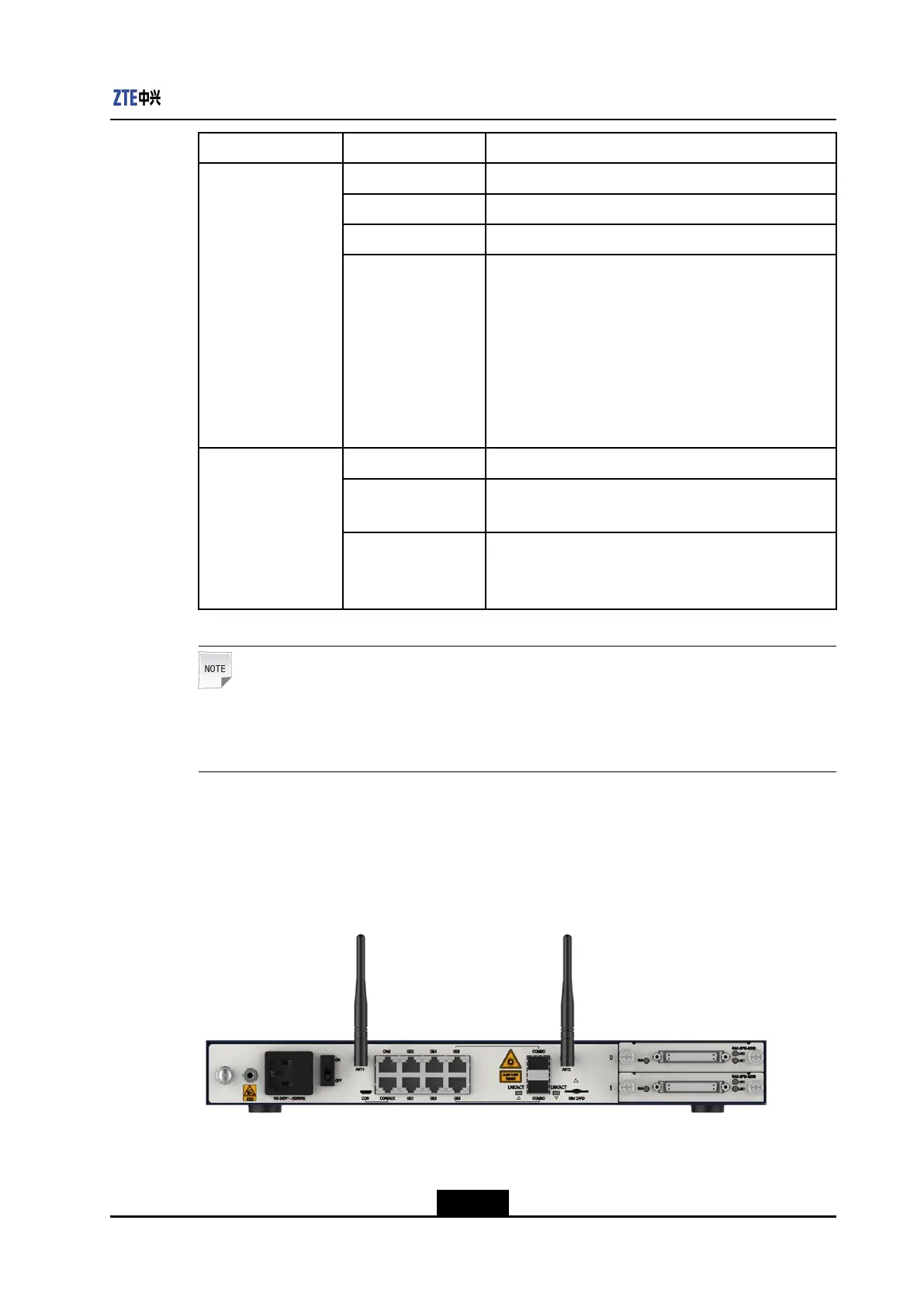Chapter4ZXR101800-2SChassis
ComponentSilkScreenNameDescription
ALMAlarmindicator,red.
PWRPowersupplyindicator,green.
SYSSystemoperationindicator,green.
Indicators
WIFI/WWANWirelessoperationindicator,green
lIfaWiFimoduleiscongured,WIFIisdisplayed
ontheindicatorlabel.Thisindicatorindicates
whethertheWiFifunctionoperatesproperly.
lIfanLTEmoduleiscongured,WWANis
displayedontheindicatorlabel.Thisindicator
indicateswhethertheLTEfunctionoperates
properly.
RSTResetbutton.
WIFIWiFifunctionbutton,whichisavailableonlyonthe
chassisoftheZXR101800-2S(W).
Buttons
WPSWiFiconnectionreestablishmentbutton,which
isavailableonlyonthechassisoftheZXR10
1800-2S(W).
Note:
TheZXR101800-2SwithoutanywirelessmoduledoesnothavetheWIFIindicator,WIFI
button,orWPSbutton.
RearPanel
Figure4-3showstherearpaneloftheZXR101800-2S.
Figure4-3ZXR101800-2SRearPanel
4-3
SJ-20150204153047-004|2015-03-30(R1.0)ZTEProprietaryandCondential
