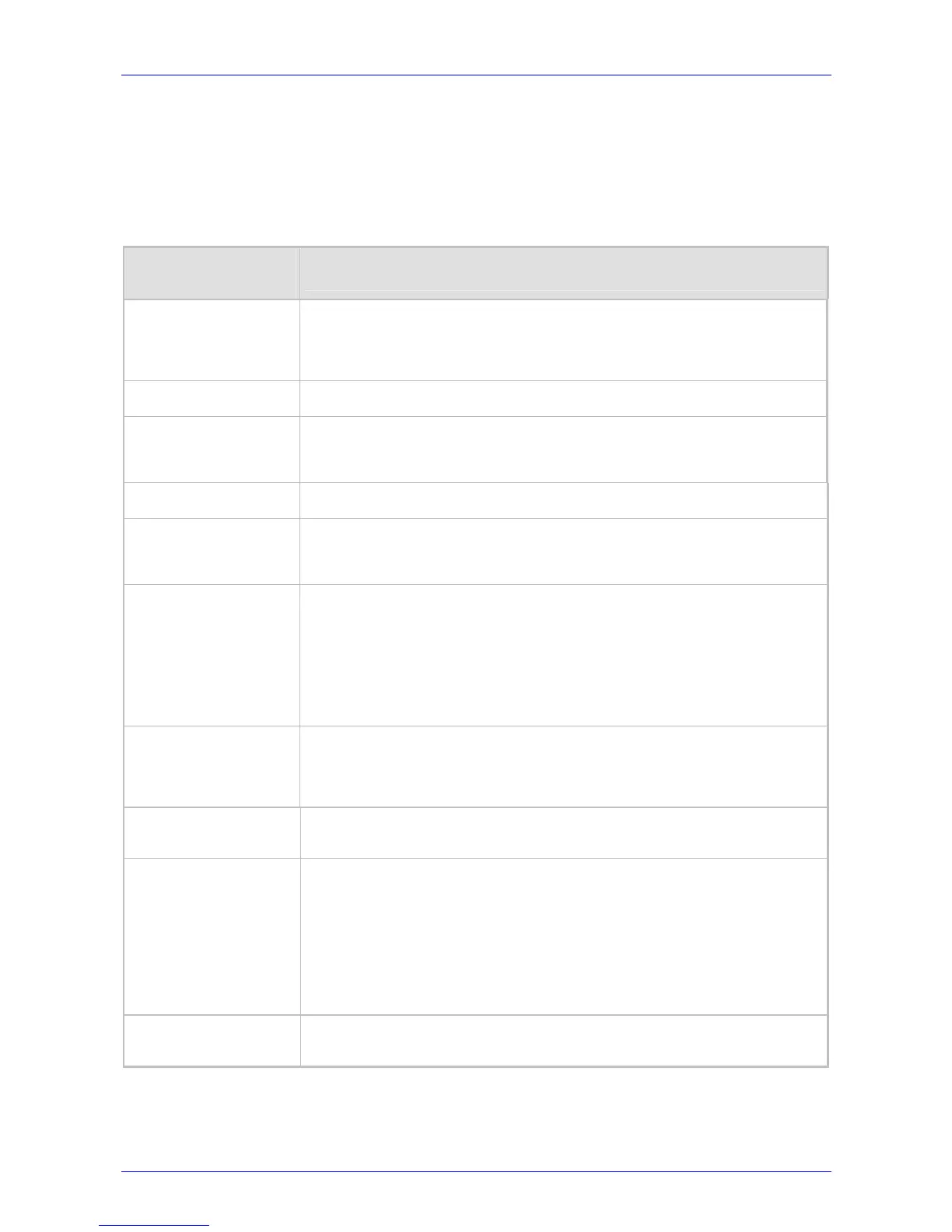MP-1xx SIP User’s Manual 5. Configuring the MP-1xx
Version 4.4 101 March 2005
5.8.10 Protocol Management ini File Parameters
Table 5-26 describes the SIP Protocol Management parameters that can only be configured via
the ini file.
Table
5-26: Protocol Management, ini File Parameters (continues on pages 101 to 102)
ini File Parameter
Name
Valid Range and Description
SubscriptionMode
Determines the method the gateway uses to subscribe to an MWI server.
0 (Per endpoint) = Each endpoint subscribes separately. This method is usually used for
FXS gateways (default).
1 (Per gateway) = Single subscription for the entire gateway. This method is usually used
for FXO gateways.
EnablePtime
0 = Remove the ptime header from SDP.
1 = Include the ptime header in SDP (default).
EnableRPIheader
Enable Remote-Party-ID Headers for calling and called numbers for TelIP calls.
0 = Disable (default).
1 = RPI (Remote-Party-ID) headers are generated in SIP INVITE message for both
called and calling numbers.
IsUserPhoneInFrom
0 = Doesn’t use ";user=phone" string in From header (default).
1 = ";user=phone" string is part of the From header.
EnableDID
Enables Japan NTT ‘Modem’ Direct Inward Dialing (DID) support. FXS gateways can be
connected to Japan’s NTT PBX using ‘Modem’ DID lines. These DID lines are used to
deliver a called number to the PBX (applicable to FXS gateways). The DID signal can be
sent alone or combined with an NTT Caller ID signal.
EnableDID_X
Enables generation of Japan NTT Modem DID signal per port.
EnableDID_<Port> = <Modem DID>
Modem DID:
0 = Disabled (default).
1 = Enabled.
If not configured, use the global parameter ‘EnableDID’.
Note: Applicable only to MP-1xx/FXS gateways.
FarEndDisconnectSilence
Threshold
Threshold of the packet count (in percents), below which is considered silence by the
media gateway.
The valid range is 1 to 100. The default is 8%.
Note: Applicable only if silence is detected according to packet count
(FarEndDisconnectSilenceMethod = 1).
T38UseRTPPort
Defines that the T.38 packets are sent / received using the same port as RTP packets.
0 = Use the RTP port +2 to send / receive T.38 packets (default).
1 = Use the same port as the RTP port to send / receive T.38 packets.
DisableAutoDTMFMute
Enables / disables the automatic mute of DTMF digits when out-of-band DTMF
transmission is used.
0 = Auto mute is used (default).
1 = No automatic mute of in-band DTMF.
When ‘DisableAutoDTMFMute=1’, the DTMF transport type is set according to the
parameter ‘DTMFTransportType’ and the DTMF digits aren’t muted if out-of-band DTMF
mode is selected (’IsDTMFUsed =1’). This enables the sending of DTMF digits in-band
(transparent of RFC 2833) in addition to out-of-band DTMF messages.
Note: Usually this mode is not recommended.
DisconnectOnBusyTone
0 = Call isn’t released (FXO gateway).
1 = Call is released (on FXO gateways) if busy or reorder (fast busy) tones are detected
on the gateway’s FXO port (default).
