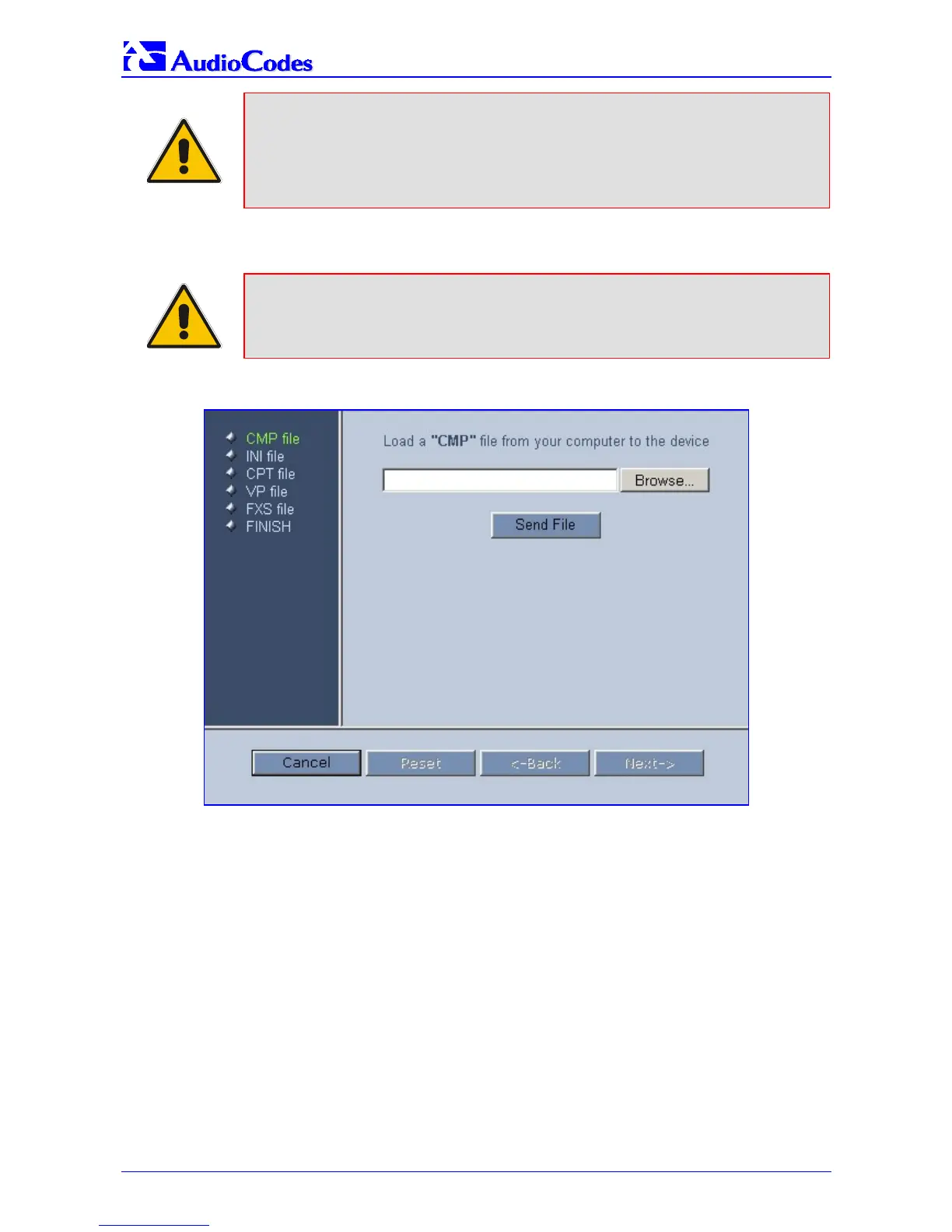MP-1xx SIP
MP-1xx SIP User’s Manual 132 Document #: LTRT-65404
Note: At this point, the process can be canceled with no consequence to the MP-
1xx (click the Cancel button). If you continue the process (by clicking the
Start Software Upgrade button, the process must be followed through and
completed with a MP-1xx reset at the end. If you click the Cancel button in
any of the subsequent screens, the MP-1xx is automatically reset with the
configuration that was previously burned in flash memory.
3. Click the Start Software Upgrade button; the ‘Load a cmp file’ screen appears (Figure
5-43).
Note: When in the Wizard process, the rest of the Web application is unavailable
and the background Web screen is disabled. After the process is completed,
access to the full Web application is restored.
Figure 5-43: Load a cmp File Screen
4. Click the Browse button, navigate to the cmp file and click the button Send File; the cmp file
is loaded to the MP-1xx and you’re notified as to a successful loading (refer to Figure 5-44).
