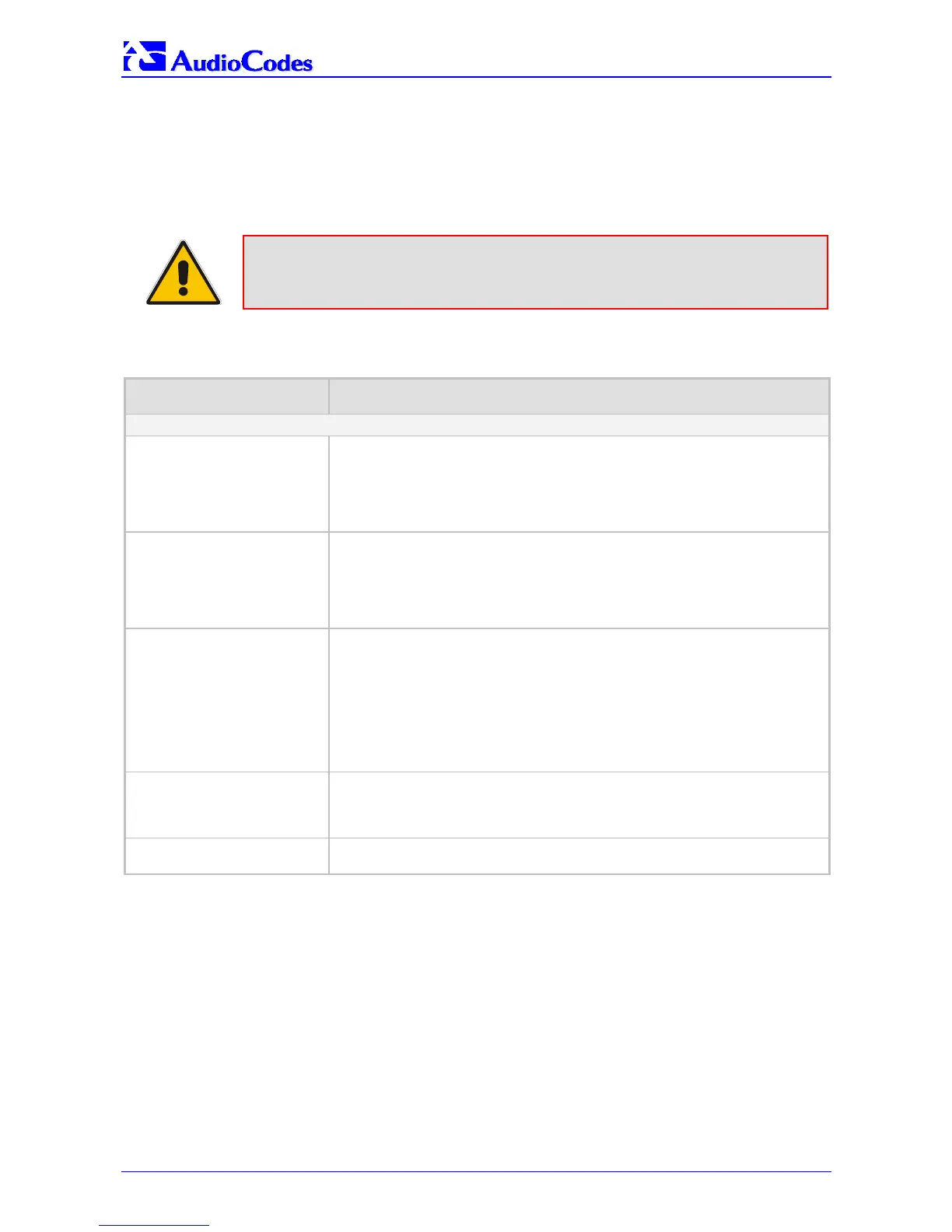MP-1xx SIP
MP-1xx SIP User’s Manual 104 Document #: LTRT-65404
2. Configure the Network Settings according to
3. .
4. Click the Submit button to save your changes.
5. To save the changes so they are available after a power fail refer to Section
5.12 on page
139.
Note: Those parameters contained within square brackets are the names used to
configure the parameters via the ini file.
Table 5-27: Network Setting Parameters (continues on pages 104 to 106)
Parameter Description
IP Settings
IP Address IP address of the gateway.
Enter the IP address in dotted format notation, for example 10.8.201.1.
Note 1: A warning message is displayed (after pressing the button ‘Submit’) if the
entered value is incorrect.
Note 2: After changing the IP address and pressing the button ‘Submit’, a prompt
appears indicating that for the change to take effect, the gateway is to be reset.
Subnet Mask Subnet mask of the gateway.
Enter the subnet mask in dotted format notation, for example 255.255.0.0
Note 1: A warning message is displayed (after pressing the button ‘Submit’) if the
entered value is incorrect.
Note 2: After changing the subnet mask and pressing the button ‘Submit’, a prompt
appears indicating that for the change to take effect, the gateway is to be reset.
Default Gateway Address IP address of the default gateway used by the gateway.
Enter the IP address in dotted format notation, for example 10.8.0.1.
Note 1: A warning message is displayed (after pressing the button ‘Submit’) if the
entered value is incorrect.
Note 2: After changing the default gateway IP address and pressing the button
‘Submit’, a prompt appears indicating that for the change to take effect, the gateway
is to be reset.
For detailed information on multiple routers support, refer to Section
5.9.1.2 on page
112.
DNS Primary Server IP
[DNSPriServerIP]
IP address of the primary DNS server.
Enter the IP address in dotted format notation, for example 10.8.2.255.
Note: To use Fully Qualified Domain Names (FQDN) in the Tel to IP Routing table,
you must define this parameter.
DNS Secondary Server IP
[DNSSecServerIP]
IP address of the second DNS server.
Enter the IP address in dotted format notation, for example 10.8.2.255.
