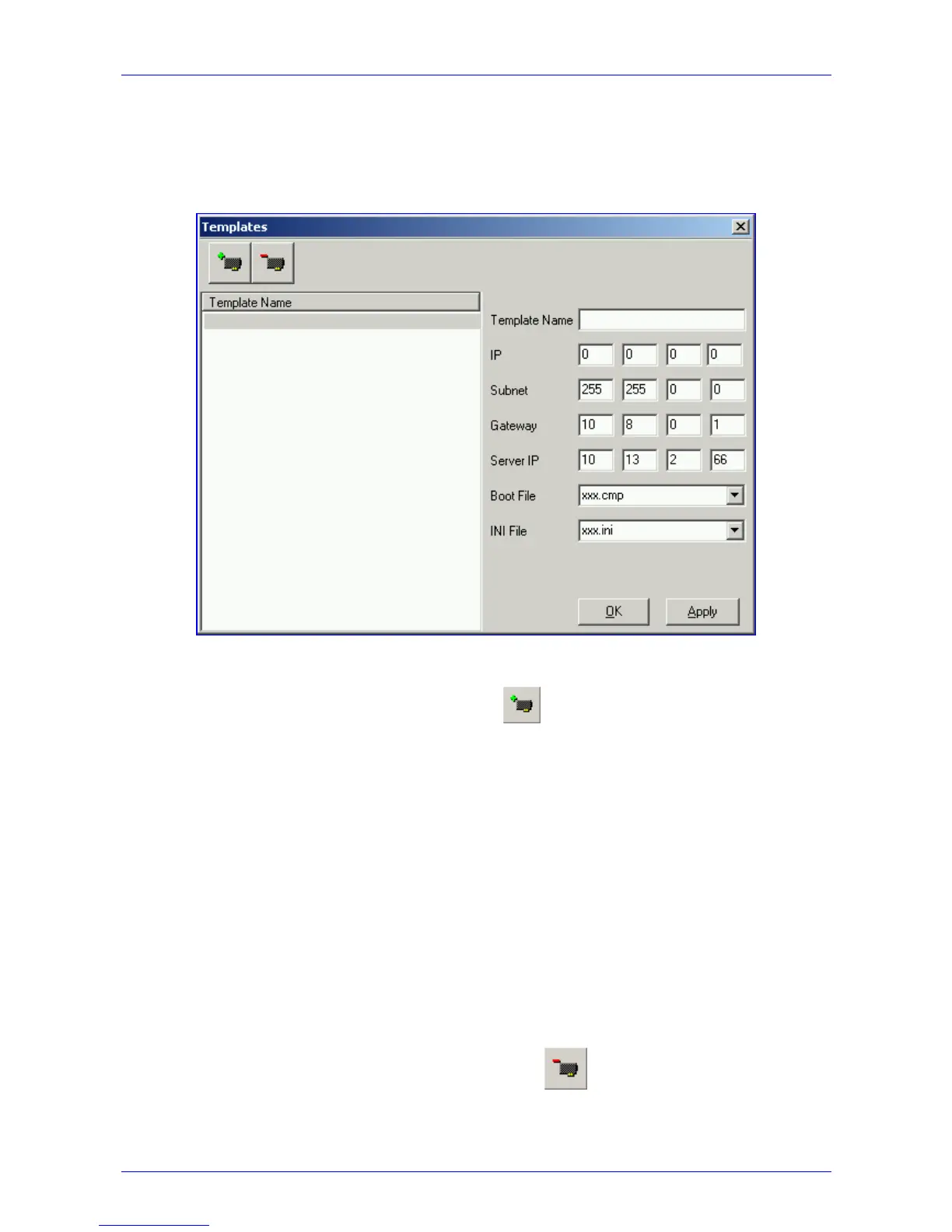MP-1xx SIP User’s Manual B. The BootP/TFTP Configuration Utility
Version 4.4 207 March 2005
B.12 Managing Client Templates
Templates can be used to simplify configuration of clients when most of the parameters are the
same.
Figure B-5: Templates Screen
To create a new template, take these 4 steps:
1. Click on the Add New Template button
2. Fill in the default parameter values in the parameter fields.
3. Click Apply to save this new template.
4. Click OK when you are finished adding templates.
To edit an existing template, take these 4 steps:
1. Select the template by clicking on its name from the list of templates in the window.
2. Make changes to the parameters, as required.
3. Click Apply to save this new template.
4. Click OK when you are finished editing templates.
To delete an existing template, take these 3 steps:
1. Select the template by clicking its name from the list of templates in the window.
2. Click on the Delete Current Template button.
3. A warning pop up message appears. To delete the template, click Yes.
Note that if this template is currently in use, the template cannot be deleted.
