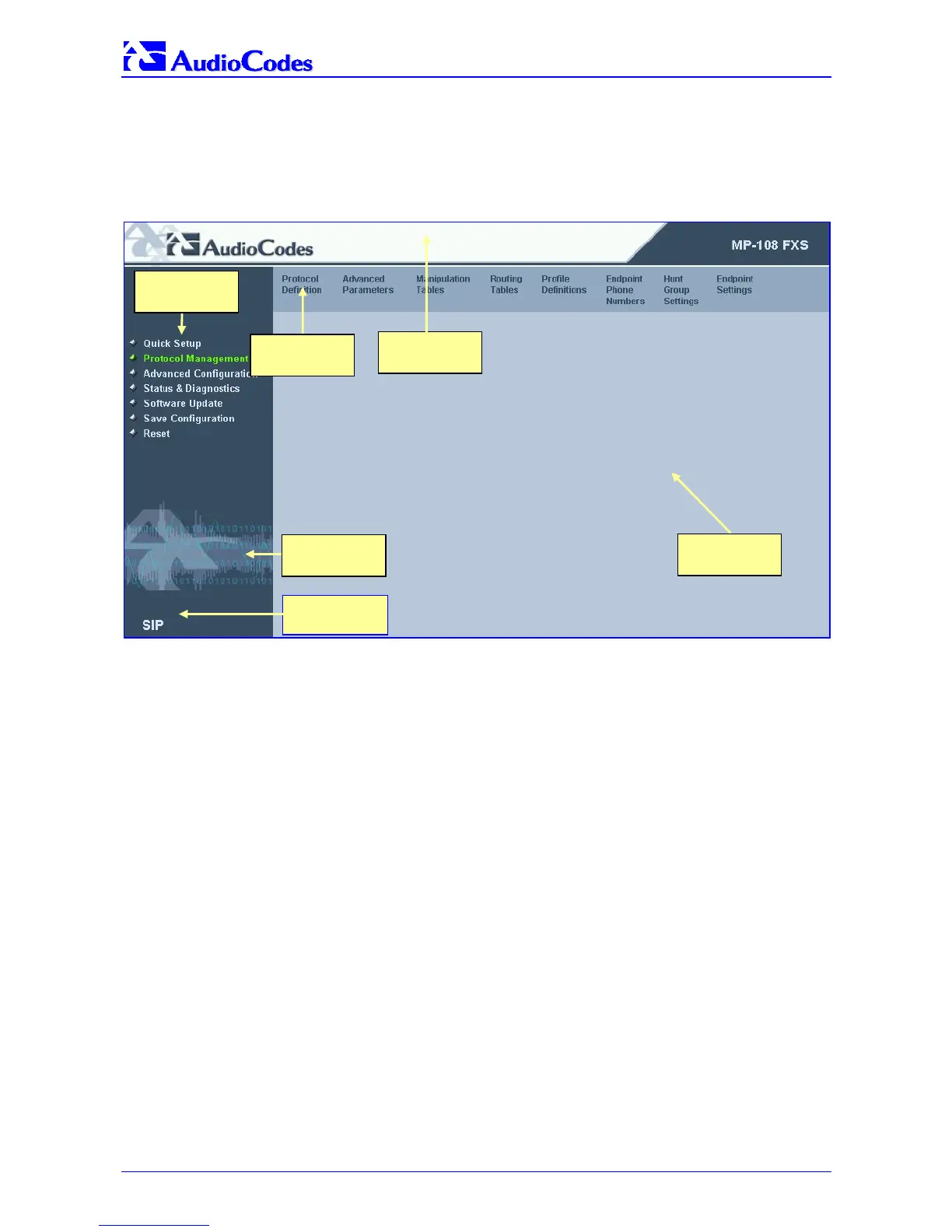MP-1xx SIP
MP-1xx SIP User’s Manual 42 Document #: LTRT-65404
5.7 Getting Acquainted with the Web Interface
Figure 5-2 shows the general layout of the Web Interface screen.
Figure
5-2: MP-1xx Web Interface
The Web Interface screen features the following components:
• Title bar - contains three configurable elements: corporate logo, a background image and
the product’s name. For information on how to modify these elements refer to
Appendix E on
page 213.
• Main menu bar - always appears on the left of every screen to quickly access parameters,
submenus, submenu options, functions and operations.
• Submenu bar - appears on the top of screens and contains submenu options.
• Main action frame - the main area of the screen in which information is viewed and
configured.
• Corporate logo – AudioCodes’ corporate logo. For information on how to remove this logo
Appendix E on page 213.
• Control Protocol – the MP-1xx control protocol.
5.7.1 Main Menu Bar
The main menu bar of the Web Interface is divided into the following 7 menus:
• Quick Setup – Use this menu to configure the gateway’s basic settings; for the full list of
configurable parameters go directly to ‘Protocol Management’ and ‘Advanced Configuration’
menus. An example of the Quick Setup configuration is described in Section
4.2 on page 36.
• Protocol Management – Use this subdivided menu to configure the gateway’s control
protocol parameters and tables (refer to Section
5.8 on page 44).
Main Menu
Ba
