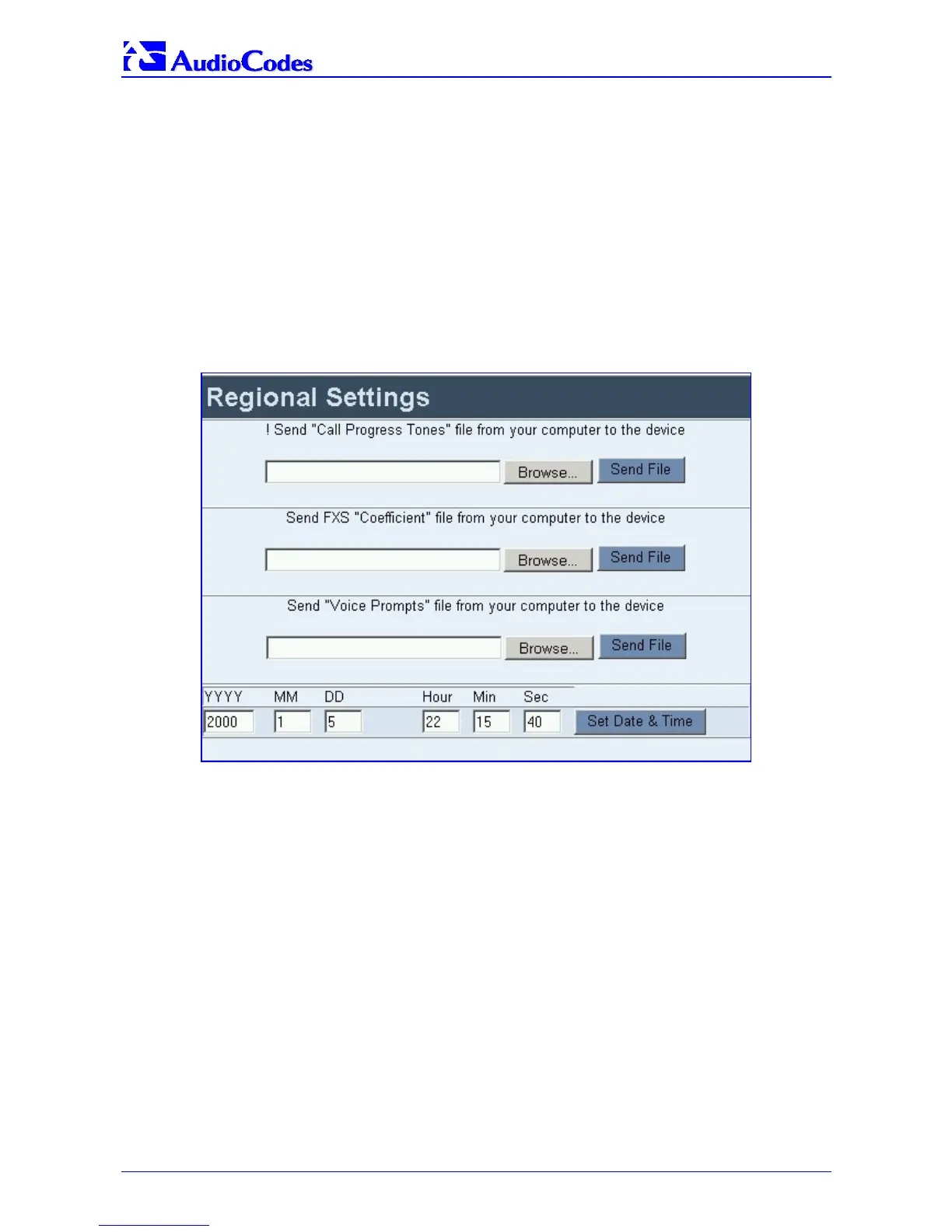MP-1xx SIP
MP-1xx SIP User’s Manual 122 Document #: LTRT-65404
5.9.4 Regional Settings
The ‘Regional Settings’ screen enables you to set and view the gateway’s internal date and time
and to load to the gateway the following configuration files: Call Progress Tones, coefficient
(different files for MP-1xx/FXS and MP-10x/FXO gateways) and Voice Prompts (currently not
applicable to MP-1xx gateways). For detailed information on the configuration files refer to
Section
6 on page 141.
To configure the date and time of the MP-1xx, take these 3 steps:
1. Open the ‘Regional Settings’ screen (Advanced Configuration menu > Regional
Settings); the ‘Regional Settings' screen is displayed.
Figure
5-34: Regional Settings Screen
2. Enter the time and date where the gateway is installed.
3. Click the Set Date & Time button; the date and time are automatically updated.
Note that after performing a hardware reset, the date and time are returned to their defaults and
should be updated.
To load a configuration file to the VoIP gateway, take these 8 steps:
1. Open the ‘Regional Settings’ screen (Advanced Configuration menu > Regional
Settings); the ‘Regional Settings’ screen is displayed (shown in Figure
5-34).
2. Click the Browse button adjacent to the file you want to load.
3. Navigate to the folder that contains the file you want to load.
4. Click the file and click the Open button; the name and path of the file appear in the field
beside the Browse button.
5. Click the Send File button that is next to the field that contains the name of the file you want
to load. An exclamation mark in the screen section indicates that the file’s loading doesn’t
take effect on-the-fly (e.g., CPT file).
6. Repeat steps 2 to 5 for each file you want to load.
