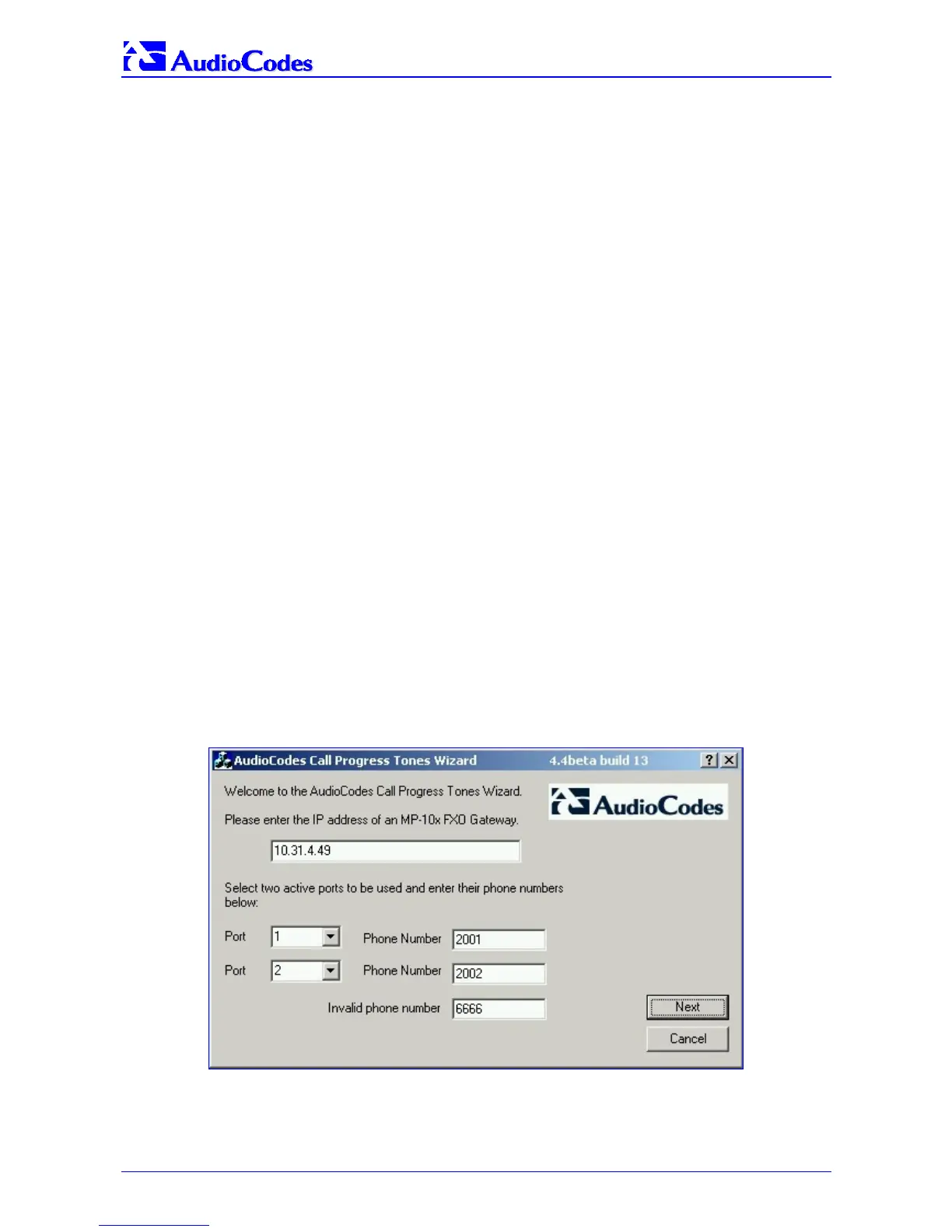MP-1xx SIP
MP-1xx SIP User’s Manual 224 Document #: LTRT-65404
F.2 Call Progress Tones Wizard
This section describes the Call Progress Tones Wizard (CPTWizard), an application designed to
facilitate the provisioning of an MP-1xx/FXO gateway by recording and analyzing Call Progress
Tones generated by any PBX or telephone network.
F.2.1 About the Call Progress Tones Wizard
The Call Progress Tones wizard helps detect the Call Progress Tones generated by your PBX (or
telephone exchange) and creates a basic Call Progress Tones ini file (containing definitions for all
relevant Call Progress Tones), providing a good starting point when configuring an MP-1xx/FXO
gateway. This ini file can then be converted to a dat file that can be loaded to the gateway using
the TrunkPack Downloadable Conversion utility.
To use this wizard, an MP-1xx/FXO gateway connected to your PBX with 2 physical phone lines
is required. This gateway must be configured with factory-default settings and shouldn’t be used
for phone calls during the operation of the wizard.
Note that firmware version 4.2 and above is required on the gateway.
F.2.2 Installation
The CPTWizard can be installed on any Windows 2000 or Windows XP based PC. Windows-
compliant networking and audio peripherals are required for full functionality.
To install the CPTWizard, copy the files from the supplied installation kit to any folder on your PC.
No further setup is required (approximately 5 MB of hard disk space are required).
F.2.3 Initial Settings
To start the CPTWizard, take these 5 steps:
1. Execute the CPTWizard.exe file; the wizard’s initial settings screen is displayed.
Figure F-6: Initial Settings Screen
2. Enter the IP address of the MP-1xx/FXO gateway you are using.
