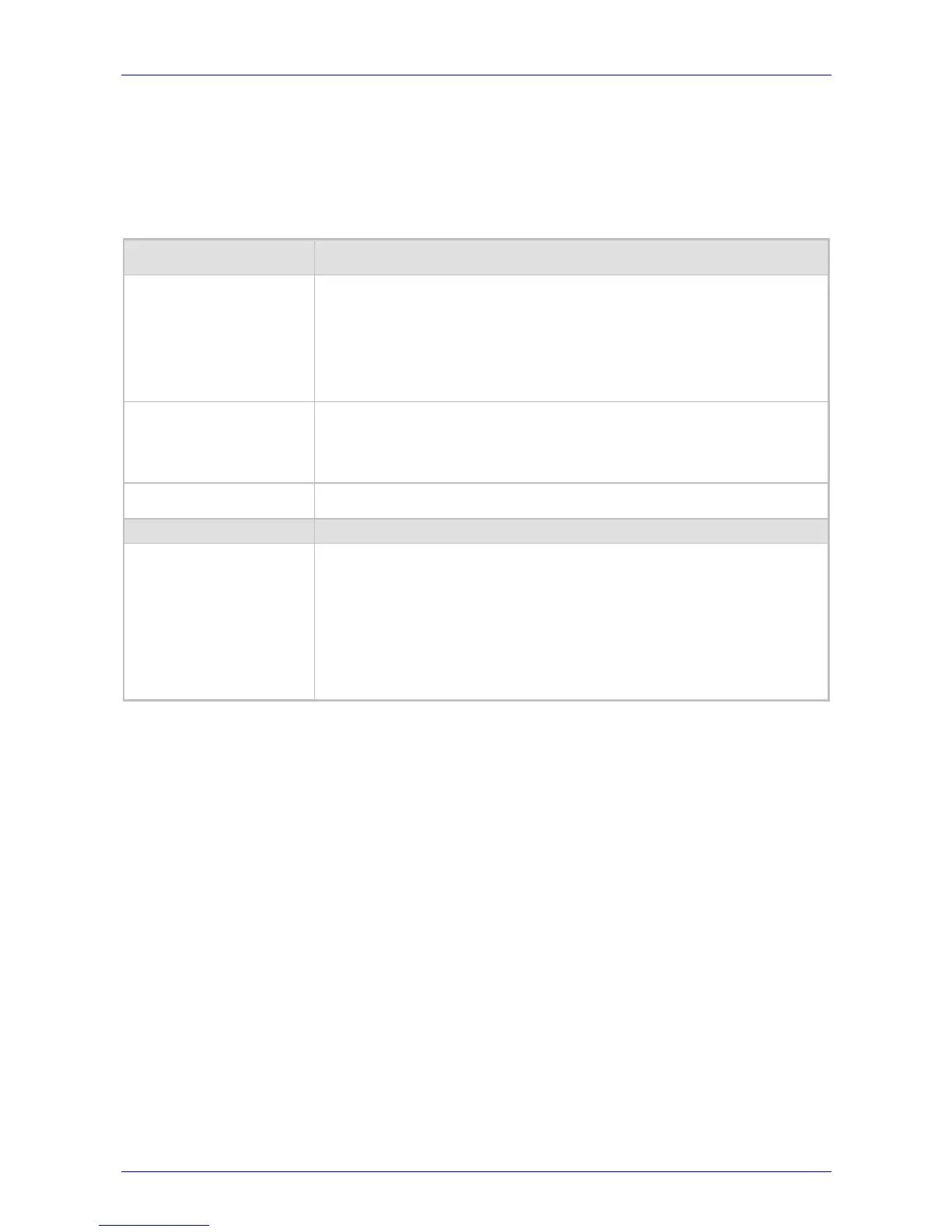MP-1xx SIP User’s Manual 5. Configuring the MP-1xx
Version 4.4 97 March 2005
2. Configure the Call Forward parameters for each port according to the table below.
3. Click the Submit button to save your changes.
4. To save the changes so they are available after a power fail refer to Section
5.12 on page
139.
Table
5-23: Call Forward Table
Parameter Description
Forward Type
Not in use [0] = Don’t forward incoming calls (default).
On Busy [1] = Forward incoming calls when the gateway port is busy.
Immediate [2] = Forward any incoming call to the Phone number specified.
No reply [3] = Forward incoming calls that are not answered with the time
specified in the ‘Time for No Reply Forward’ field.
On busy or No reply [4] = Forward incoming calls when the port is busy or when calls
are not answered after a configurable period of time.
Do Not Disturb [5] = Immediately reject incoming calls.
Forward to Phone Number Enter the telephone number or URL (number@IP address) to which the call is
forwarded.
Note: If this field only contains telephone number and Proxy isn’t used, the ‘forward to’
phone number must be specified in the ‘Tel to IP Routing’ table of the forwarding
gateway.
Time for No Reply Forward
If you have set the Forward Type for this port to no reply, enter the number of seconds
the VoIP gateway waits before forwarding the call to the phone number specified.
Parameter Name in ini File Parameter Format
FwdInfo_x
FwdInfo_<Gateway Port Number (0 to 23)> = <Forward Type>, <Forwarded SIP User
Identification>, <Timeout (in seconds) for No Reply>
For example:
FwdInfo_0 = 1,1001
FwdInfo_1 = 1,2003@10.5.1.1
FwdInfo_2 = 3,2005,30
Note 1: The numbering of gateway ports starts with 0.
Note 2: This parameter can appear up to 24 times for MP-124.
