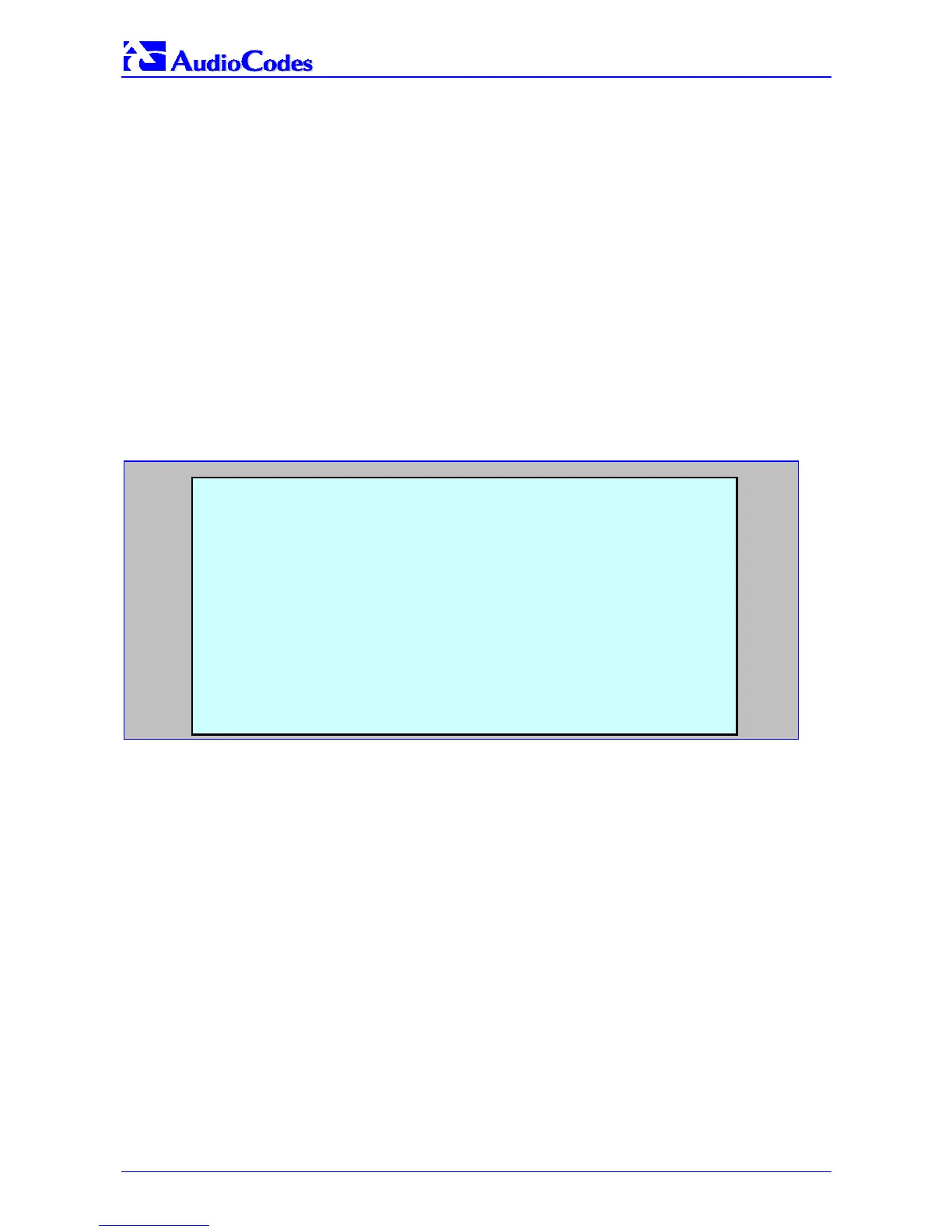MP-1xx SIP
MP-1xx SIP User’s Manual 170 Document #: LTRT-65404
9.2 Troubleshooting the MP-1xx via the RS-232 Port
To troubleshoot initialization problems and view the status and error messages of the MP-1xx,
use serial communication software (e.g., HyperTerminal
TM
) connected to the MP-1xx via the RS-
232 port. You can also use this connection to change the network settings (IP address, subnet
mask and default gateway IP address) of the MP-1xx.
For detailed information on connecting the RS-232 port to your PC, refer to Section
3.4.1 on page
32.
9.2.1 Viewing the Gateway’s Information
After applying power to or resetting the gateway, the information, shown in Figure 9-1 below,
appears on the terminal screen. This information is used to determine possible MP-1xx
initialization problems, such as incorrectly defined (or undefined) Local IP address, subnet mask,
default router IP address, TFTP server IP address, BootFile name, ini file name and full-duplex or
half-duplex network state.
Figure
9-1: Status and Error Messages
MAC address = 00-90-8F-01-00-9E
Local IP address = 10.1.37.6
Subnet mask = 255.255.0.0
Default gateway IP address = 10.1.1.5
TFTP server IP address = 10.1.1.167
Boot file name = ram35136.cmp
INI file name = mp108.ini
Call agent IP address = 10.1.1.18
Log server IP address = 0.0.0.0
Full/Half Duplex state = HALF DUPLEX
Flash Software Burning state = OFF
Serial Debug Mode = OFF
Lan Debug Mode = OFF
BootLoad Version 1.75
Starting TFTP download... Done.
MP108 Version 3.80.00
9.2.2 Changing the Networking Parameters
You can use the serial connection to change the network settings (IP address, subnet mask and
default gateway IP address) of the MP-1xx.
To change the network settings via RS-232, take these 4 steps:
1. At the prompt type “conf” and press enter; the configuration command shell is activated.
2. To check the current network parameters, at the prompt, type “GCP IP” and press enter; the
current network settings are displayed.
3. Change the network settings by typing: “SCP IP [ip_address] [subnet_mask]
[default_gateway]” (e.g., “SCP IP 10.13.77.7 255.255.0.0 10.13.0.1”); the new settings take
effect on-the-fly. Connectivity is active at the new IP address.
Note: This command requires you to enter all three network parameters (separated by
spaces).
4. To save the configuration, at the prompt, type “SAR” and press enter; the MP-1xx restarts
with the new network settings.
