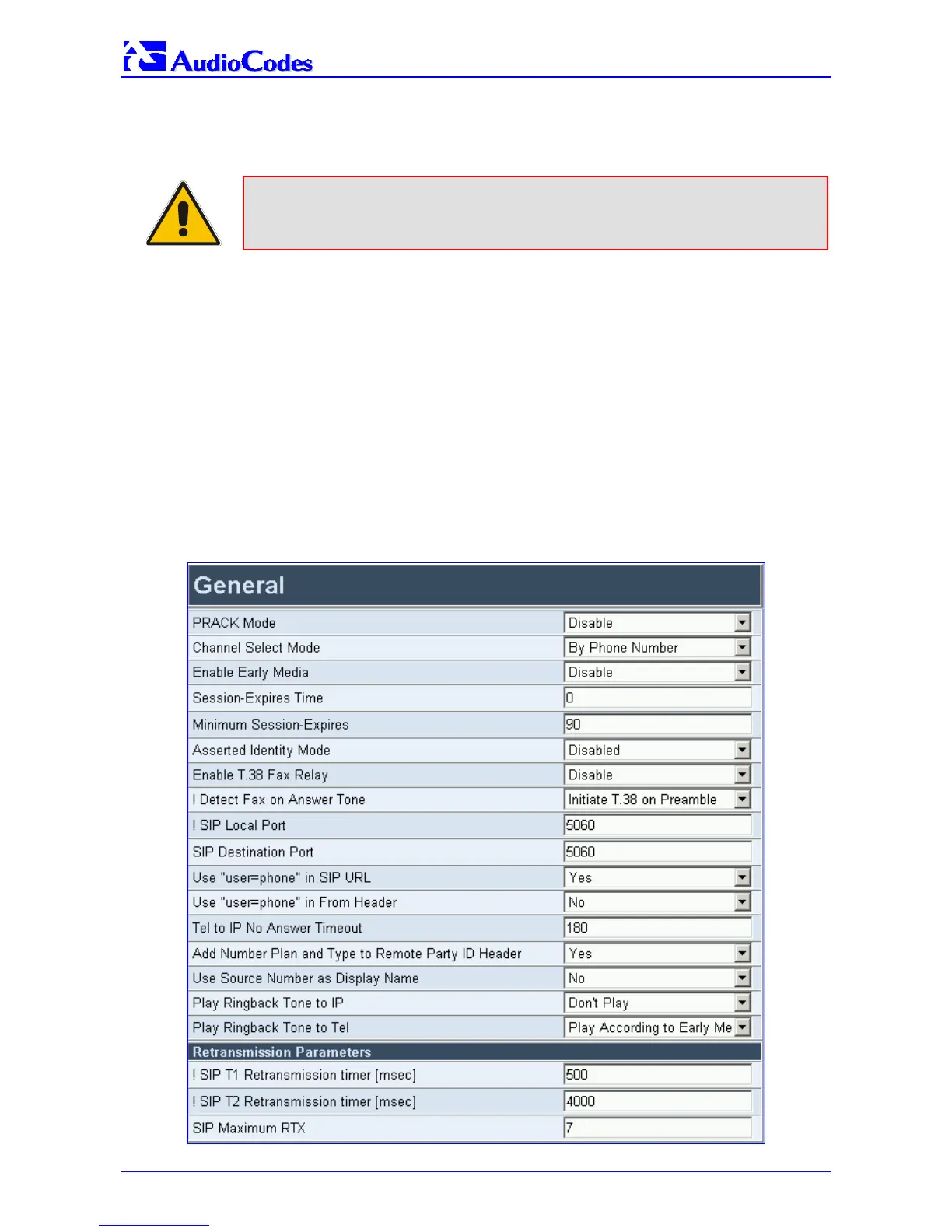MP-1xx SIP
MP-1xx SIP User’s Manual 44 Document #: LTRT-65404
5.8 Protocol Management
Use this subdivided menu to configure the gateway’s SIP parameters and tables.
Note: Those parameters contained within square brackets are the names used to
configure the parameters via the ini file.
5.8.1 Protocol Definition Parameters
Use this submenu to configure the gateway’s specific SIP protocol parameters.
5.8.1.1 General Parameters
Use this screen to configure general SIP parameters.
To configure the general parameters under Protocol Definition, take
these 4 steps:
1. Open the ‘General Parameters’ screen (Protocol Management menu > Protocol Definition
submenu > General Parameters option); the ‘General Parameters’ screen is displayed.
Figure
5-3: Protocol Definition, General Parameters Screen
