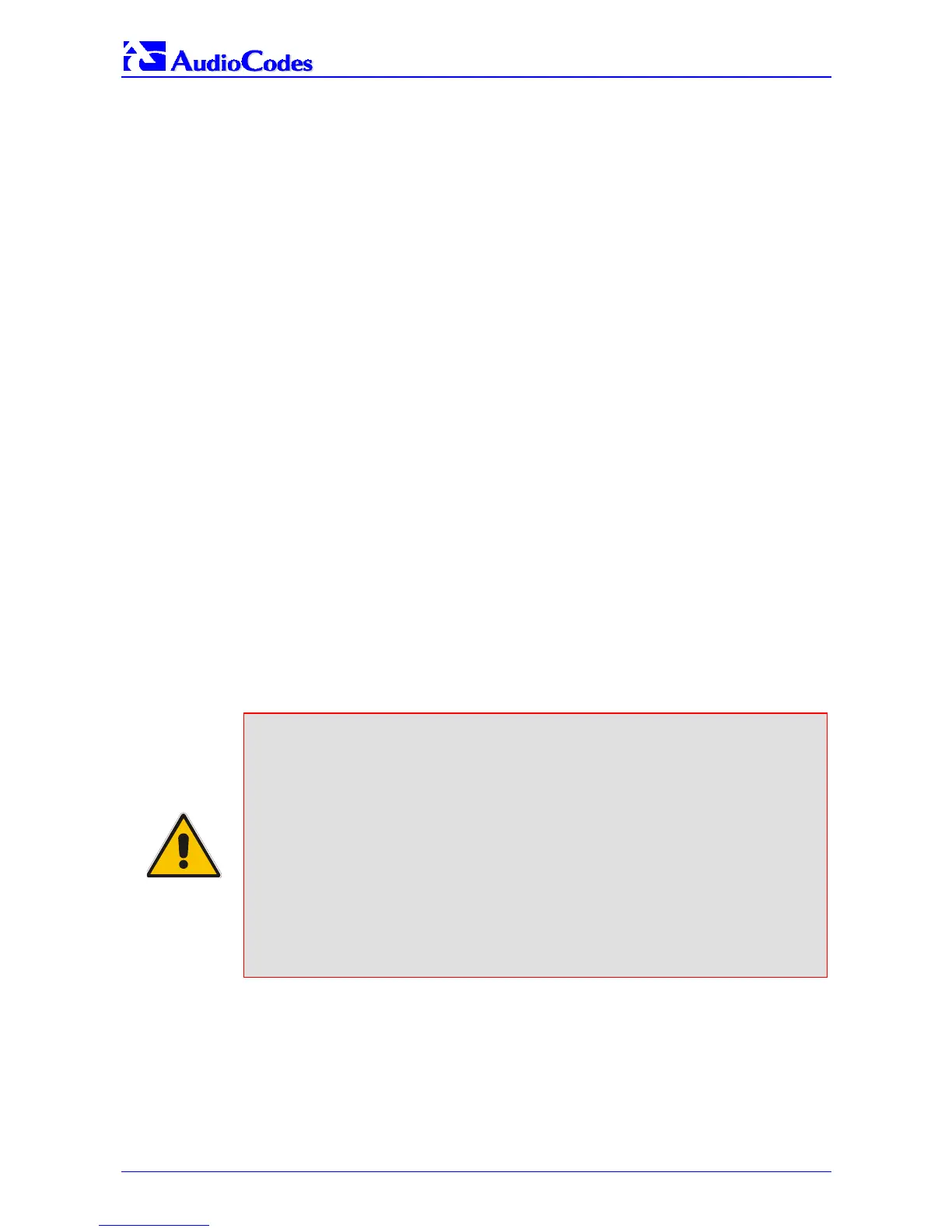MP-1xx SIP
MP-1xx SIP User’s Manual 184 Document #: LTRT-65404
The table size can be altered via
notificationLogMIB.notificationLogMIBObjects.nlmConfig.nlmConfigGlobalEntryLimit or
notificationLogMIB.notificationLogMIBObjects.nlmConfig.nlmConfigLogTable.nlm
ConfigLogEntry.nlmConfigLogEntryLimit.
The table size can be any value between 10 to 100 and is 100 by default.
• Traps
Full proprietary trap definitions and trap Varbinds are found in the acBoard MIB and acAlarm
MIB.
The following proprietary traps are supported in the device:
acBoardEvResettingBoard - Sent after the device is reset.
acBoardEvBoardStarted - Sent after the device is successfully restored and initialized
following reset.
acBoardConfigurationError - Sent when a device’s settings are illegal - the trap contains
a message stating/detailing/explaining the illegality of the setting.
acBoardFatalError - Sent whenever a fatal device error occurs.
acBoardCallResourcesAlarm - Indicates that no free channels are available.
acBoardControllerFailureAlarm - The Gatekeeper/Proxy is not found or registration
failed. Internal routing table can be used for routing.
acBoardEthernetLinkAlarm - Ethernet link or links are down.
acBoardOverloadAlarm - Overload in one or some of the system's components.
acActiveAlarmTableOverflow - An active alarm could not be placed in the active alarm
table because the table is full.
In addition to the listed traps, the device also supports the following standard traps:
coldStart
authenticationFailure
Note 1: The following are special notes pertaining to MIBs:
• A detailed explanation of each parameter can be viewed in an SNMP
browser in the ‘MIB Description’ field.
• Not all groups in the MIB are functional. Refer to version release notes.
• Certain parameters are non-functional. Their MIB status is marked
'obsolete'.
• When a parameter is set to a new value via SNMP, the change may affect
device functionality immediately or may require that the device be soft
reset for the change to take effect. This depends on the parameter type.
Note 2: The current (updated) device configuration parameters are programmed into
the device provided that the user does not load an ini file to the device after
reset. Loading an ini file after reset overrides the updated parameters.
Additional MIBs are to be supported in future releases.
