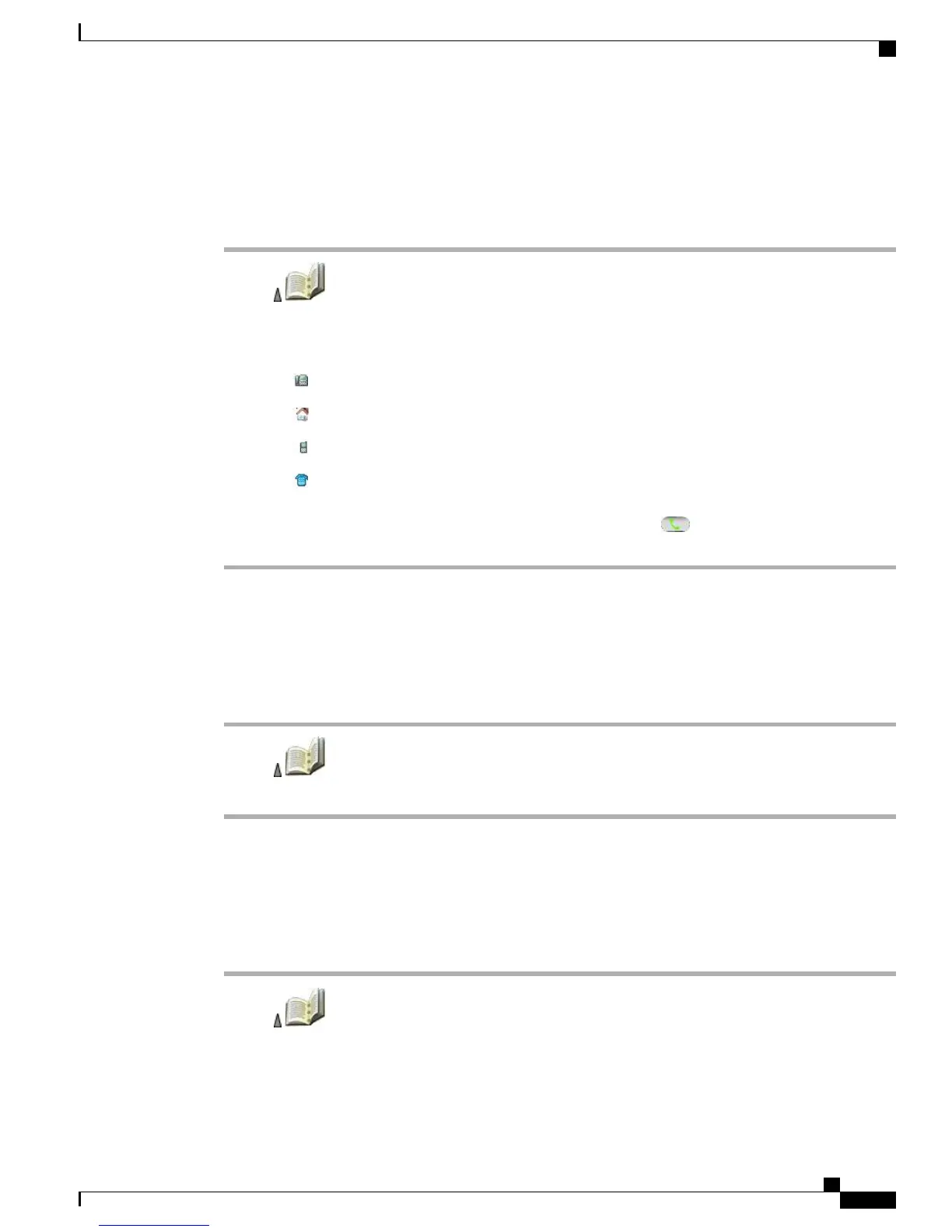Dial Any Phone Number for Contact
Procedure
Step 1
Choose > Phone Book or press Ph Book (if available).
Step 2
Highlight a contact name, and then perform one of the following:
•
Scroll left or right until you see the icon for the phone number you wish to dial:
◦
Work phone
◦
Home phone
◦
Mobile phone
◦
Other phone
•
Choose Options > Details, highlight a phone number, and press or Options > Dial.
Clear All Entries from Phone Book
Procedure
Step 1
Choose > Phone Book or press Ph Book (if available).
Step 2
Press Options and select DeleteAll.
Copy Phone Number from Call Log to New Phone Book Contact
Procedure
Step 1
Choose .
Step 2
Select one of the following items:
•
Missed Calls
Cisco Unified Wireless IP Phone 7925G, 7925G-EX, and 7926G User Guide
83
Call Logs and Directories
Dial Any Phone Number for Contact