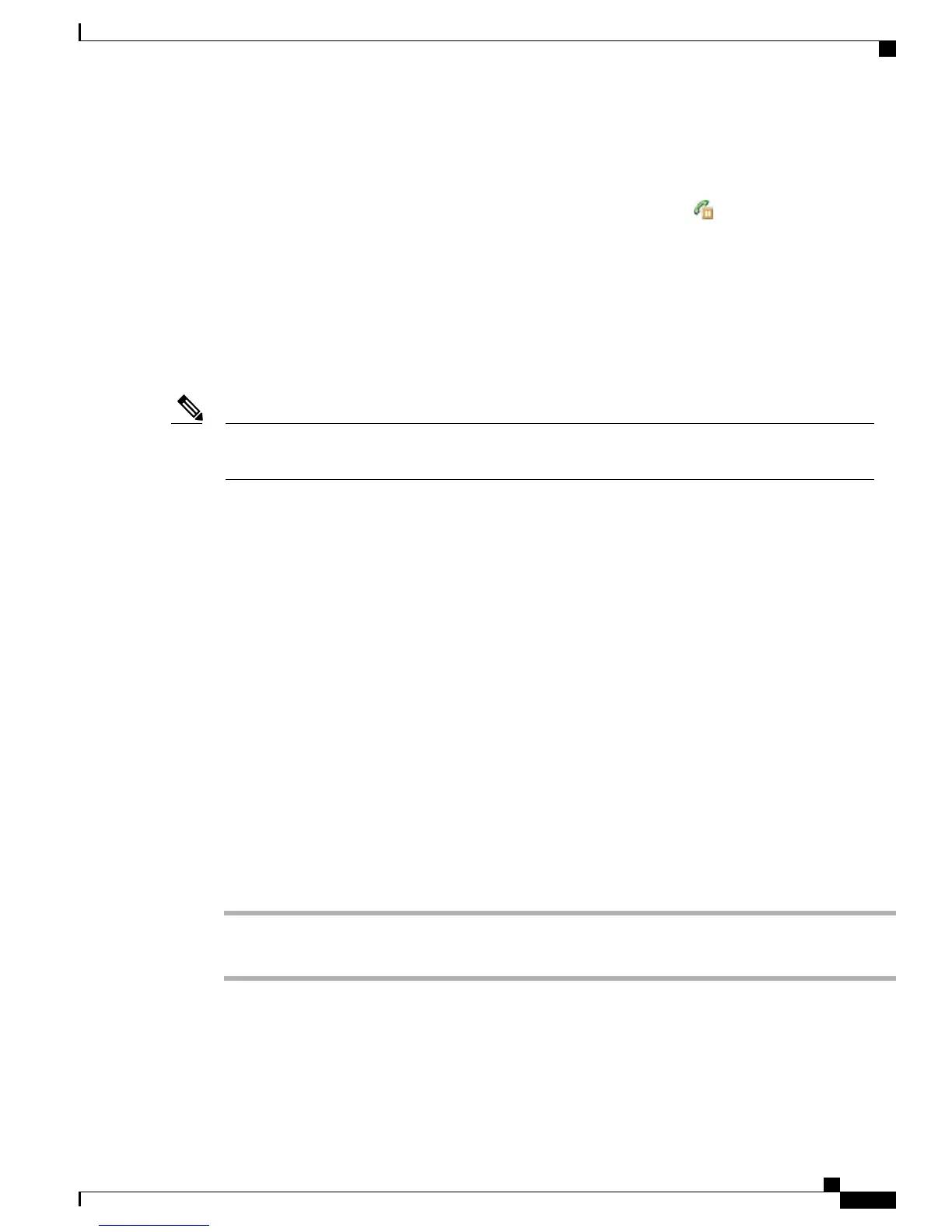Hold and Resume
You can hold and resume calls. When you put a call on hold, the Hold icon appears next to the caller ID
in the call view.
If the Hold Reversion feature is enabled for your phone, calls that you leave on hold revert back to ringing
on your phone after a certain length of time. These “reverting” calls remain on hold until you resume them.
Your phone indicates the presence of a reverting call by:
•
Alerting you at intervals with a single ring (or flash or beep, depending on your phone line setting).
•
Briefly displaying a Hold Reversion message in the status bar at the bottom of the phone screen.
If there is an active call and a held call on the line, you can end the active call or place it on hold when
you resume the held call.
Note
Tips
•
Engaging the Hold feature typically generates music or a beeping tone for the person on hold.
•
If you receive an alert for an incoming call and a reverting call at the same time, by default your phone
shifts the focus of the phone screen to display the incoming call. Your system administrator can change
this focus priority setting.
•
If you use a shared line, Hold Reversion rings only on the phone that put the call on hold, not on the
other phones that share the line.
•
Your system administrator determines the Hold Reversion alert duration.
•
To remove a call from hold on current line (using Bluetooth wireless headset), see the instructions from
your Bluetooth wireless headset documentation.
Place Call on Hold
Engaging the Hold feature typically generates music or a beeping tone that the person on hold hears.
Procedure
Step 1
Make sure the call you want to put on hold is highlighted.
Step 2
Press Hold.
Cisco Unified Wireless IP Phone 7925G, 7925G-EX, and 7926G User Guide
41
Calling Features
Hold and Resume