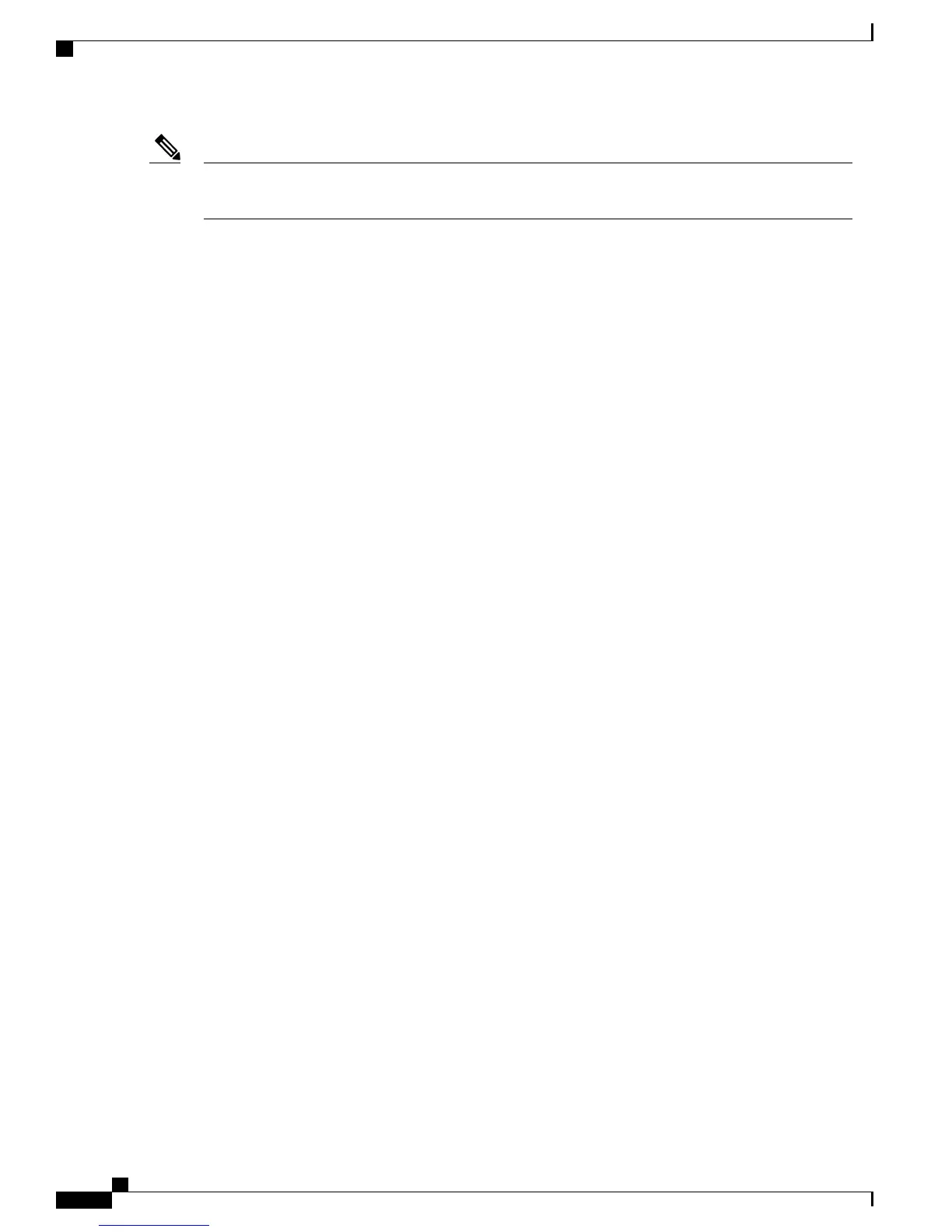The battery and power supply are not provided with your phone. To order the battery and power supply,
contact your local dealer.
Note
Power Outage
The ability to access emergency service through the phone depends on the wireless access point being powered.
If there is an interruption in the power supply, Service and Emergency Calling Service dialing will not function
until power is restored. In the case of a power failure or disruption, you may need to reset or reconfigure
equipment before using the Service or Emergency Calling Service dialing.
Regulatory Domains
The radio frequency (RF) for this phone is configured for a specific regulatory domain. If you use this phone
outside of the specific regulatory domain, the phone will not function properly, and you might violate local
regulations.
Health-Care Environments
This product is not a medical device and uses an unlicensed frequency band that is susceptible to interference
from other devices or equipment.
External Devices Usage
The following information applies when you use external devices with the Cisco Unified Wireless IP Phone.
Cisco recommends the use of good quality external devices (such as headsets) that are shielded against
unwanted radio frequency (RF) and audio frequency (AF) signals.
Depending on the quality of these devices and their proximity to other devices such as mobile phones or
two-way radios, some audio noise may still occur. In these cases, Cisco recommends that you take one or
more of the following actions:
•
Move the external device away from the source of the RF or AF signals.
•
Route the external device cables away from the source of the RF or AF signals.
•
Use shielded cables for the external device, or use cables with a better shield and connector.
•
Shorten the length of the external device cable.
•
Apply ferrites or other such devices on the cables for the external device.
Cisco cannot guarantee the performance of the system because Cisco has no control over the quality of external
devices, cables, and connectors. The system will perform adequately when suitable devices are attached using
good quality cables and connectors.
Cisco Unified Wireless IP Phone 7925G, 7925G-EX, and 7926G User Guide
xx
Preface
Power Outage