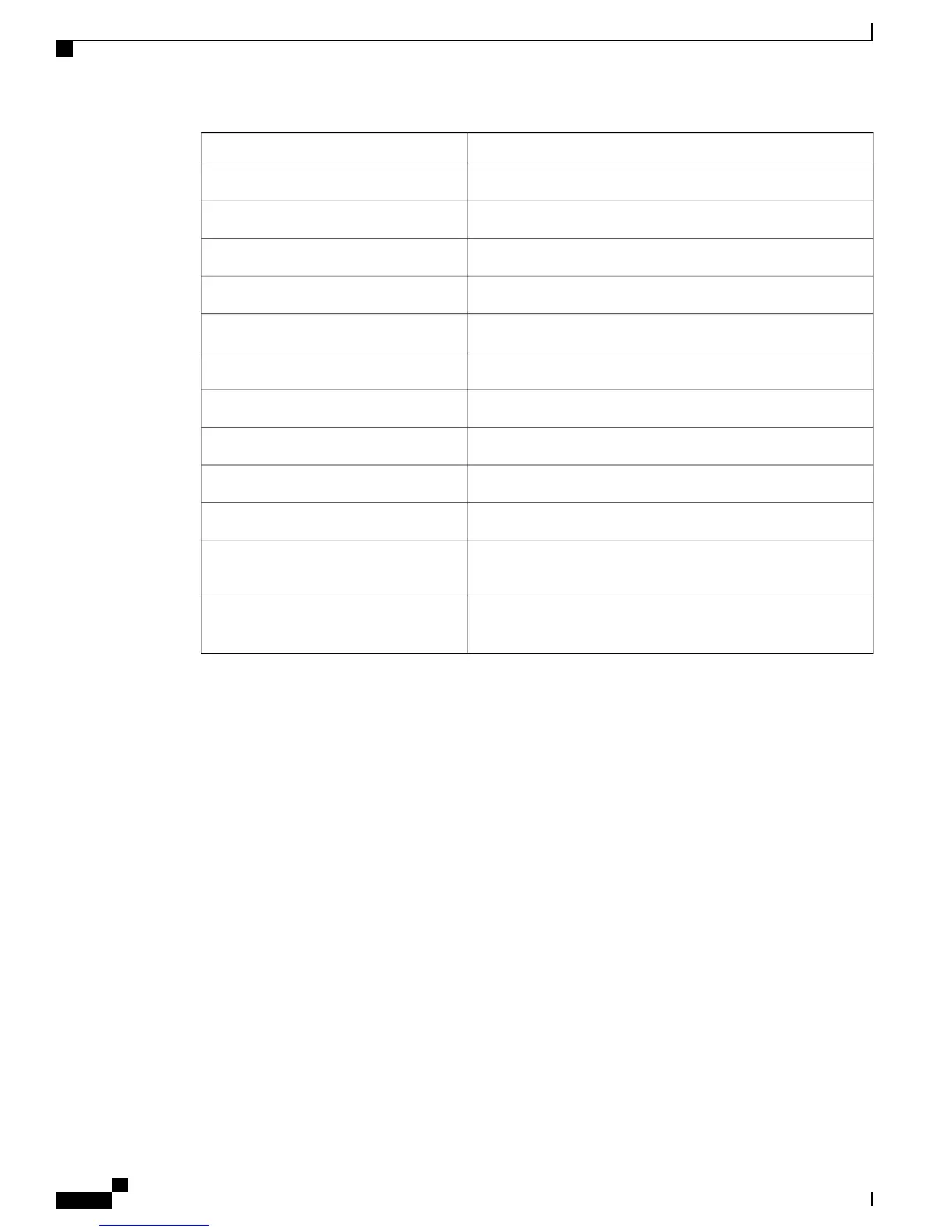Then...If you want to...
See Call Transfer, on page 44.Transfer calls
See Conference Calls, on page 49.Make conference calls
See Call Forward, on page 46.Forward calls to another number
See Shared Line, on page 62.Share a phone number
See Call PickUp, on page 59.Answer calls ringing on another phone
See Handset, Headset, and Speakerphone, on page 107.Use your phone as a speakerphone
See Speed Dial, on page 56.Set up speed dialing
See Custom Ringtones, on page 93.Change the ring volume or ringtone
See Call Logs and Directories, on page 71.View your missed calls
See Voice messages, on page 87.Listen to voice messages
See User Options, on page 125.Customize your phone using the User
Options web pages
See Cisco Unified Wireless IP Phone 7925G Desktop Charger,
on page 115.
Use the Cisco Unified Wireless IP Phone
7925G Desktop Charger
Additional Information
You can access the most current Cisco documentation on the World Wide Web at this URL:
http://www.cisco.com/en/US/products/hw/phones/ps379/tsd_products_support_series_home.html
You can access the Cisco website at this URL:
http://www.cisco.com/
You can access international Cisco websites from this URL:
http://www.cisco.com/public/countries_languages.shtml
You can access the most current licensing information at this URL:
http://www.cisco.com/en/US/docs/voice_ip_comm/cuipph/all_models/openssl_license/7900_ssllic.html
Safety and Performance Information
Read the following safety notices before installing or using your wireless IP phone.
Cisco Unified Wireless IP Phone 7925G, 7925G-EX, and 7926G User Guide
xvi
Preface
Additional Information