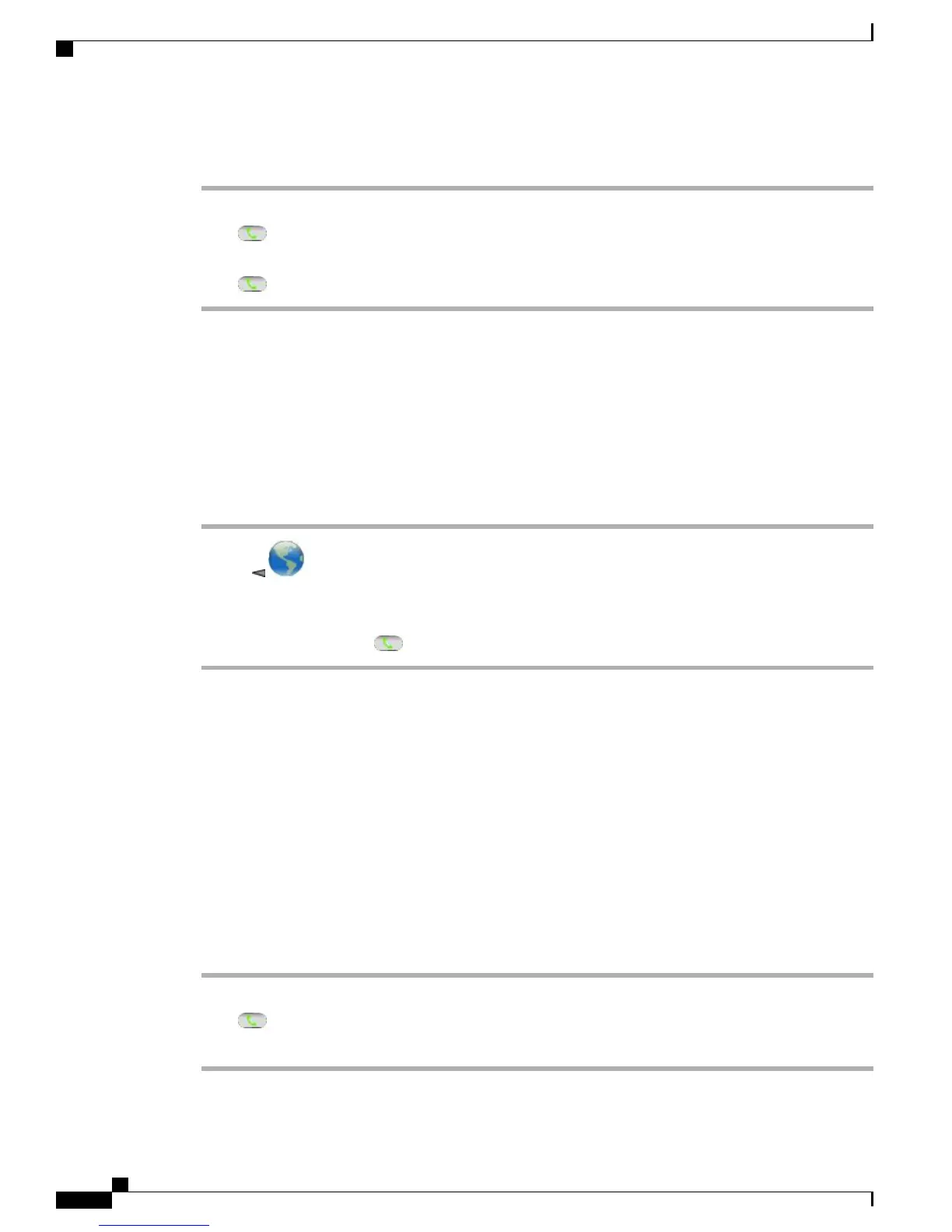Procedure
Step 1
Enter the MLPP access number.
Step 2
Press .
Step 3
Dial the phone number.
Step 4
Press .
Related Topics
Priority Call, on page 68
Dial Personal Address Book (PAB) Entry
Procedure
Step 1
Choose > Personal Directory to log in.
Step 2
Choose Personal Address Book and search for a listing.
Step 3
Press Options > Submit.
Step 4
Scroll to a listing and press .
Related Topics
Directories, on page 73
Place CMC or FAC Call
Your system administrator may set up your phone so that you need to enter a Client Matter Code (CMC) or
a Forced Authorization Code (FAC) when making a call. The CMC identifies the client you are calling, while
the FAC ensures that you are permitted to make the call.
For more information, contact your system administrator.
Procedure
Step 1
Dial a number.
Step 2
Press .
Step 3
After the tone, enter a CMC or an FAC.
Cisco Unified Wireless IP Phone 7925G, 7925G-EX, and 7926G User Guide
36
Calling Features
Dial Personal Address Book (PAB) Entry