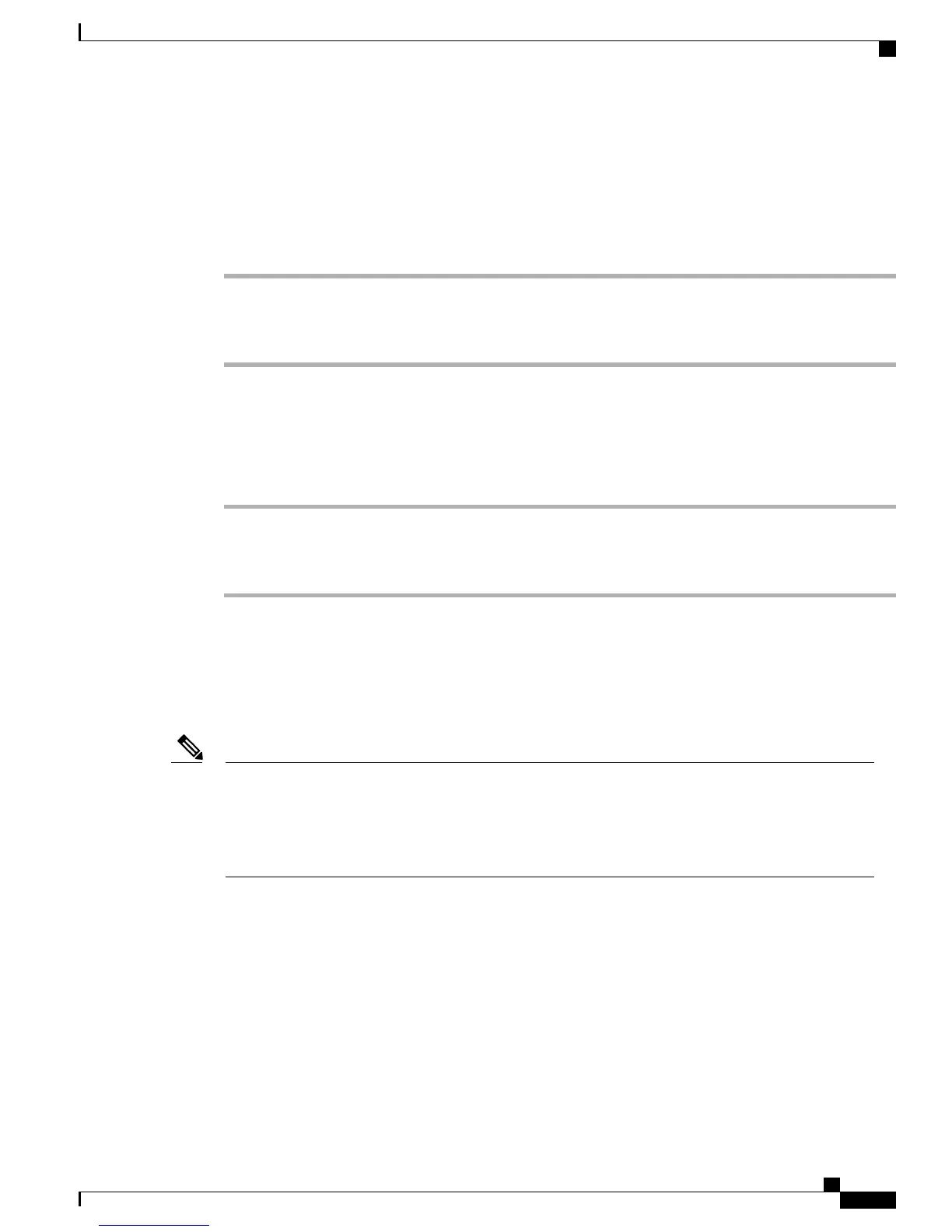Change Language (Locale) for User Options Web Pages on Web
Procedure
Step 1
Choose User Options > User Settings.
Step 2
In the User Locale area, choose an item from the Locale drop-down list.
Step 3
Click Save.
Change Language (Locale) for Phone Screen on Web
Procedure
Step 1
Go to the Device Configuration page by choosing User Options > Device.
Step 2
Choose an item from the User Locale drop-down list.
Step 3
Click Save.
Line Settings on Web
Line settings affect a specific phone line (directory number) on your phone. Line settings can include
call-forwarding and line labels.
Note
•
You can set up call forwarding (for your primary phone line) directly on your phone. See Call
Forward, on page 46.
•
To learn about phone settings that you can access directly on your phone, see Phone Customization,
on page 93.
Tip
You cannot change the Ring Settings for the phone from the User Options web pages.
Cisco Unified Wireless IP Phone 7925G, 7925G-EX, and 7926G User Guide
137
User Options
Features and Services Setup From Web