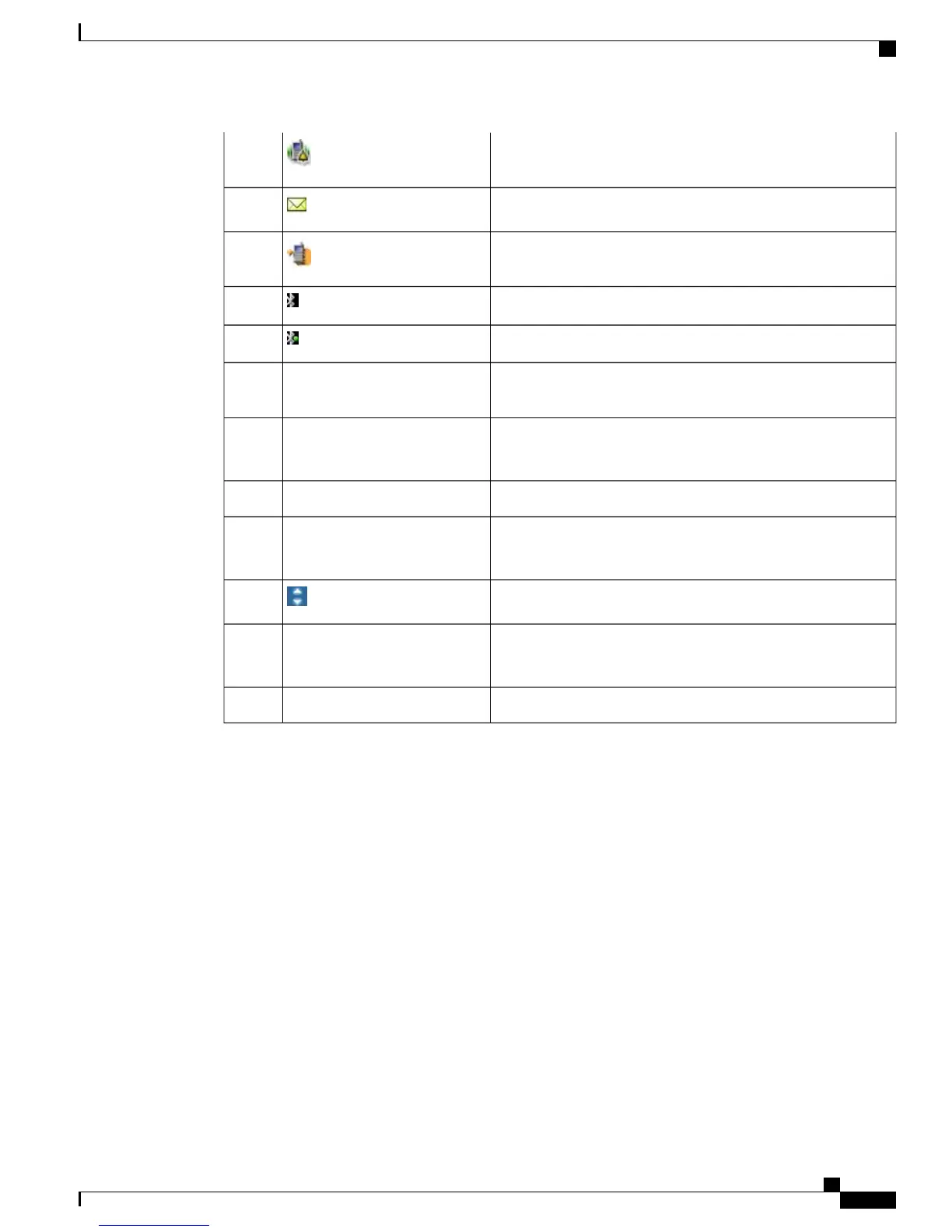Vibrate and Ring icon: Indicates the phone alert is vibrate and
ring
Voice Message icon: Indicates you have a voice message
Application icon: Indicates the application (such as Push to Talk)
is active
Bluetooth icon: Indicates the Bluetooth setting is enabled
Bluetooth icon: Indicates a Bluetooth device is connected
Primary Phone line: Displays the phone number (directory
number) for your primary phone line
10140
Displays time and date informationDate and Time line
12:39 06/20/06
2
Displays softkey features for the current call stateOptions Menu3
Displays softkey options and provides access to the Options list
of softkey features
Softkey labels area
Ph Book - Options
4
Displays the active navigation arrows for the menu or screen
Provides phone status or instructionsStatus and information
Your current options
5
Displays four menu icons and HelpMain screen6
Home Screen
When your phone is idle, the home screen displays. A home screen can be the main screen or Line View.
Your system administrator determines how the home screen displays on your phone.
The following figure is a home screen with the main screen displayed.
Cisco Unified Wireless IP Phone 7925G, 7925G-EX, and 7926G User Guide
9
Features of Your Cisco Unified Wireless IP Phone
Home Screen