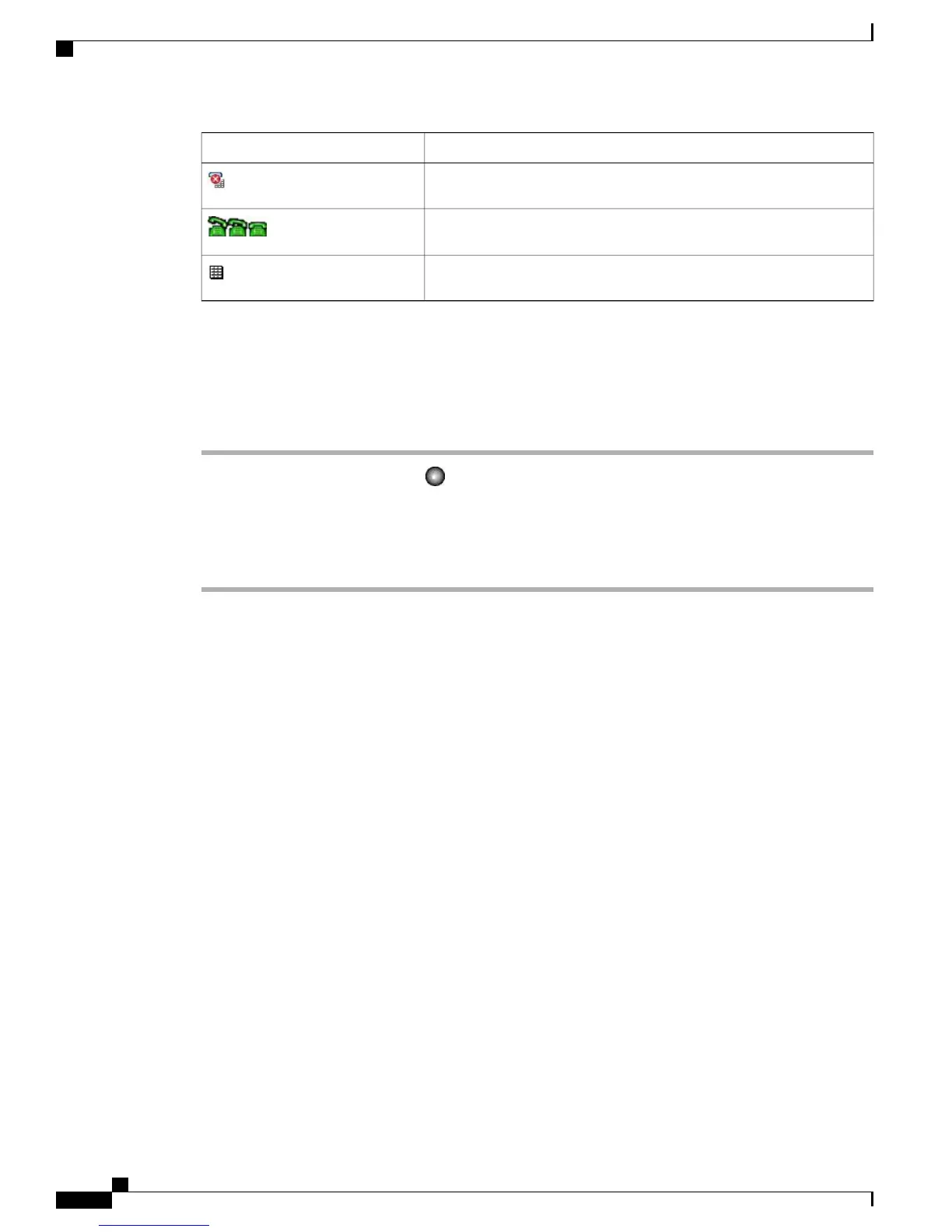DescriptionIcon
Line is in Do Not Disturb state.
Line is ringing.
Line status indicator unavailable for this line.
Answer Call Ringing on Coworker's Phone Using BLF Pickup
Procedure
Step 1
Highlight the ringing line and press (Select button).
The call redirects to your phone. If your phone supports autopickup, the call connects automatically.
Step 2
If the call rings on your phone, answer it.
If you chose Options > Pickup or GPickup when the monitored line is not ringing, your phone
speed-dials the line number.
Note
Secure Calls
Depending on how your system administrator has configured your phone system, your phone might support
making and receiving secure calls.
Your phone can support these types of calls:
Authenticated call
The identities of all phones participating in the call have been verified.
Encrypted call
The phone is receiving and transmitting encrypted audio (your conversation) within the Cisco IP
network. Encrypted calls are also authenticated.
Protected call
The phone is receiving and transmitting encrypted audio (your conversation) with another phone. A
protected call provides a similar level of security as an encrypted call, but adds additional security. If
the call is protected at both ends, a security tone plays at the beginning of the conversation. Some
features, such as conference calling, shared lines, Extension Mobility, and join across lines are not
available when protected calling is configured. Protected calls are not authenticated.
Cisco Unified Wireless IP Phone 7925G, 7925G-EX, and 7926G User Guide
66
Calling Features
Answer Call Ringing on Coworker's Phone Using BLF Pickup