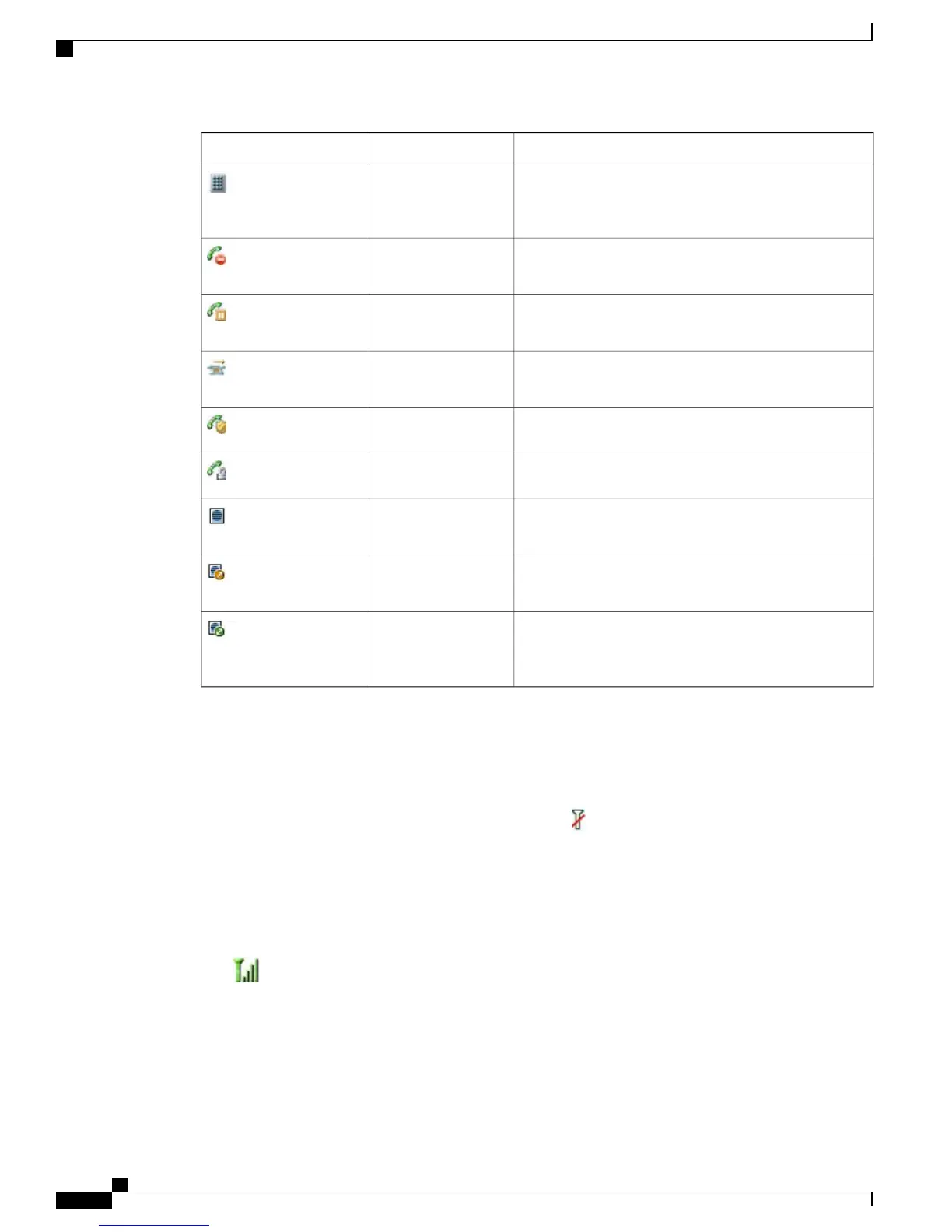DescriptionLine or call stateIcon
See Line State (BLF), on page 65.BLF indicator is
unavailable for this
line
A shared line is in use remotely. See Shared Line, on
page 62.
Remote line in use
You have put this call on hold. See Hold and Resume,
on page 41.
Call on hold
You have forwarded your primary line. See Call Forward,
on page 46.
Call forward enabled
See Suspicious Call Trace, on page 67.Authenticated call
See Suspicious Call Trace, on page 67.Encrypted call
The intercom line is not in use. See Intercom Call, on
page 54.
Idle Intercom line
The intercom line is sending or receiving one-way audio.
See Intercom Call, on page 54.
One-way Intercom
call
The recipient pressed the intercom line to activate
two-way audio with the caller. See Intercom Call, on
page 54.
Two-way Intercom
call
Out-of-Range Alerts
Your system administrator can configure your phone to send you an audible alert (beep) when you are out of
range of the wireless network. When you hear the alert, the (no signal) icon displays on the phone screen.
When you are out of range of the wireless network, you cannot use the phone for features requiring a wireless
network connection, such as making and receiving calls.
If your system administrator enabled the out-of-range alert, depending on the configuration, you might hear
a beep only once, or every 10, 30, or 60 seconds until you are back within range of the wireless network.
To reconnect to the wireless network after you hear the alert, move to another location until you see the signal
icon on the phone screen again.
Cisco Unified Wireless IP Phone 7925G, 7925G-EX, and 7926G User Guide
14
Features of Your Cisco Unified Wireless IP Phone
Out-of-Range Alerts