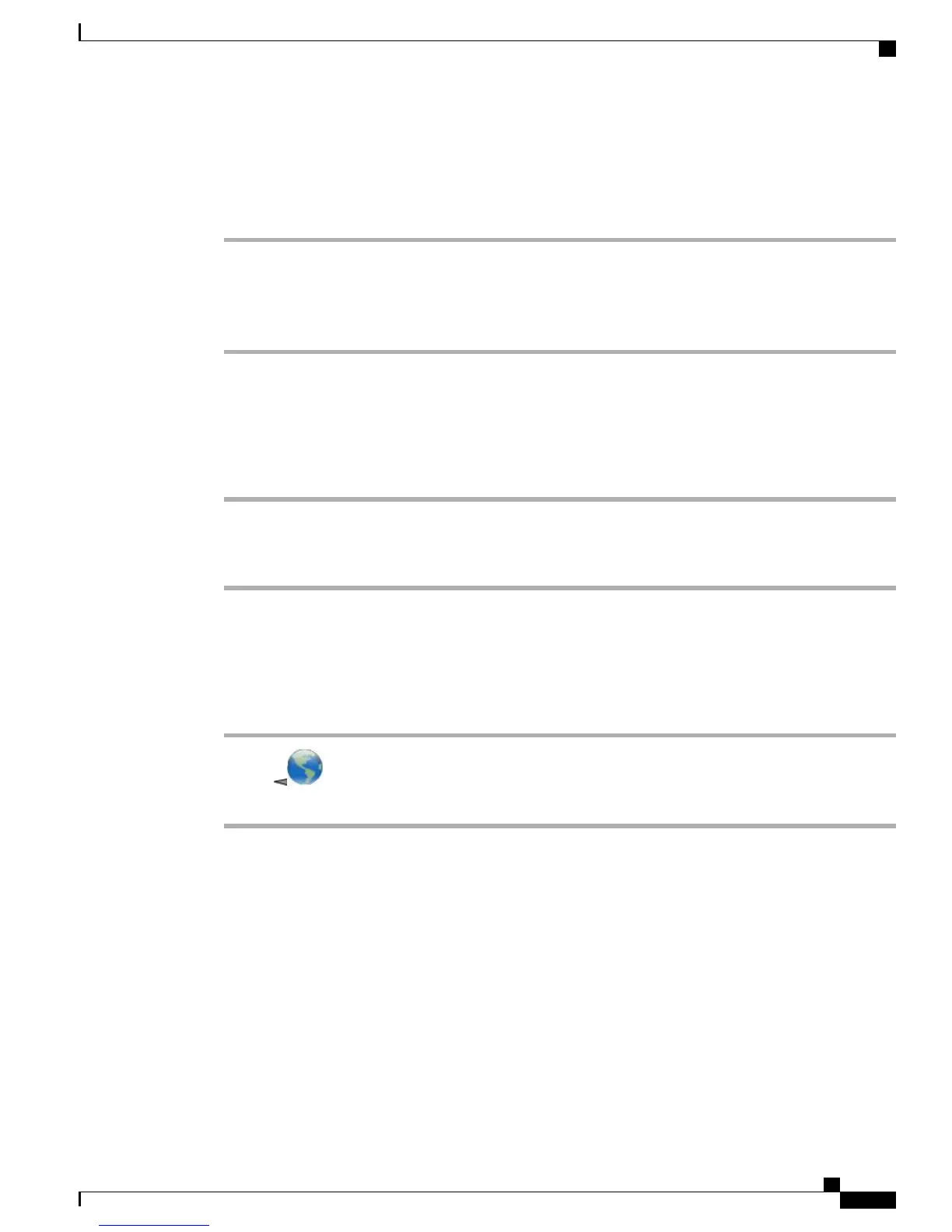Subscribe to Service
Procedure
Step 1
From the main menu, choose Configure your Cisco IP Phone Services.
Step 2
Select a service from the Available Services drop-down list and click Continue.
Step 3
Enter more information upon request (such as a zip code or PIN).
Step 4
Click Subscribe.
Change or End Subscriptions
Procedure
Step 1
From the main menu, choose Configure your Cisco IP Phone Services.
Step 2
Click a service in the Your Subscribed Services section.
Step 3
Click Update after making changes, or click Unsubscribe.
Access Service on Phone
Procedure
Step 1
Choose (Services) > (Service Name) .
Step 2
Select the service that you want.
User Options Web Pages with Cisco Unified Communications
Manager Release 5.1 and Later
This section describes how to access your User Options web pages and how to subscribe to phone services
when you are connected to a Cisco Unified Communications Manager Release 5.1 or later system. Use these
sections for more details about accessing the User Options web pages and configuring features and subscribing
to phone services.
Cisco Unified Wireless IP Phone 7925G, 7925G-EX, and 7926G User Guide
127
User Options
User Options Web Pages with Cisco Unified Communications Manager Release 5.1 and Later