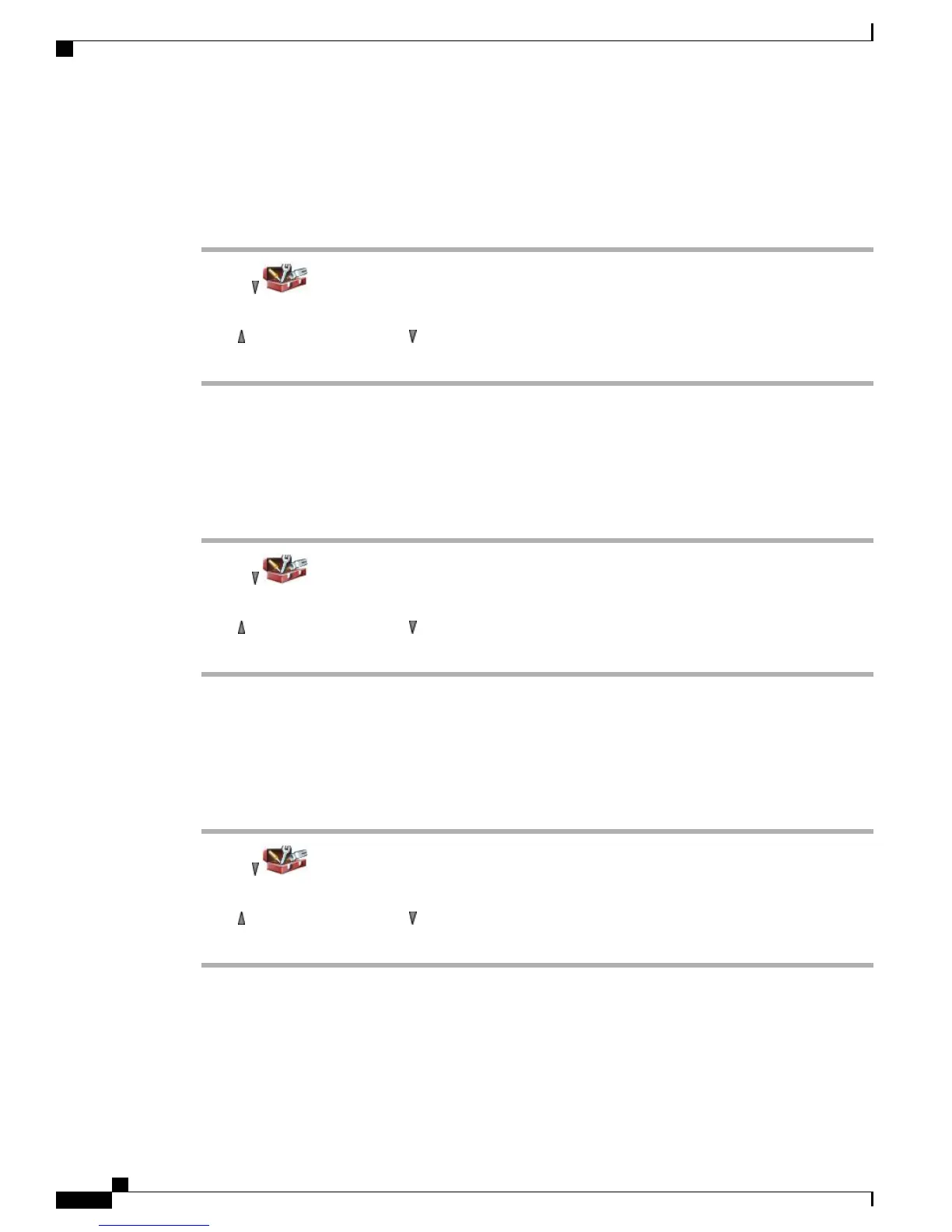Adjust Speaker Volume Level
Procedure
Step 1
Choose > Phone Settings > Sound Settings > Volumes.
Step 2
Select Speaker.
Step 3
Press to increase the volume or to decrease the volume.
Step 4
Press Save to make the change or press Cancel.
Adjust Phone Volume Level
Procedure
Step 1
Choose > Phone Settings > Sound Settings > Volumes.
Step 2
Select Handset.
Step 3
Press to increase the volume or to decrease the volume.
Step 4
Press Save to make the change or press Cancel.
Adjust Headset Volume Level
Procedure
Step 1
Choose > Phone Settings > Sound Settings > Volumes.
Step 2
Select Headset.
Step 3
Press to increase the volume or to decrease the volume.
Step 4
Press Save to make the change or press Cancel.
Select Devices that Ring
Ring output applies only to wired headsets, not Bluetooth headsets.
Cisco Unified Wireless IP Phone 7925G, 7925G-EX, and 7926G User Guide
96
Phone Customization
Adjust Speaker Volume Level