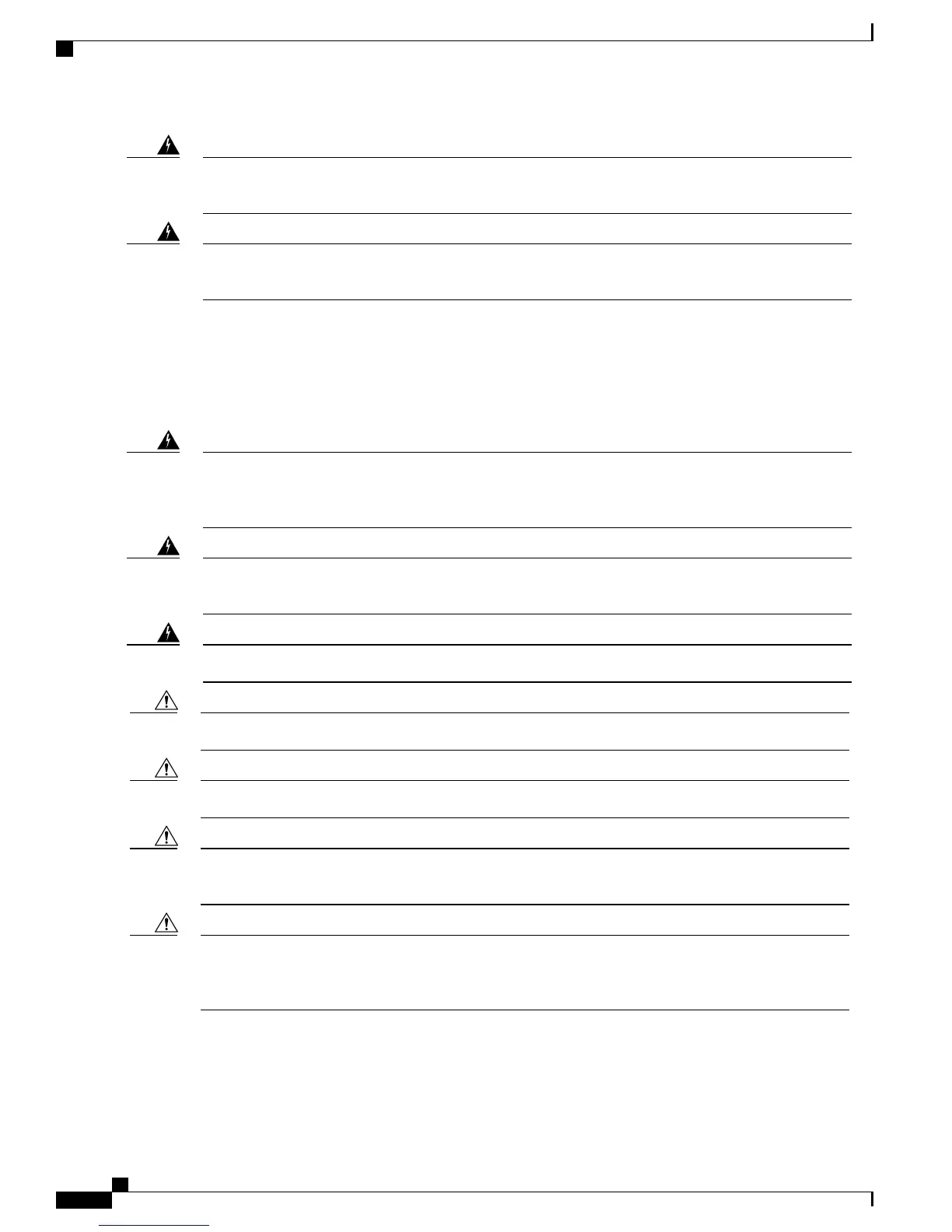Use CSA or ATEX qualified accessories with the Cisco Unified Wireless IP Phone 7925G-EX in a
potentially explosive environment.
Warning
Telephone receivers produce a magnetic field that can attract small magnetic objects such as pins and
staples. To avoid the possibility of injury, do not place the handset near such objects.
Warning
Battery Safety Notices
These battery safety notices apply to the batteries that are approved by the Cisco Unified Wireless IP Phone
manufacturer.
There is the danger of explosion if the battery is replaced incorrectly. Replace the battery only with the
same or equivalent type recommended by the manufacturer. Dispose of used batteries according to the
manufacturer’s instructions. Statement 1015
Warning
Ultimate disposal of this product should be handled according to all national laws and regulations. Statement
1040
Warning
Do not dispose of the battery pack in fire or water. The battery may explode if placed in a fire.Warning
The battery pack is intended for use only with this device.Caution
Do not disassemble, crush, puncture, or incinerate the battery pack.Caution
To avoid risk of fire, burns, or damage to your battery pack, do not allow a metal object to touch the battery
contacts.
Caution
Handle a damaged or leaking battery with extreme care. If you come in contact with the electrolyte, wash
the exposed area with soap and water. If the electrolyte has come in contact with the eye, flush the eye
with water for 15 minutes and seek medical attention.
Caution
Cisco Unified Wireless IP Phone 7925G, 7925G-EX, and 7926G User Guide
xviii
Preface
Battery Safety Notices