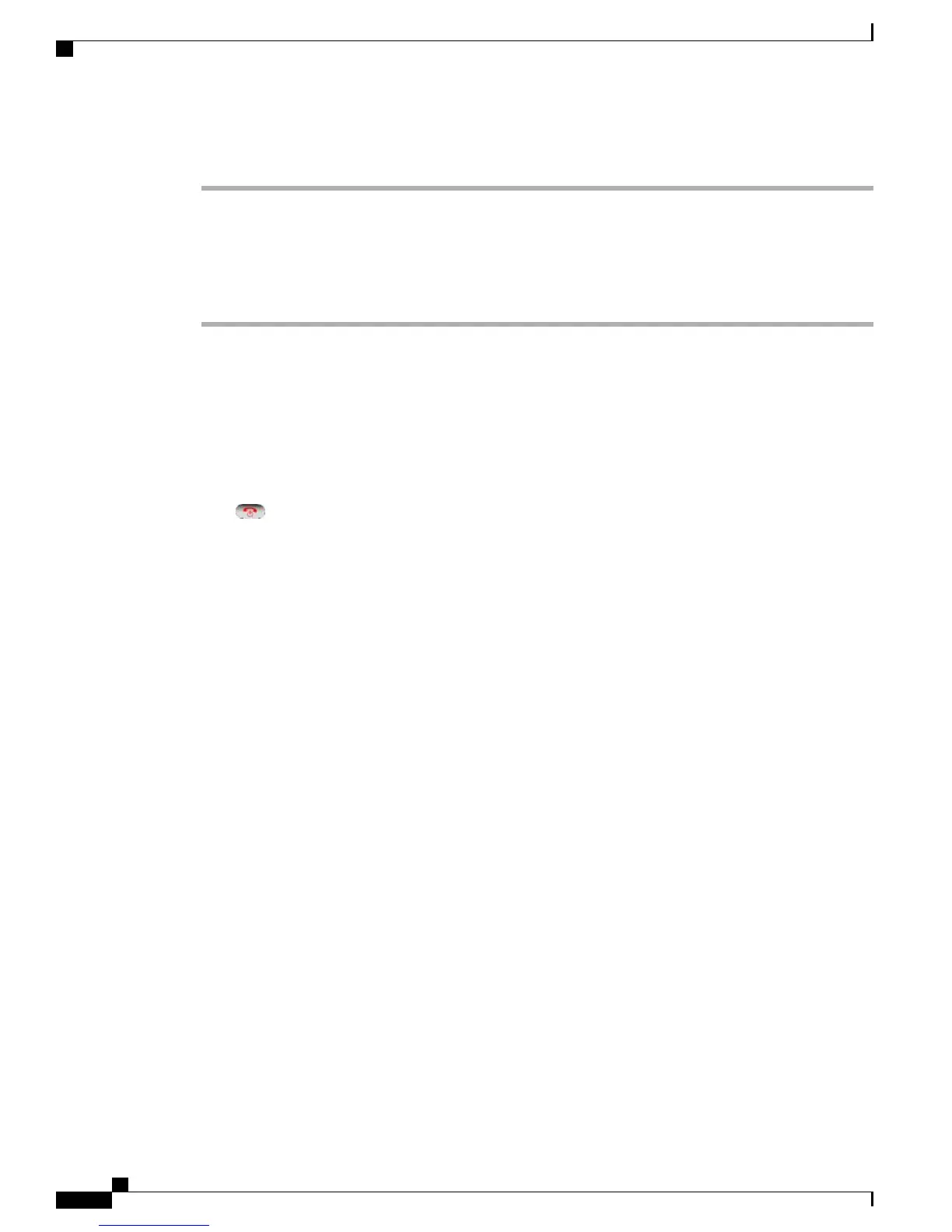Procedure
Step 1
From a connected call, choose Options > Confrn.
Step 2
Enter the participant’s phone number.
Step 3
Wait for the call to connect.
Step 4
Choose Options > Confrn again to add the participant to your call.
Step 5
Repeat to add additional participants.
End Participation in Conference
Procedure
Choose one of the following options:
•
•
EndCall
•
Options > EndCall
Join Conference
A Join conference allows you to combine two or more existing calls to create a conference in which you are
a participant.
Tips
•
If you frequently join more than two parties into a single conference, you might find it easier to first
select the calls that you want to join, and then press Options > Join to complete the action.
•
After the calls are joined, the caller ID changes to Conference.
•
You may be able to combine multiple conference calls by using the Join or DirTrfr softkeys. Check
with your system administrator to see if this feature is available to you.
Related Topics
Conference Participants List, on page 53
Create Conference by Joining Together Existing Calls on SingleLine
Use this procedure when you want to connect calls that are on the same line.
Cisco Unified Wireless IP Phone 7925G, 7925G-EX, and 7926G User Guide
50
Calling Features
Join Conference