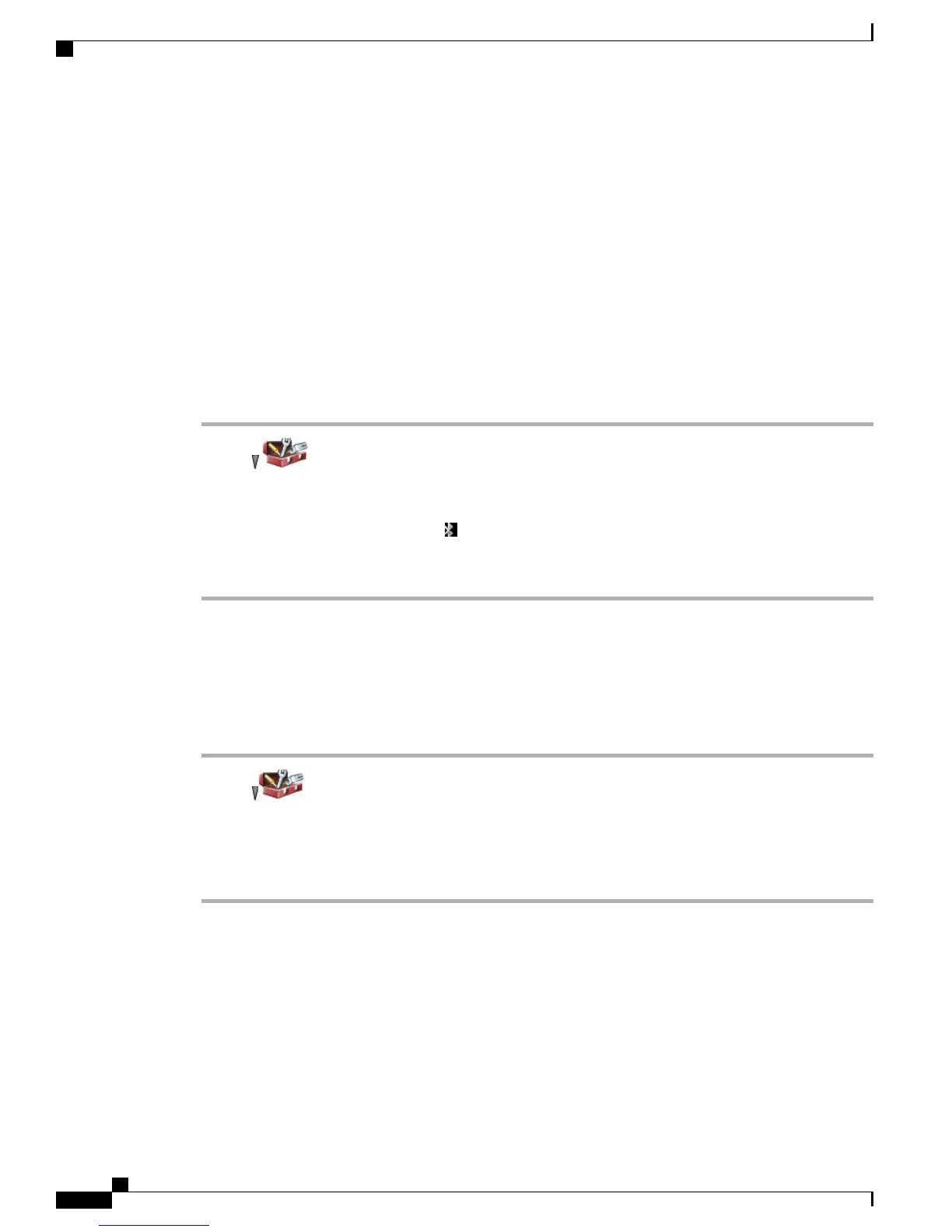•
If a device that was previously paired with the phone is used to connect to another Bluetooth device,
you must first unpair it, and then pair it again with the phone.
•
If a Bluetooth headset becomes disconnected (it goes out of range of the phone or the phone battery
loses power), it should automatically reconnect when it is in range again or the battery is recharged. If
it does not reconnect, you can tap the Bluetooth headset once to reestablish the connection.
•
If a Bluetooth headset is in power-save mode and becomes disconnected from the phone, you may need
to tap the headset once to “wake” it to reestablish a connection.
Enable or Disable Bluetooth on Phone
Procedure
Step 1
Choose > Phone Settings > Bluetooth.
Step 2
Highlight Bluetooth and press Select.
Step 3
Select Enable or Disable, and then press Save.
If enabled, the Bluetooth Enabled icon appears. If disabled, the icon disappears.
Bluetooth must be enabled on the phone before you can perform tasks such as scanning, pairing, and
unpairing.
Note
Scan for Bluetooth Devices
Procedure
Step 1
Choose > Phone Settings > Bluetooth > Device List.
Step 2
Press Scan. A list of devices appears.
It may take a few seconds for the scan to
complete.
Note
Step 3
To rescan for a device, press Rescan from Scan Results.
Cisco Unified Wireless IP Phone 7925G, 7925G-EX, and 7926G User Guide
110
Handset, Headset, and Speakerphone
Enable or Disable Bluetooth on Phone