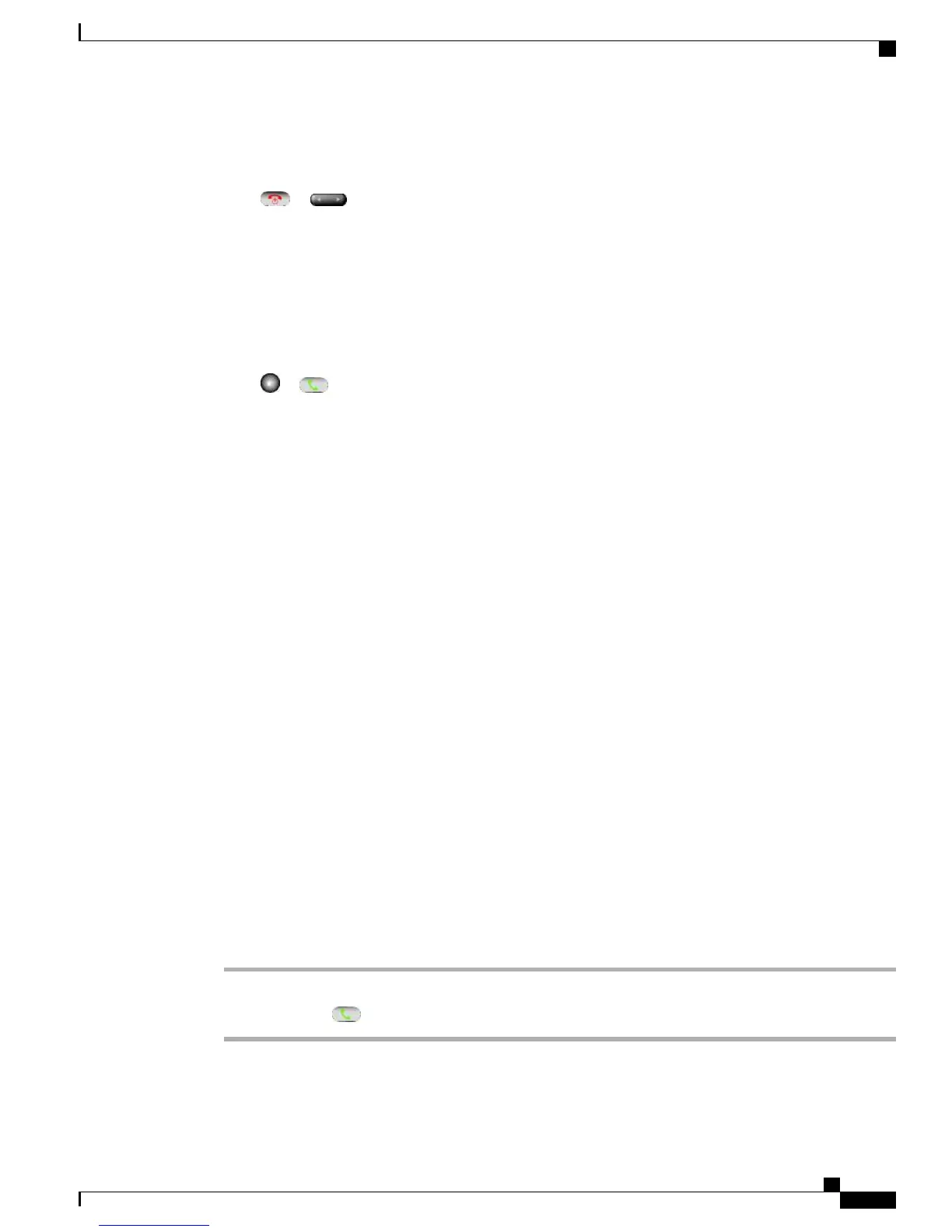Procedure
Press or .
The call continues silently, and then is forwarded to the no answer target number.
Switch from Connected Call to Answer Ringing Call (Using Handset)
Procedure
Press or to answer the new call and automatically put the first call on hold.
Related Topics
Multiple Calls, on page 43
Answer Using Call Waiting
Procedure
Press Answer.
Send Call Directly to Voicemail (Using Handset)
Procedure
Press iDivert.
Related Topics
Voice messages, on page 87
Answer Priority Call Using Handset
Procedure
Step 1
Disconnect the current call.
Step 2
Press Answer or .
Cisco Unified Wireless IP Phone 7925G, 7925G-EX, and 7926G User Guide
39
Calling Features
Switch from Connected Call to Answer Ringing Call (Using Handset)