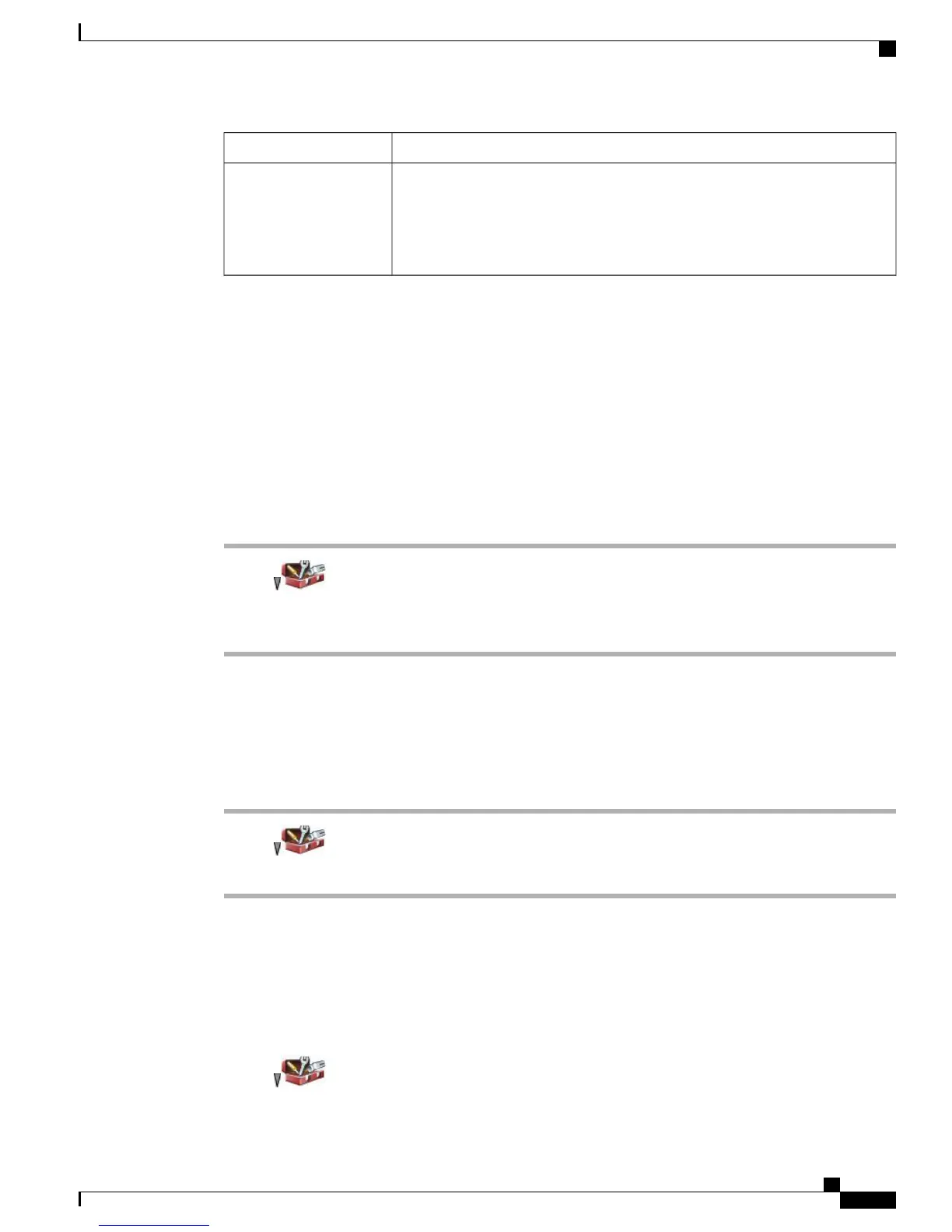ExplanationSymptom
Your phone may reject your attempt to set up Call Forward All directly on the
phone if the target number that you enter would create a Call Forward All loop
or would exceed the maximum number of links permitted in a Call Forward All
chain (also known as a maximum hop count). Ask your system administrator for
details.
The phone shows an error
message when you
attempt to set up Call
Forward All
Phone Administration Data
Your system administrator might ask you to access administration data on your phone for troubleshooting
purposes.
Access Network or Wireless Network Configuration Data
Procedure
Step 1
Choose > Device Information.
Step 2
Choose Network or WLAN.
Step 3
Select the configuration item that you want to view.
Access Status Data
Procedure
Step 1
Choose > Status.
Step 2
Select the status item that you want to view.
Access Phone Call and Voice Quality Information
Procedure
Choose > Status > Call.
Cisco Unified Wireless IP Phone 7925G, 7925G-EX, and 7926G User Guide
143
Troubleshooting
Phone Administration Data